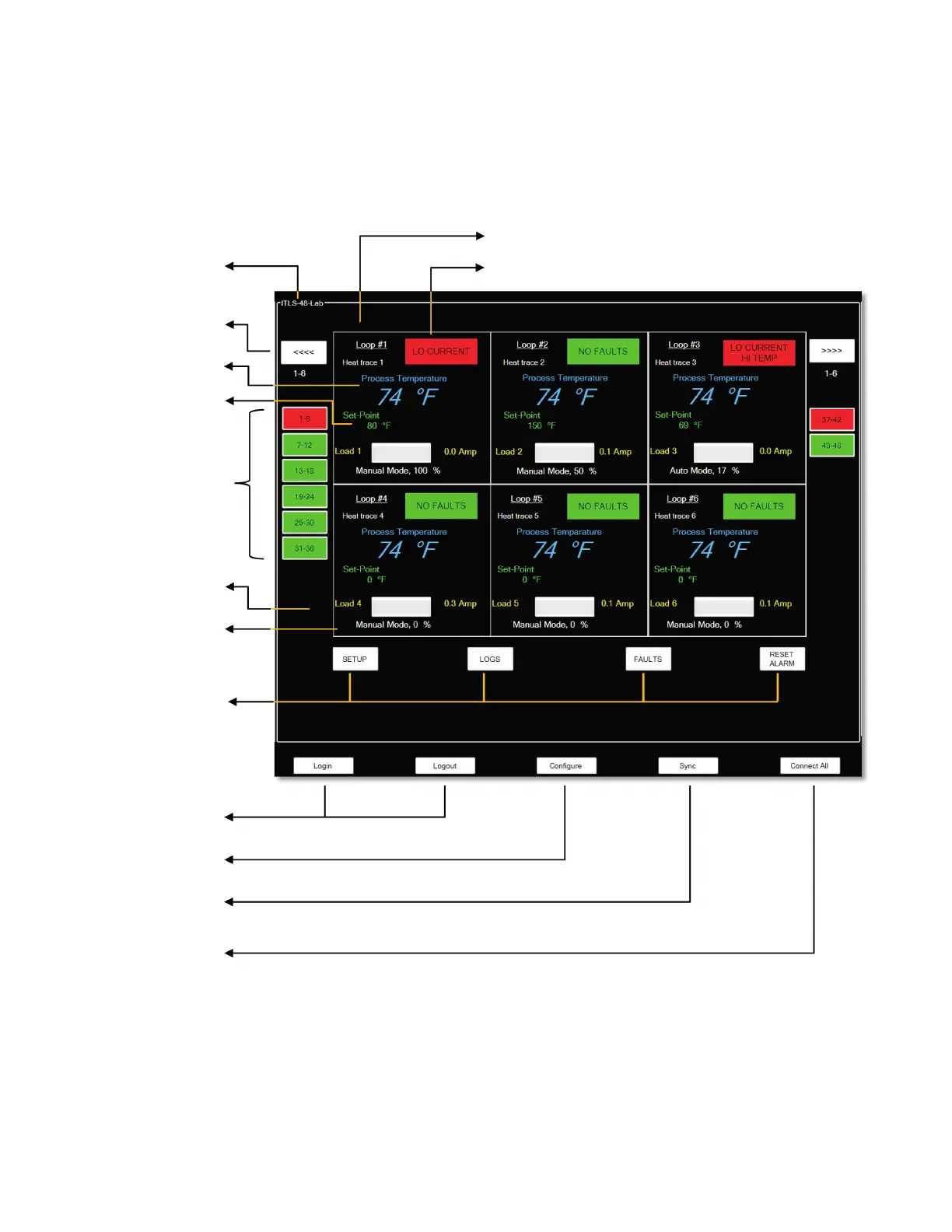8
Main Screen
The Main Screen provides parameter value, control setting detail and the alarm status with condition on six indi-
vidual circuits at a time. Navigation buttons are also present which provide access to other six circuit groupings,
the SETUP page, the LOGS page or the FAULTS page. There are also network connection and system utility but-
tons on the bottom.
Panel Name
6 Loop Navigation
Button (x2)
Process
Temperature
Temperature
Set point
Alarm Status by 6
Loop Grouping (1-6,
7-12, 13-18, etc. up
to 67-72)
Current Load (see
current samples)
Control Mode &
Output %
Quick Launch to
Setup, Logs, Faults
Pages & Reset Alarm
Login / Logout of
IntelliTRACE
Network
Quick Launch to
Configure Page
Quick Launch to the
Sync Page
Connect all Panels
on the System
Loop Number & Loop Identification
Alarm Status & Type