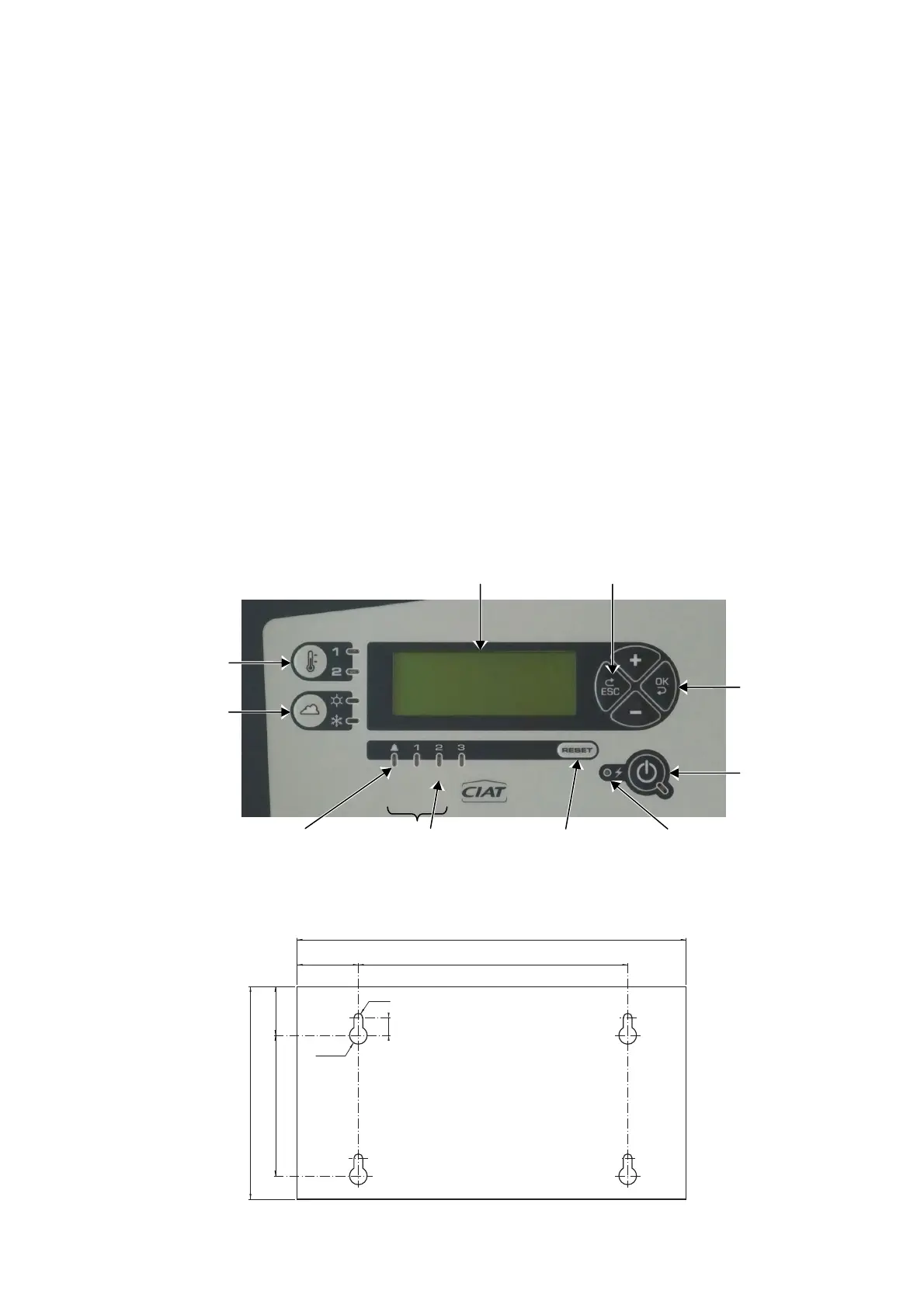EN - 4
235
15335
120
80 28
Ø 10
Ø 5
10
LCD
Cancel
Setpoint 1/ Setpoint 2
selection
Cooling/Heating
mode selection
On/Off
Confirm
General fault
LED
Red circuit fault
LEDs
Power LED
Acknowledge
(possible in fault
memory menu only)
2.1 Description
The Xtraconnect 2 control module consists of:
● Machines with 2 and 3 circuits on module 1:
- 1 common control and display console with C
ONNECT 2 fitted
on unit.
- 1 motherboard with hardware common with the tropicalised
C
ONNECT 2 board with the Xtraconnect 2 software.
- 1 tropicalised expansion board (ADD 3) with its rotary switch
set to 1.
● Machines with 3 circuits on module 2:
- 1 tropicalised expansion board (ADD 3) with its rotary switch
set to 2.
- 1 tropicalised expansion board (ADD 1) with its rotary switch
set to 3.
● Analogue inputs:
- Acquire signals measured by temperature sensors.
- Acquire signals measured by pressure by sensors.
- Acquire faults from the surrounding electromechanical
components.
● Actions:
- Compares the setpoint and the water temperature to calculate
which stages are to be turned on or off.
● Outputs:
- Control stage control.
- Pump control.
- General fault.
Consoles
● Local console:
- The controls on the local console are enabled regardless of
the value of P103.
- All faults can be reset from the FAULT MEMORY menu.
● Remote control console:
- Reading of values.
- The controls are enabled if P103 is set to 'remote'.
In this case, the following parameters are modifiable:
• On/Off.
• Cooling/Heating.
• All the adjustment parameters accessible via the authorised
access level.
• All locked parameters accessible via the authorised access
level (except the first nine).
• Faults cannot be reset.
• Test mode inaccessible.
● BMS, control console, etc:
- All are available in read mode.
- All are available in write mode, except for P1 to P99 and
(P100; P103; P104; P105).
- Parameters P1 to P99 are editable.
- If P99 is unlocked on the machine console.
- Faults cannot be reset remotely.
NOTE: All the registers are viewable regardless of the value of
P103 (see communication protocol).
- To be able to write parameters, P103 must be set to 'remote'.
- To be able to switch between heating and cooling, P199 must
be set to 'cooling/heating' via the console.
- To be able to switch between setpoints 1 and 2, P120 must be
set to '2' via the console.
Front panel
Mounting dimensions (in mm) of remote control console