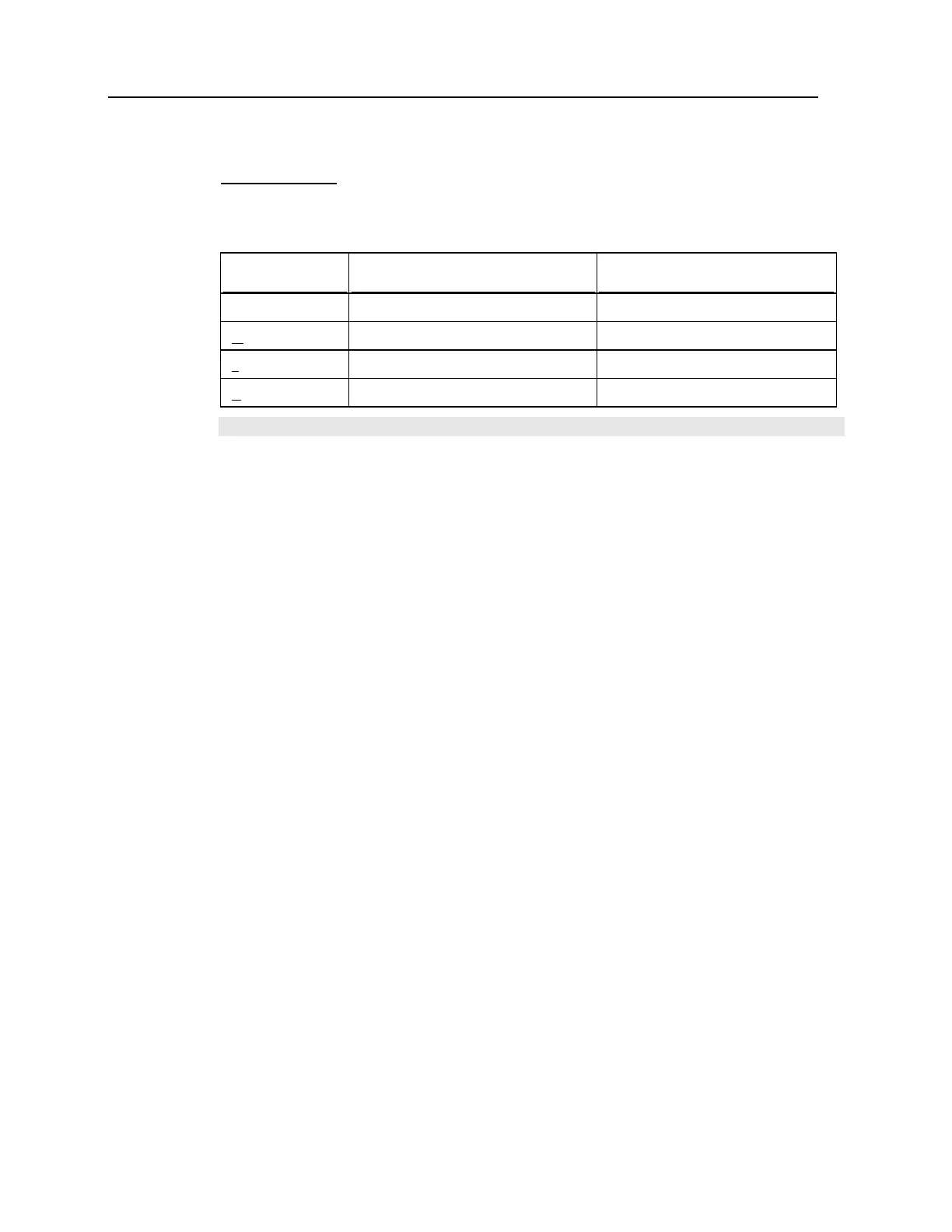Chapter 1 Introduction 11
Alpha/FN Key
This special function key is used to toggle among different input modes and the function
mode. The icon will appear on the lower-right corner of the device screen.
Status Icon Alpha/FN Key Input/Function Mode
None N/A Numbers
“A” Press [Alpha/FN] key one time Capital letters
“a” Press [Alpha/FN] key two times Small letters
“F” Press [Alpha/FN] key three times Function Mode
Note: It is not necessary to hold down the [Alpha/FN] key.
Input Mode
This alphanumeric keypad is set to numeric mode by default. The Alpha key serves as a
toggle among numeric, alpha (lower-case alphabetic), and ALPHA (upper-case
alphabetic) modes.
When using the 24-key keypad, each numeric key can be used to generate one of the
three letters. For example, the numeric key [2] can be used to produce the letter [A], [B]
or [C]. When you press the same key without halting longer than one second, the three
letters will be displayed in a circulating way. Only when you stop pressing the key or
hold it for more than one second or press another key, will the system send the real key
code to the application program.
Function Mode
The [ALPHA/FN] (function) key serves as a modifier key. When you press a set of
function keys, the system will send the associated key codes to the application program,
and it is up to the application program to interpret the key codes.
1. To enable this modifier key, press [FN] on the keypad.
An italic "F" will appear on the lower-right corner of the device screen. This
modifier key is hold down as long as the icon is displayed.
2. Now press another key to get the value of key combination (say, press [1] to get the
value of F1). The icon will go off now.
3. To get the value of another key combination modified by the [FN] key, repeat the
above steps. To abort the key modification, press [FN] again, and the icon will go
off.
