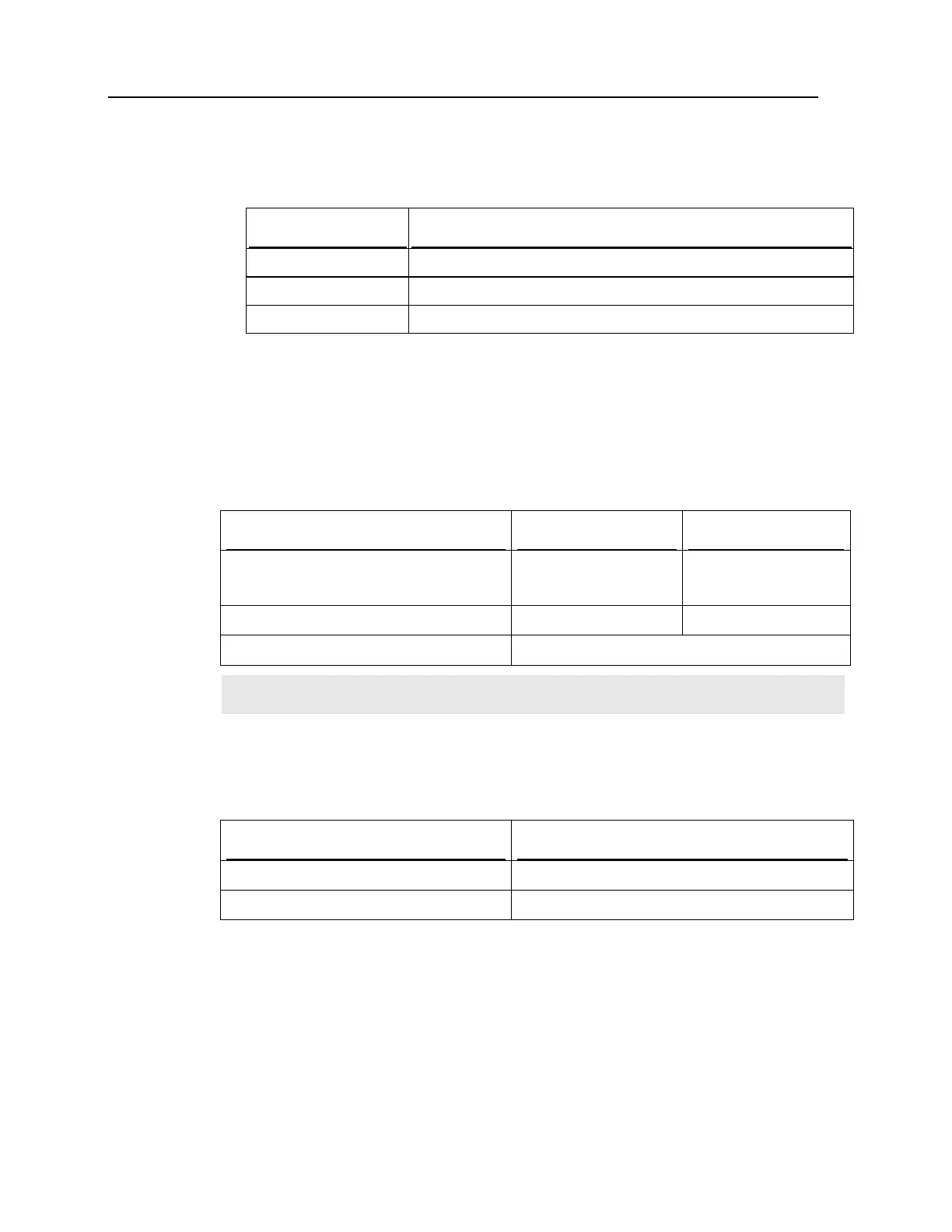12 8000 Series Reference Manual
The functionality of each key combination is application-dependent. Below is a list of
the factory setting for a variety of key combinations.
Press and hold [FN], and then, press one of the following keys for a specific function:
Key Combination Action
[ENTER] Toggle ON/OFF the backlight of LCD and keypad at the same time
[UP] Adjust LCD to high contrast
[DOWN] Adjust LCD to low contrast
1.5.5 LCD
The mobile computer comes with a FSTN graphic LCD, 100 by 64 pixels resolutions,
which can be programmed to display text or graphics, such as specific font and company
logo, to meet varying application needs.
Options Font Size (pixels) Characters by lines
English font
Font size 6×8 (pixels)
Font size 8×16 (pixels)
16 characters by 8 lines
12 characters by 4 lines
Chinese font
Font size 16×16 (pixels) 7 characters by 4 lines
Other language fonts, company logo…
Programmable
Note: Normally, the last column (ICON_ZONE) is reserved to display status icons, such
as the battery icon.
The backlight of screen and keypad helps ease reading under dim environments. Relevant
settings can be configured or adjusted by pressing the following key combinations:
Settings Key Combination
Backlight ON/OFF
[FN] + [Enter]
LCD Contrast
[FN] + [Up] or [FN] + [Down]
