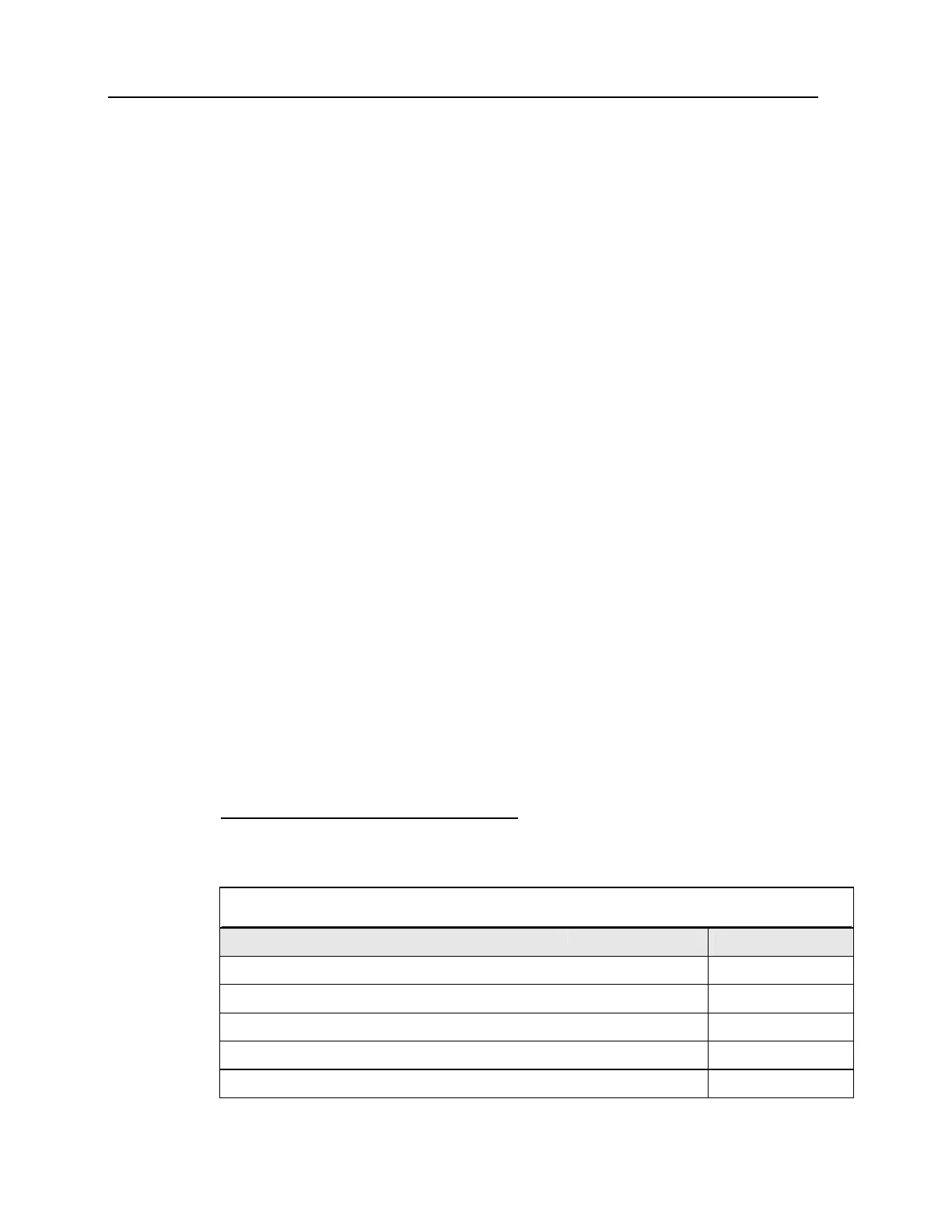Chapter 1 Introduction 13
1.5.6 Status LED
The dual-color LED above the [Scan] trigger can be programmed to provide information
that helps diagnosing.
For example, if you are using AG Runtime, you will be informed of the scanning result
immediately by this LED indicator:
Red LED - Error
Green LED - Good Read
1.5.7 Buzzer
The buzzer is a low power transducer type and can be programmed for status feedback. Its
pitch and duration are software programmable.
1.5.8 Reader
Options of 1D scan engines are available for delivering flexibility to meet different
requirements.
CCD scan engine (Long Range Imager)
Standard Laser scan engine
Symbologies Supported & Enabled
The supported symbologies depend on the scan engine you use; some of the supported
symbologies must be enabled through programming if not enabled by default.
CCD / Laser scan engine
Symbologies (Also Known As) Enabled by default
Codabar (NW7) Yes
Industrial 25 Yes
Interleaved 25 Yes
Matrix 25 No
Code 39 Yes
