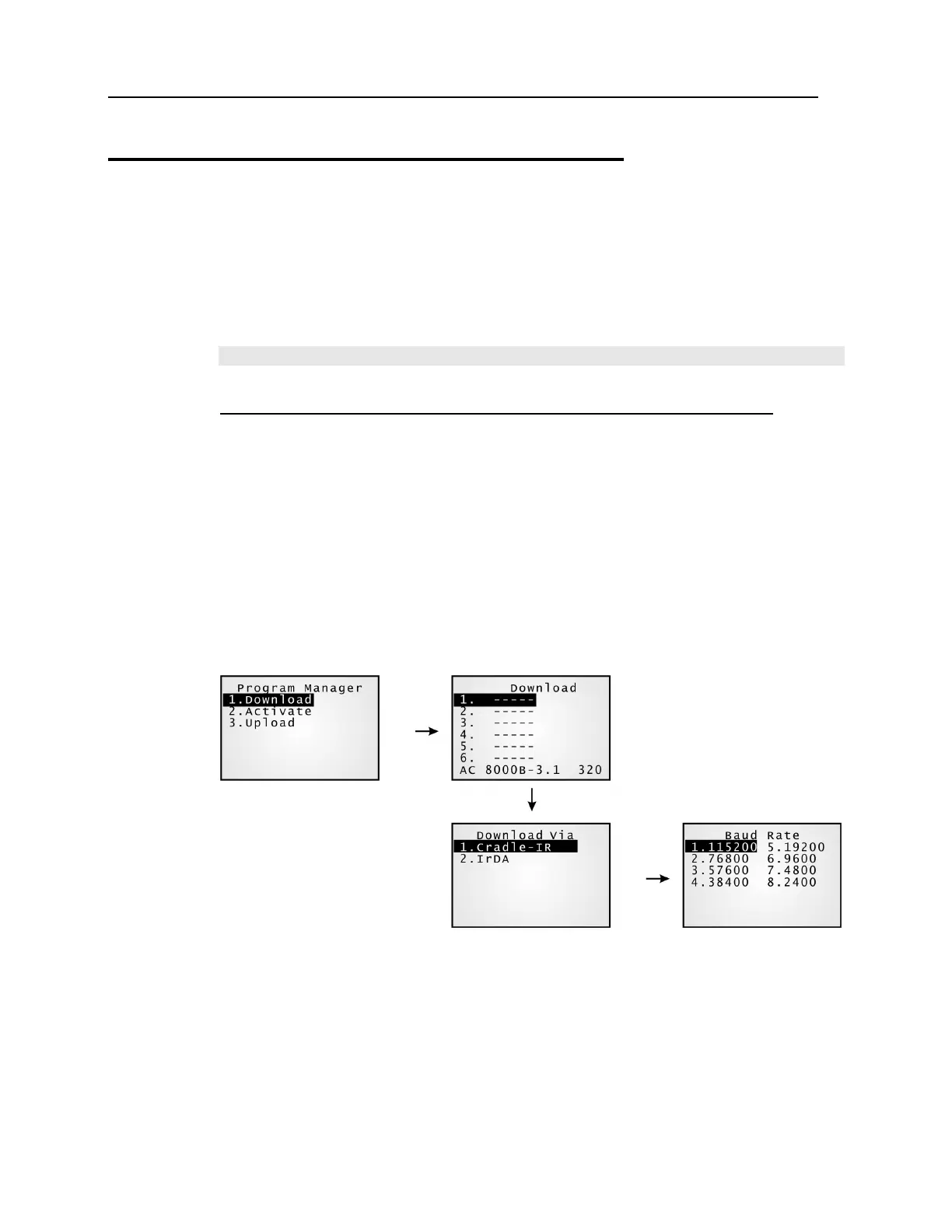60 8000 Series Reference Manual
4.2 Program Manager
The 8000 Series supports multiple applications and languages. In the menu of Program
Manager, it can download up to seven programs and one of them is made active.
If there is no application program exists, the Program Manager will be displayed after you
turn on the mobile computer.
Warning! The Program Manager menu is NOT for the use of any end users.
How to access the Program Manager menu?
1. Turn off the mobile computer.
2. Press [8] + [Power].
4.2.1 Download
Here provides a full list of programs that are currently stored on the mobile computer with
size information. Multiple application programs can be downloaded through a variety of
interfaces. Upon completion of downloading, you are allowed to input a name for the
program. If there is no need to rename the program, simply press [ENTER] to leave as it is.
The length of program name can be up to 12 characters, however, only 9 characters can be
displayed. Program size is in kilo bytes.
A suffix letter after the memory sector (1 ~ 6) indicates the file type of program.
