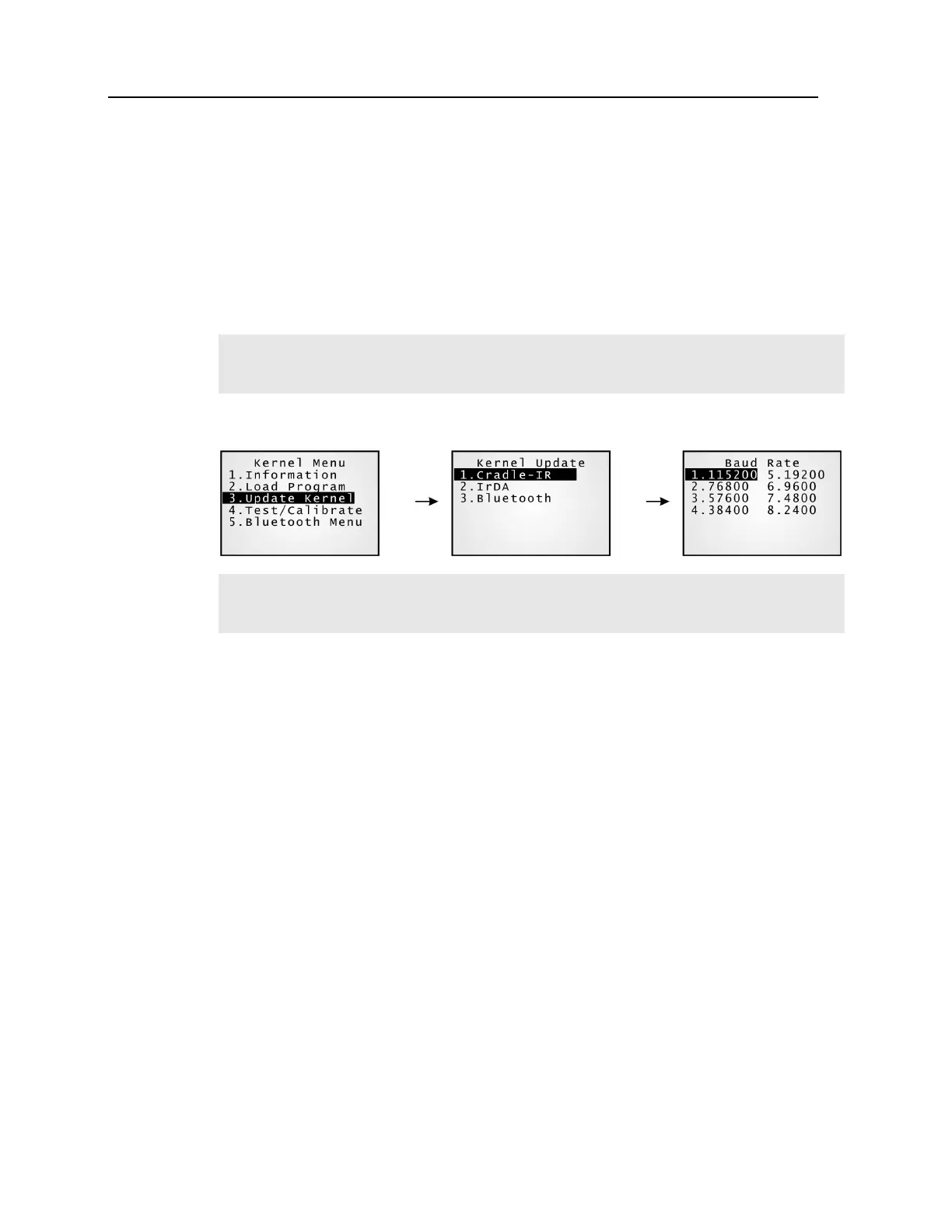68 8000 Series Reference Manual
4.3.3 Kernel Update
The kernel might need to be updated to improve performance or due to other considerations.
To download a kernel update (K*.shx), the procedure is the same as that for
downloading a program.
Any attempt to download an older version will be rejected.
The system will restart itself right after downloading.
Warning: Do not turn off the mobile computer while downloading a kernel update or
re-starting the mobile computer. Otherwise, it will crash the kernel forever.
There is no way to recover it!
Note: (1) CipherLab software, including download utilities, supports the following baud
rate options: 115200/57600/38400/19200/9600 bps.
(2) Only Model 8061 supports Bluetooth.
