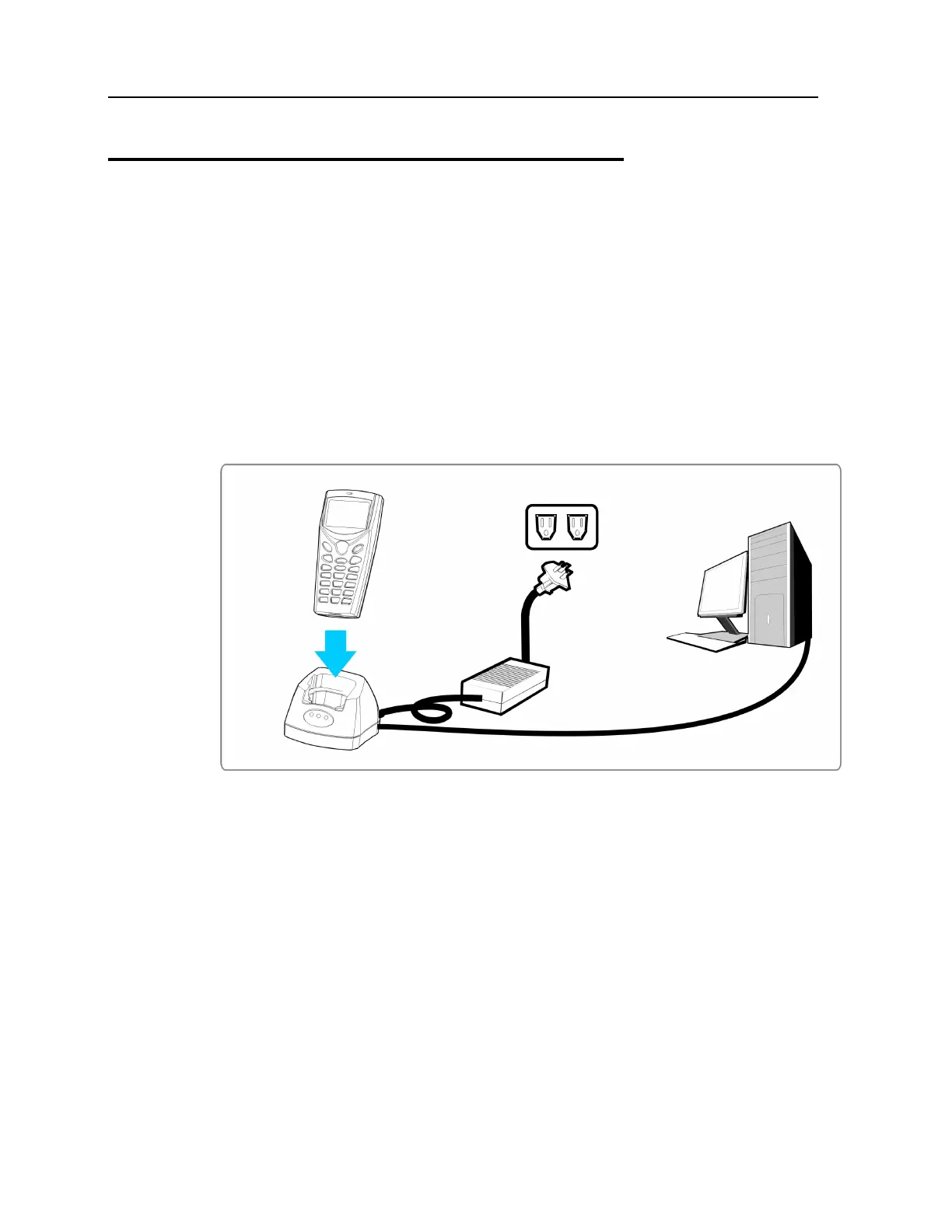20 8000 Series Reference Manual
2.2 Setting up the Cradle
You may choose an appropriate cradle that best suits your needs.
1. Place the cradle on a flat and clean surface.
2. Insert the connecter of the power cord to the power jack on the back of the cradle.
3. Insert the plug of the power cord to a nearby power outlet.
4. The cradle is ready for charging.
5. Seat the mobile computer in the cradle.
If the cradle is capable of data communications, you can establish a connection with a
computer or remote host. Refer to the Installation Guide of your cradle.
Figure 5: Setting up the Cradle
