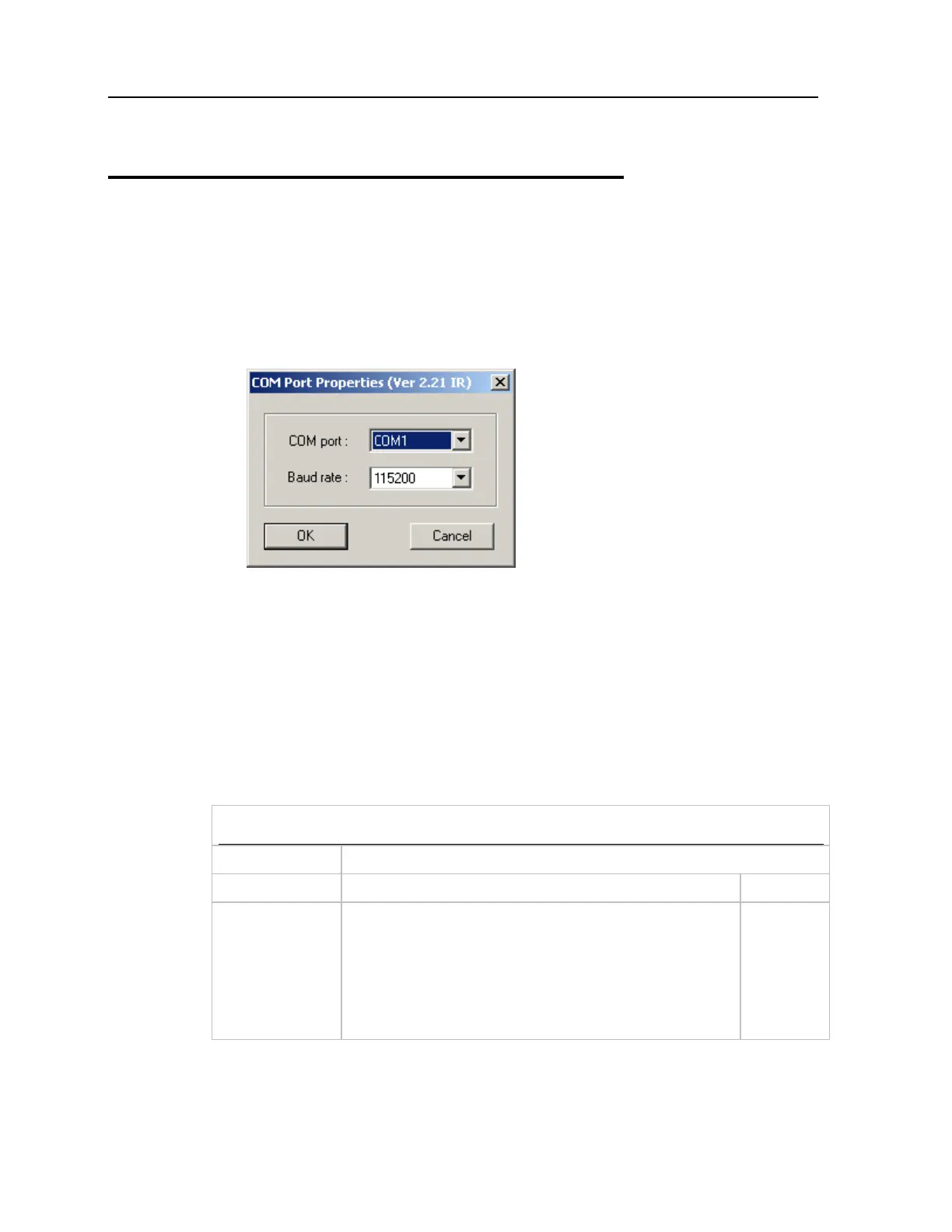Appendix I Download Utilities 79
IRLoad.exe
This utility is provided when you establish a connection via the cradle.
1. Run the program on your computer.
2. Choose a .SHX file.
3. Select COM port properties.
Command Line
It also supports command line arguments. For example,
IRLOAD U8000-114.SHX,2,1//COM2,115200 bps
If command line arguments are not given, the user can select appropriate parameters from
the pop-up dialog box.
IRLOAD [filename],[COM port],[Baud rate]
File name:
The file name of the program that is to be downloaded.
COM port:
1 ~ 8 Default: 1
Baud rate:
1 ~ 5 1 for 115200 bps
2 for 57600 bps
3 for 38400 bps
4 for 19200 bps
5 for 9600 bps
Default: 1
