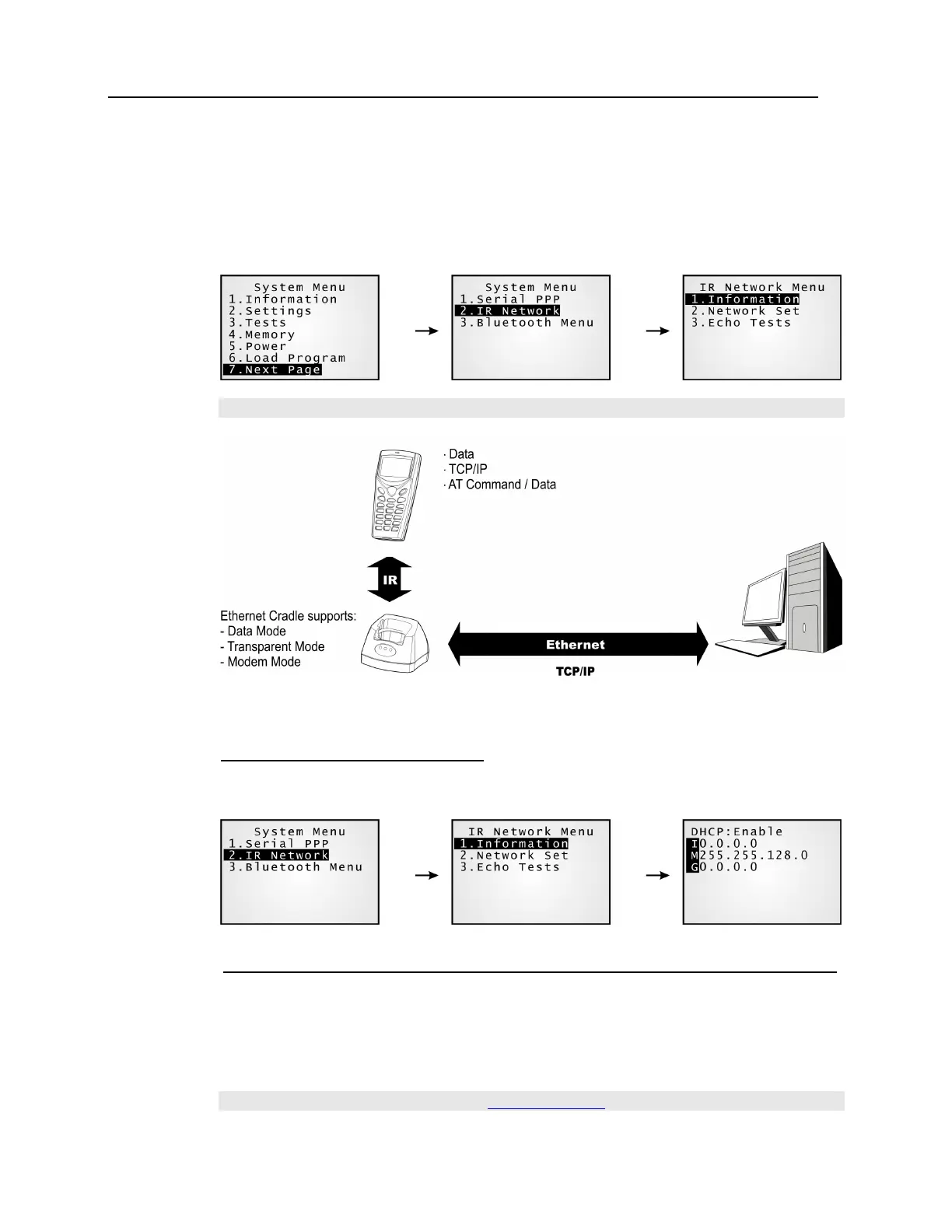Chapter 4 Configuration 39
4.1.7 (2) IR Network Menu (Ethernet via IR)
This submenu is for Ethernet connection via IR networking. You must configure these
parameters correctly.
Note: The Ethernet Cradle is required for establishing Ethernet connection via IR.
IR Network Menu > Information
Information of Ethernet network configuration can be viewed here.
IR Network Menu > 1. Information
DHCP
DHCP server in use or not
I
IP address of the mobile computer
M
Subnet Mask
G
Default Gateway
Note: For Transparent mode, refer to Serial PPP Menu for available libraries.
