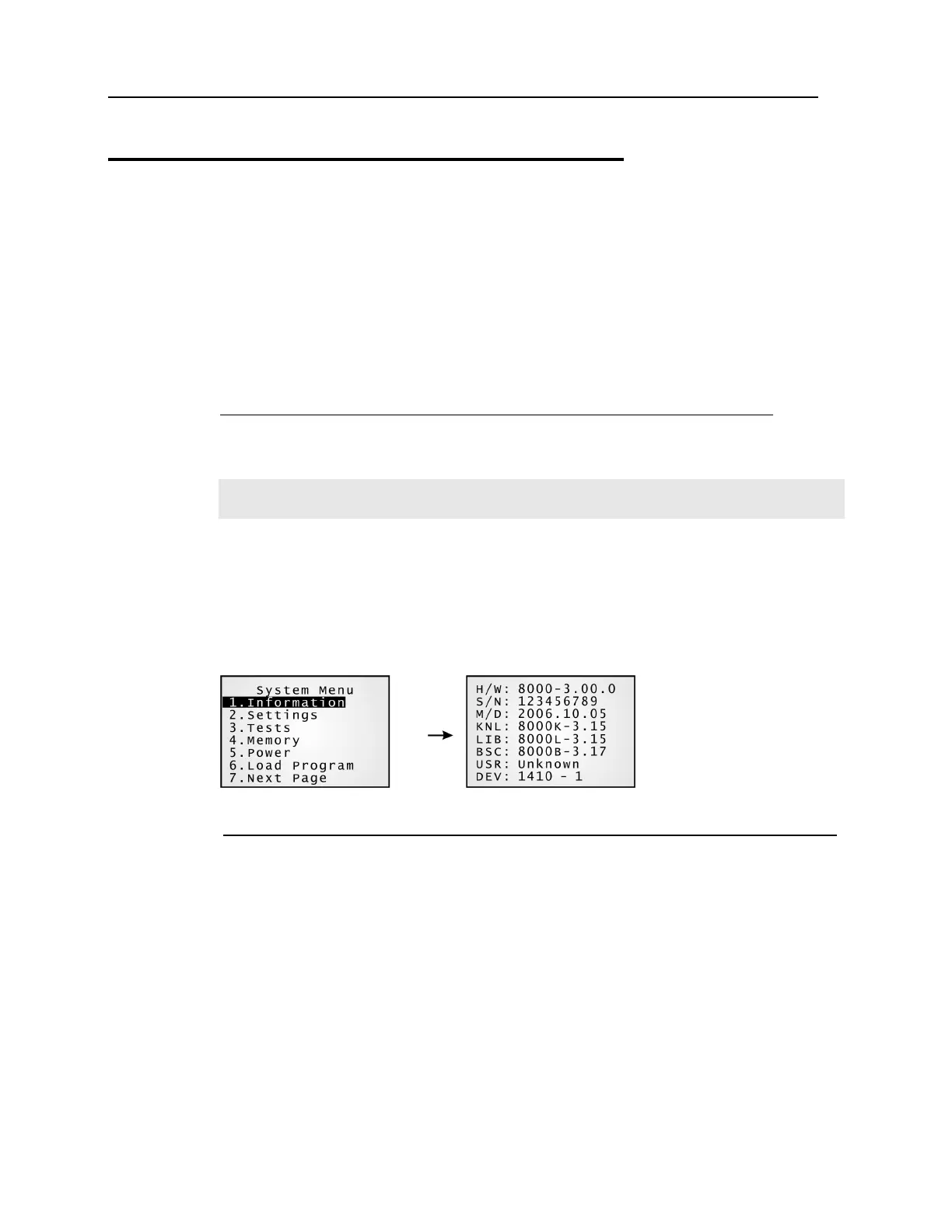26 8000 Series Reference Manual
4.1 System Menu
The System Menu is generated by a powerful utility, which offers an interface for engineers
(programmers or system integrator) to view system information, change the configuration
parameters, download programs and run diagnostics.
This menu is designed for engineering tests and maintenance ONLY. For this reason, the
System Menu provides password protection to prevent unauthorized users from accidentally
changing system settings.
How to access the System Menu?
1. Turn off the mobile computer.
2. Press [7] + [9] + [Power].
Warning! The System Menu is NOT for the use of any end users. The system
password helps ensure system safety and integrity.
4.1.1 Information
Here provides important system information to help diagnose the system.
System Menu > 1. Information
H/W
Hardware version (PCB)
S/N
A serial number assigned to the mobile computer
M/D
Manufacturing date
KNL
Kernel version
LIB
BSC
C library version
BASIC Run-time version, if a BASIC application is downloaded
USR
Application program version
DEV
5-digit code for optional hardware configurations
For example, 1410-0 indicates the 21-key mobile computer uses rechargeable Li-ion
battery and is equipped with the CCD scan engine as well as the 802.11b/g module for
wireless connectivity.
