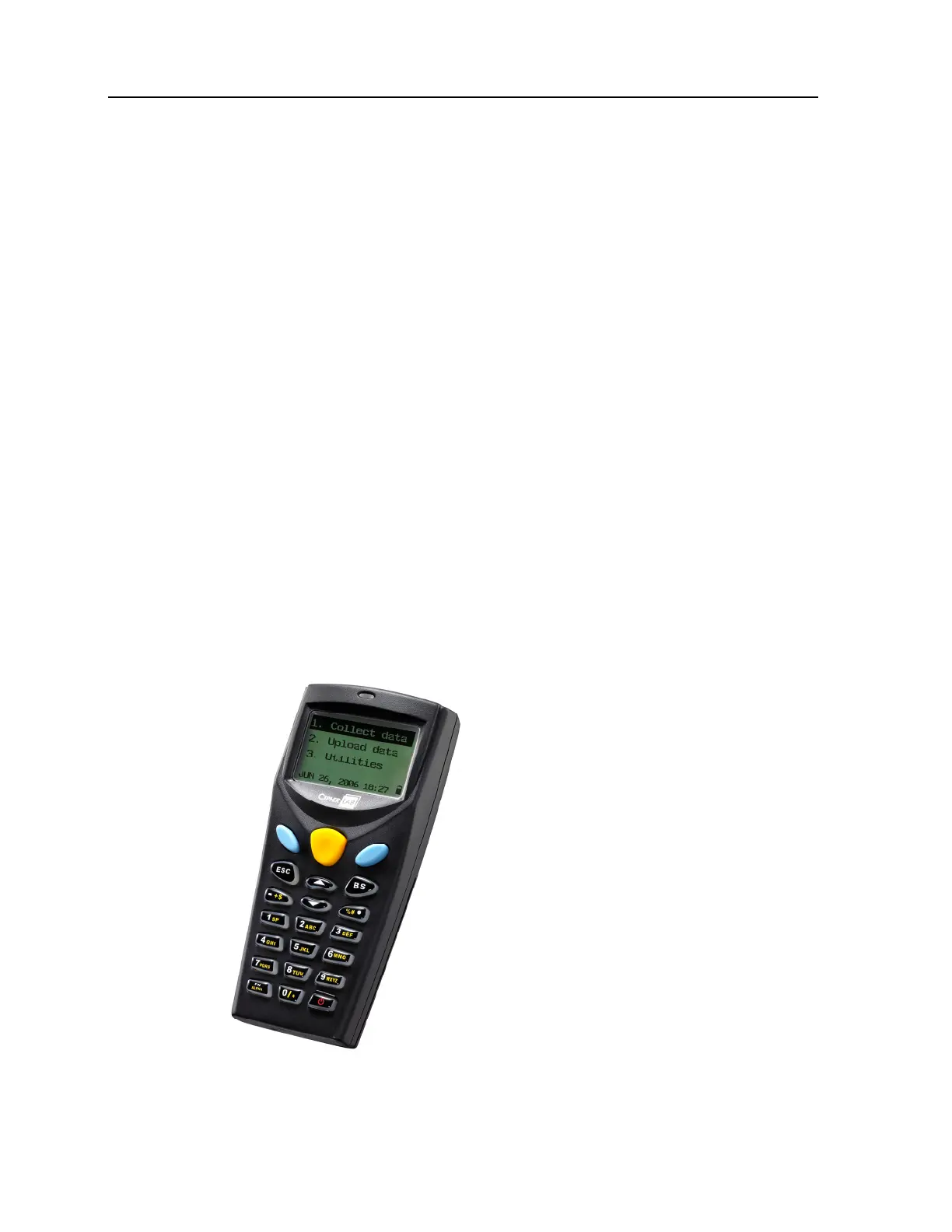10 8000 Series Reference Manual
If you want to put away the mobile computer for a couple of days, you should be aware that
data loss occurs when both the main and backup batteries discharge completely. Therefore,
it is necessary to save data in a host computer before putting away the mobile computer!
1.5.4 Keypad
The mobile computer can be equipped with a keypad of 21 keys for system setup, user entry
and so on. The keypad comes with programmable LED backlight, like the screen. Silicon
rubber has been chosen for their durability and prompt feedback. The key click can be
configured through programming or the System Menu.
It consists of the following keys:
One scan button (the yellow one at top)
Two [ENTER] keys (the blue ones next to the scan button)
Two arrow keys for moving the cursor up or down, an alphanumeric keypad and
assorted characters.
One [POWER] key (the red one at bottom)
By default, it is set to numeric mode. Press the [ALPHA/FN] key to enter alpha mode,
capital or small letters.
Figure 3: Keypad layout
