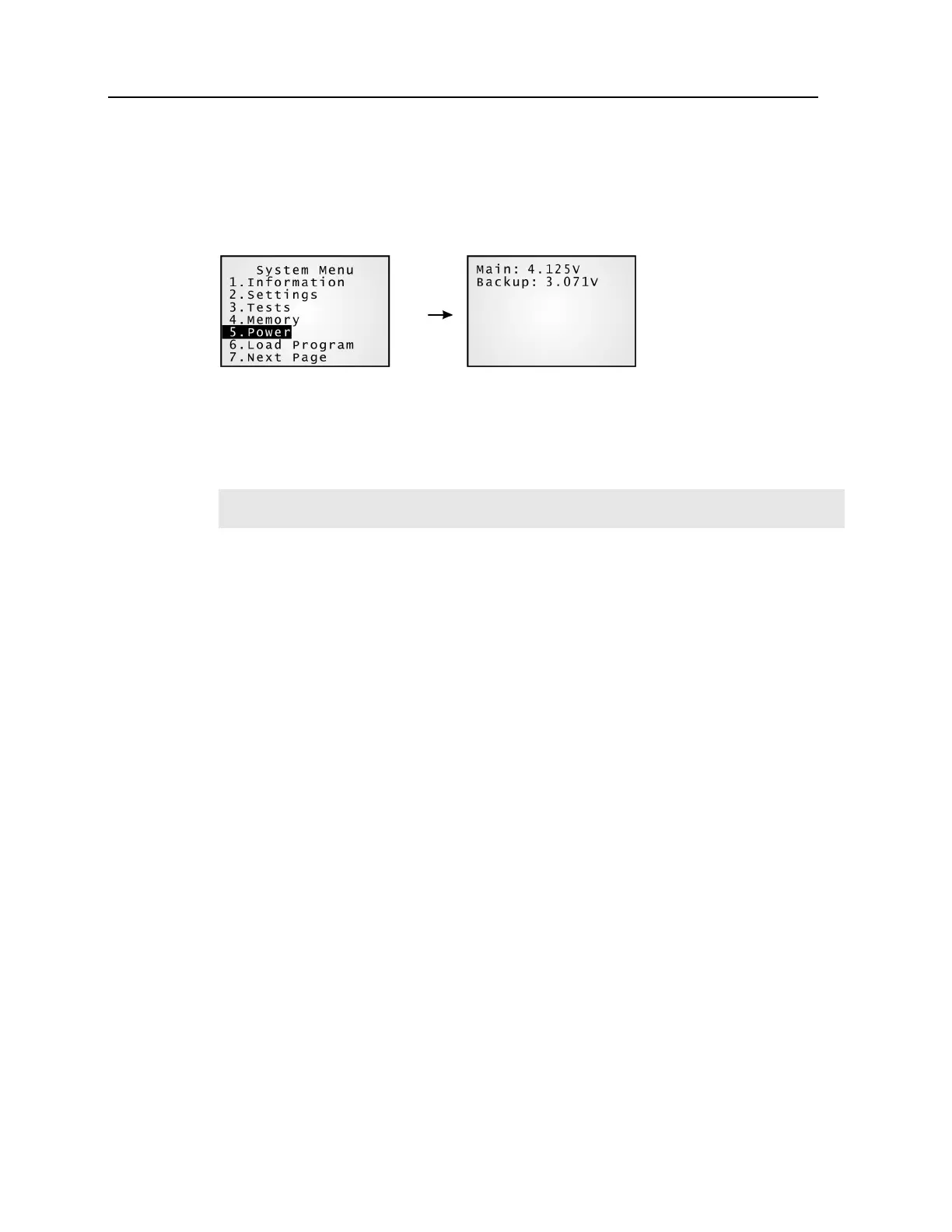Chapter 4 Configuration 33
4.1.5 Power
Here shows the current voltage consumption.
Main (battery):
It shows dynamic status of the battery pack, which is used as the main power source.
Backup (battery):
It shows dynamic status of the button cell, which is used to retain data in SRAM.
Warning! Always examine the battery icon on the screen so that you will be alerted
for a low battery condition.
