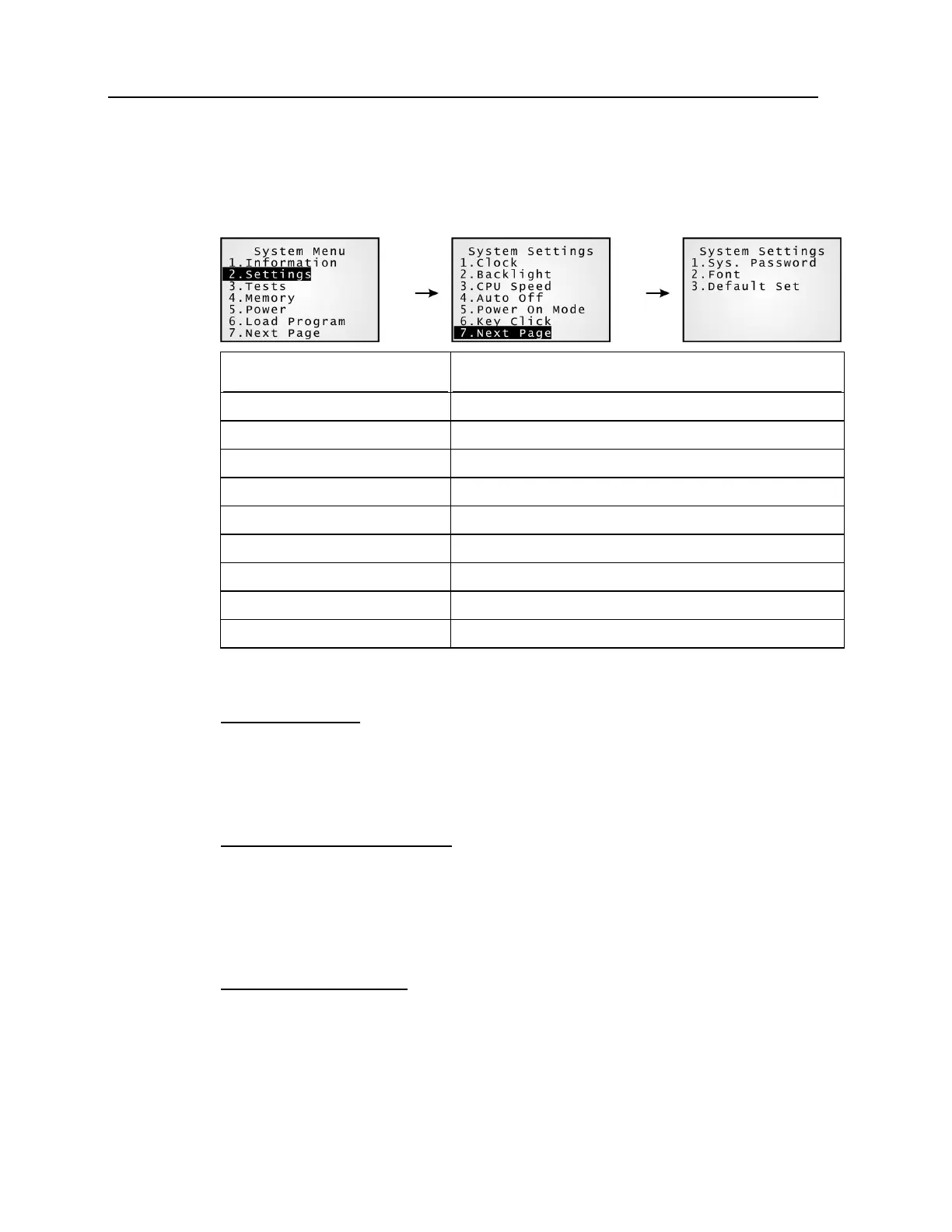28 8000 Series Reference Manual
4.1.2 Settings
You can change the default settings here.
System Settings Default Values
Clock
blank
Backlight Period
20 seconds
CPU Speed
Full
Auto Off
10 minutes
Power On Options
Program Resume
Key Click
Tone 2
System Password
Open access
Font
System font
Default Set (Reset to default)
Factory settings
Settings > Clock
Set date and time for Real Time Clock. Enter two digits for the year, i.e. 04 for 2004.
Settings > Backlight Period
Set the backlight duration for the keypad and LCD. Enter a value between 0 and 9999
(second).
Settings > CPU Speed
Set the desired CPU speed.
