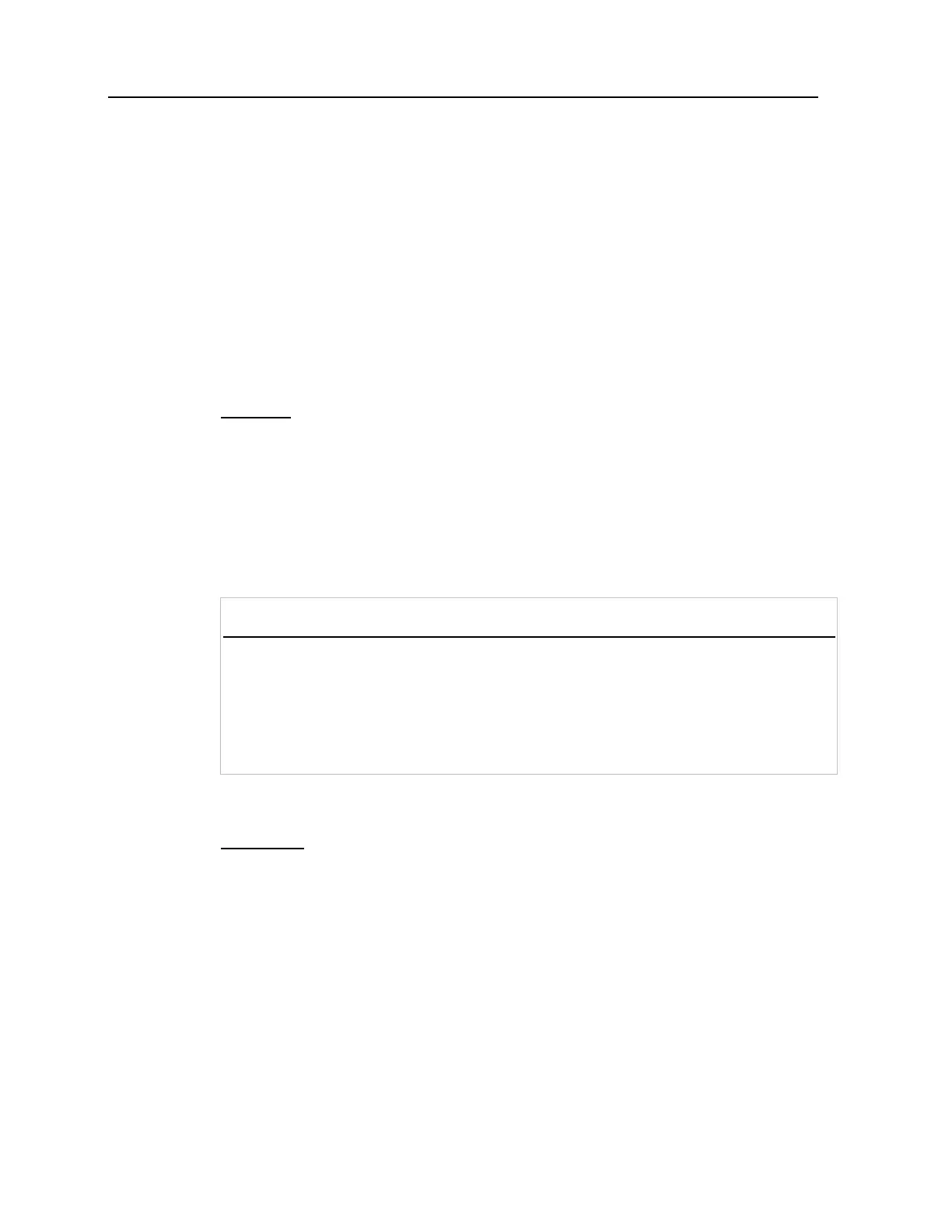Chapter 1 Introduction 15
1.5.9 Wireless Support
The 8000 Series supports state-of-the-art wireless technologies so that it can send / receive
data in real time in an efficient way.
WPAN: Infrared (IR / IrDA) technology for data exchange, embedded
WPAN: Bluetooth technology for cable replacement & data exchange (8061)
WLAN: IEEE 802.11b/g for wireless networking (8071)
IR / IrDA
The mobile computer has an integrated IR port on the bottom, which can directly establish
connection with an IR device for printing or data exchange. Simply have the IR port of the
mobile computer toward the IR port of the target device.
This IR port supports CipherLab proprietary IR communication protocol and standard
IrDA protocol.
IrDA specification defines communications (transmit/receive data) between two IrDA
enabled devices within a short range, line-of-sight.
IR / IrDA Specifications
Infra Red:
Optical
Data Rate:
Up to 115200 bps
Connected devices:
Peer-to-Peer
Coverage:
From contact to 30 cm, line-of-sight
Standard:
CipherLab proprietary protocol and IrDA 1.0
Bluetooth
Bluetooth technology is for cable replacement & data exchange. Model 8061 can directly
communicate with any Bluetooth enabled device, not necessarily line-of-sight.
Serial Port Profile (SPP) is for ad hoc networking, without going through any access
point.
Personal Area Networking Profile (PAN) makes use of Bluetooth Network
Encapsulation Protocol (BNEP) for IP networking over Bluetooth. Access points (AP)
are required.
Dial-Up Networking Profile (DUN) makes use of a Bluetooth modem or mobile phone
as a wireless modem.
Also, it can be used to activate the GPRS functionality on a mobile phone.
