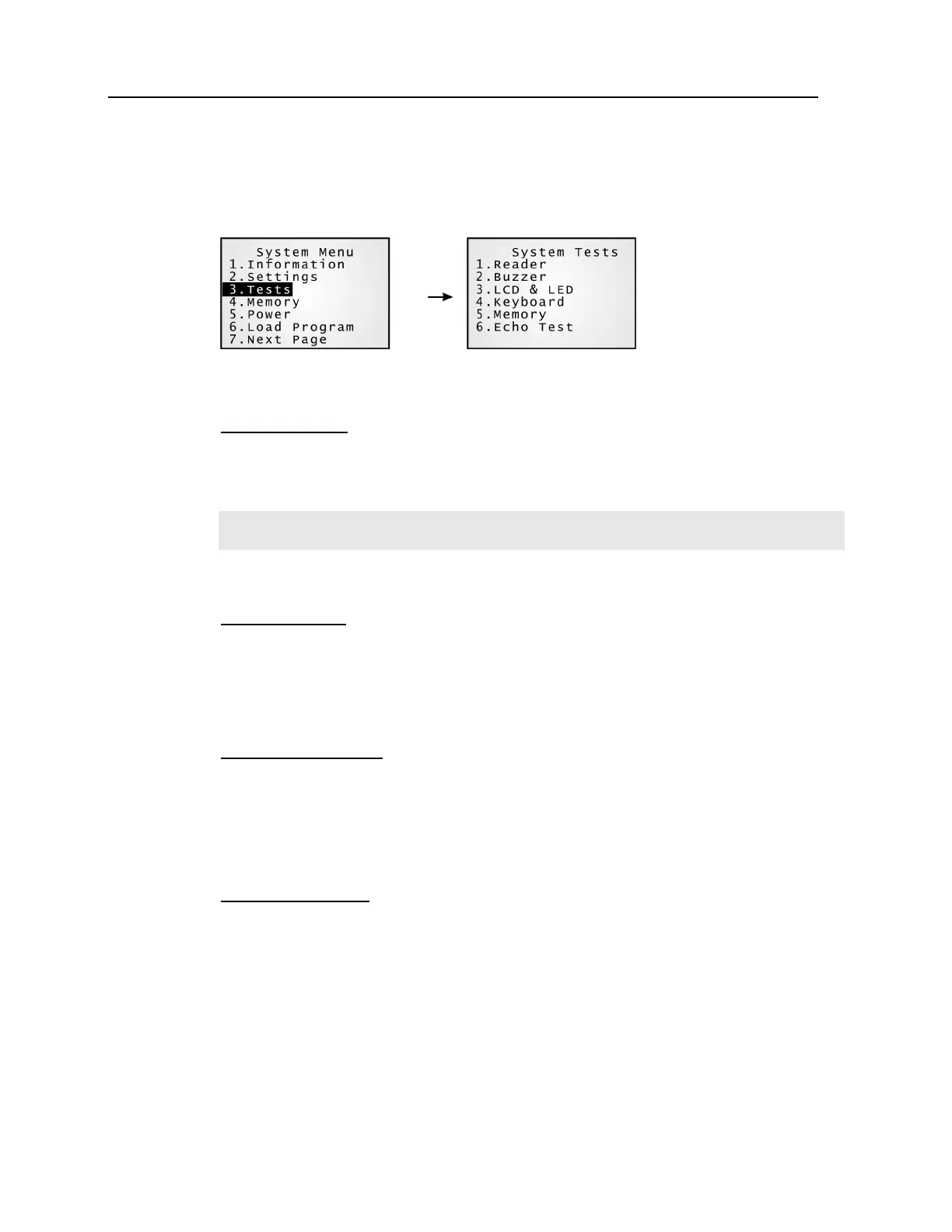30 8000 Series Reference Manual
4.1.3 Tests
Here provides functional tests for key parts.
Tests > Reader
Test the reading performance of the scanner. Press [SCAN] to start. To stop and exit the
test, press any key.
Note: The supported symbologies depend on the scan engine you use, and some of them
are not enabled by default.
Tests > Buzzer
Test the buzzer with different frequency/duration combinations. Press [Enter] to start. To
stop and exit the test, press any key.
Tests > LCD & LED
Test the LCD display and LED indicator. Press [Enter] to start. To stop and exit the test,
press any key.
Tests > Keyboard
Test the rubber keys. Press any key and its corresponding character will be shown on the
screen. To stop and exit the test, press [ESC].
