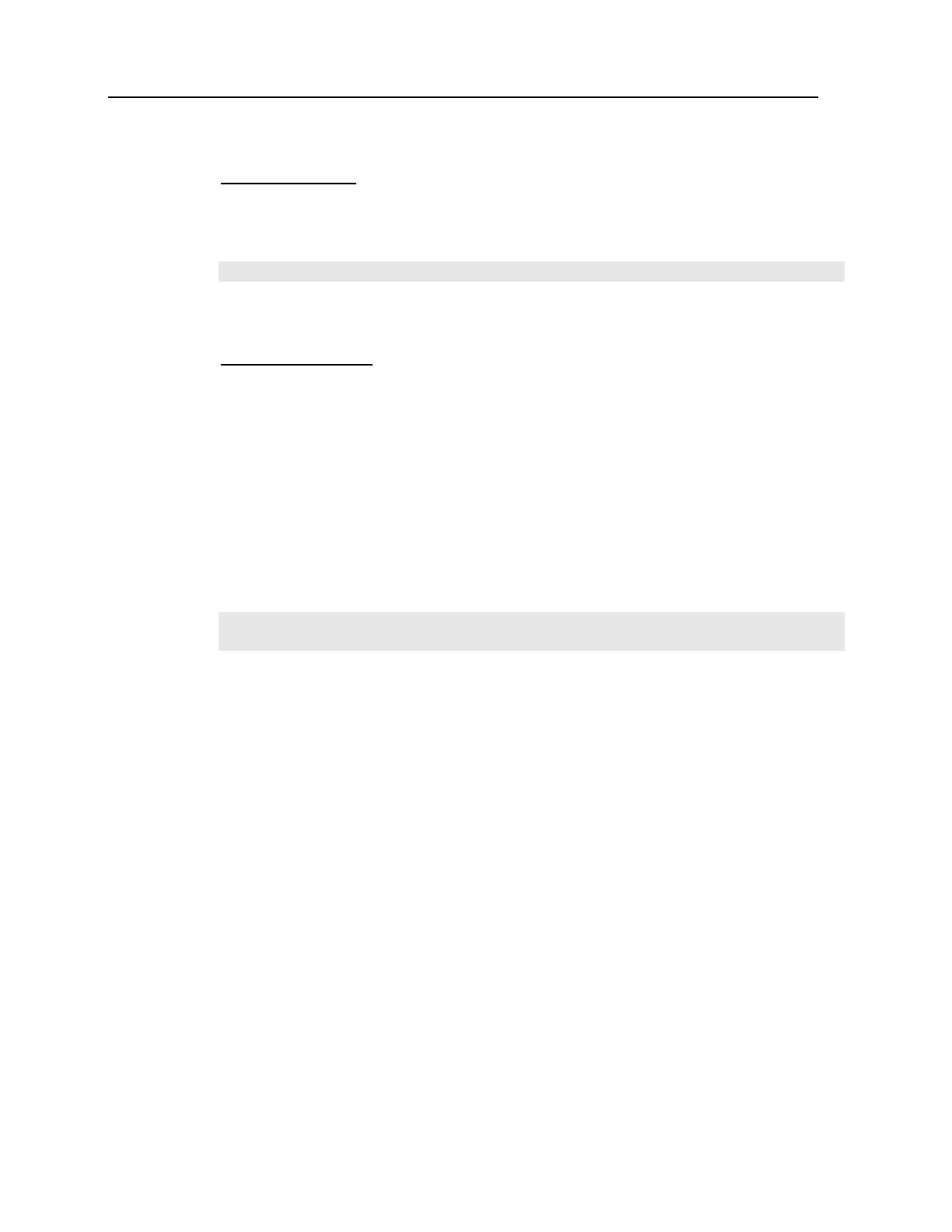Chapter 4 Configuration 31
Tests > Memory
Test the data memory (SRAM), and the results will be shown on the screen. To stop and exit
the test, press [ESC].
Warning! The contents of the data memory (SRAM) will be wiped out after test.
Tests > Echo Test
After a physical connection is established properly, run the utility “Echo Test” on your
computer and start this test on your mobile computer. Select a desired baud rate. To stop and
exit the test, press [ESC].
IR (Cradle-IR):
This echo test is to verify connectivity via IR between the mobile computer and any
cradle.
MODEM:
This echo test is to verify connectivity via modem. A telephone line must be connected
to the Modem Cradle.
Note: For the Modem Cradle, any value other than 57600 bps (default) must be configured
through the DIP switch on the IR control board.
