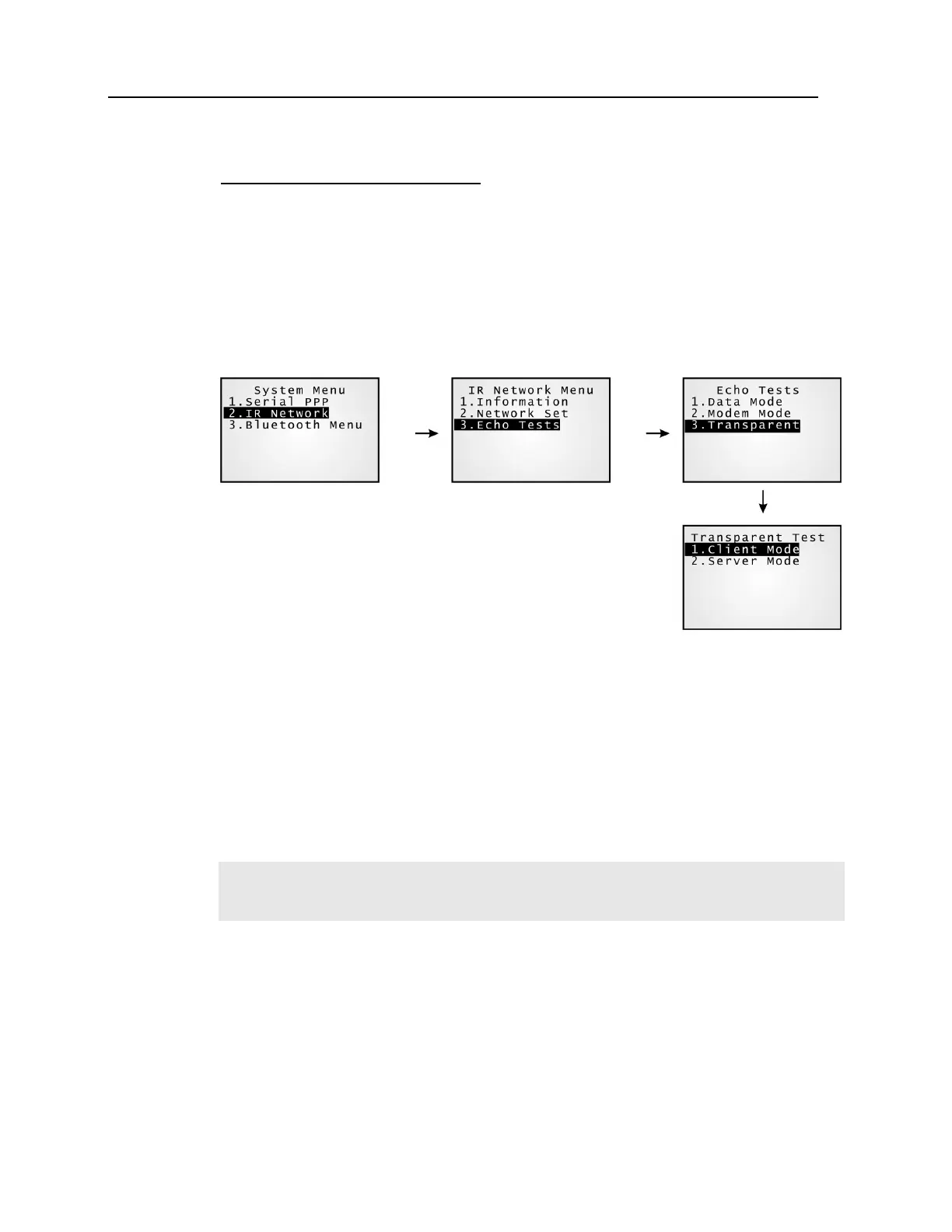Chapter 4 Configuration 41
IR Network Menu > Echo Tests
The Ethernet Cradle supports three working modes:
Data Mode
Modem Mode
Transparent Mode
These echo tests are used for verifying connectivity via the Ethernet Cradle. For details,
refer to the Ethernet Cradle manual.
IR Network Menu > 3. Echo Tests
1. Data Mode
Set the Ethernet Cradle in Data mode. The mobile computer works as a
client. .
2. Modem Mode
Set the Ethernet Cradle in Modem mode. The mobile computer works as a
client.
3. Transparent Mode
1. Client Mode - Set the mobile computer as a client. Enter the IP address of
a server with which a connection is desired.
2. Server Mode - Set the mobile computer as a server that waits for other
devices to connect to.
Note: After the “Ethernet via IR” connection is established properly, run the utility “Echo
Test” on your computer (TCP/IP – Server or Client), and then, start this test on your
mobile computer.
