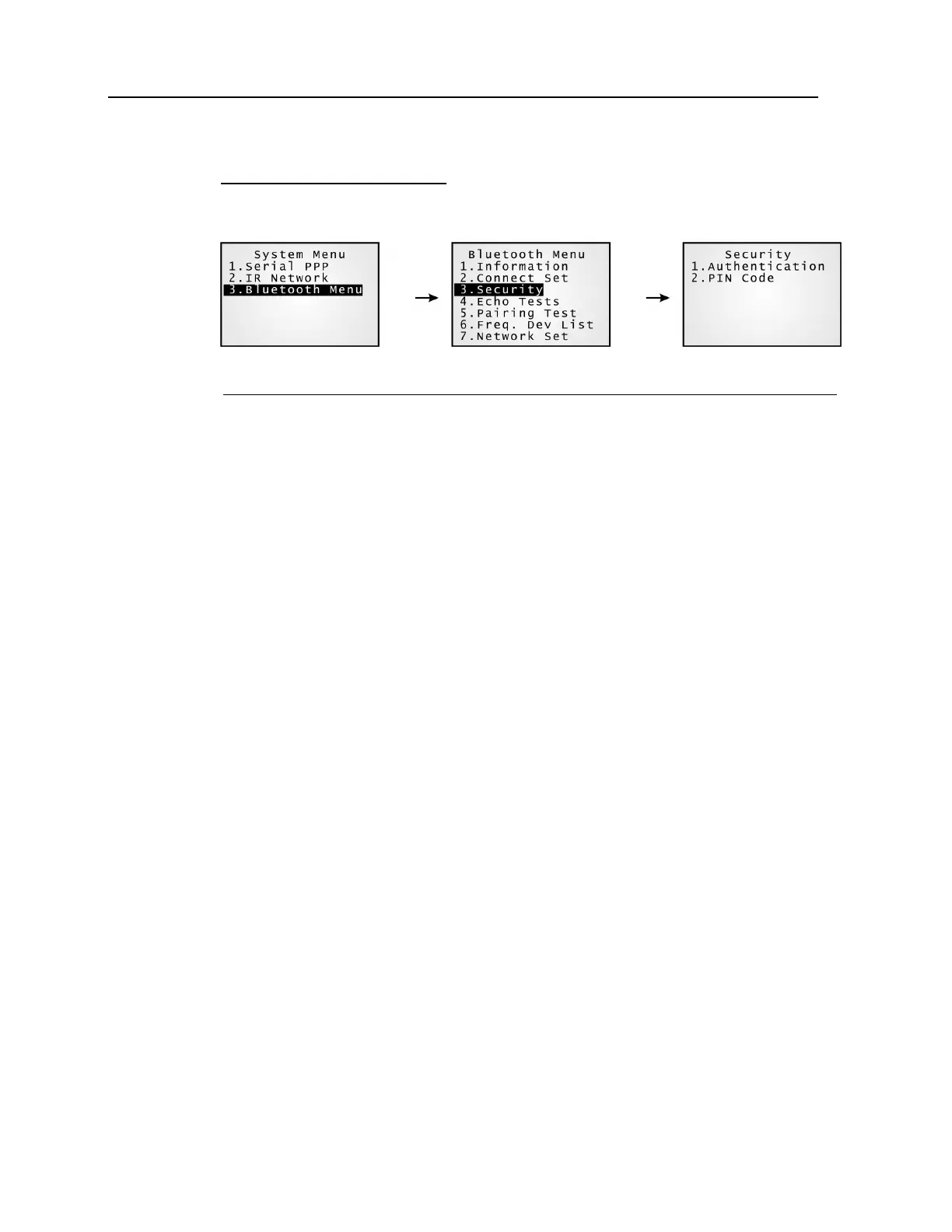Chapter 4 Configuration 45
Bluetooth Menu > Security
Set or modify security parameters.
Bluetooth Menu > 3. Security
1. Authentication
Options - Enable or Disable
2. PIN Code
Define the encryption key values.
Up to 16 characters, using ASCII code.
