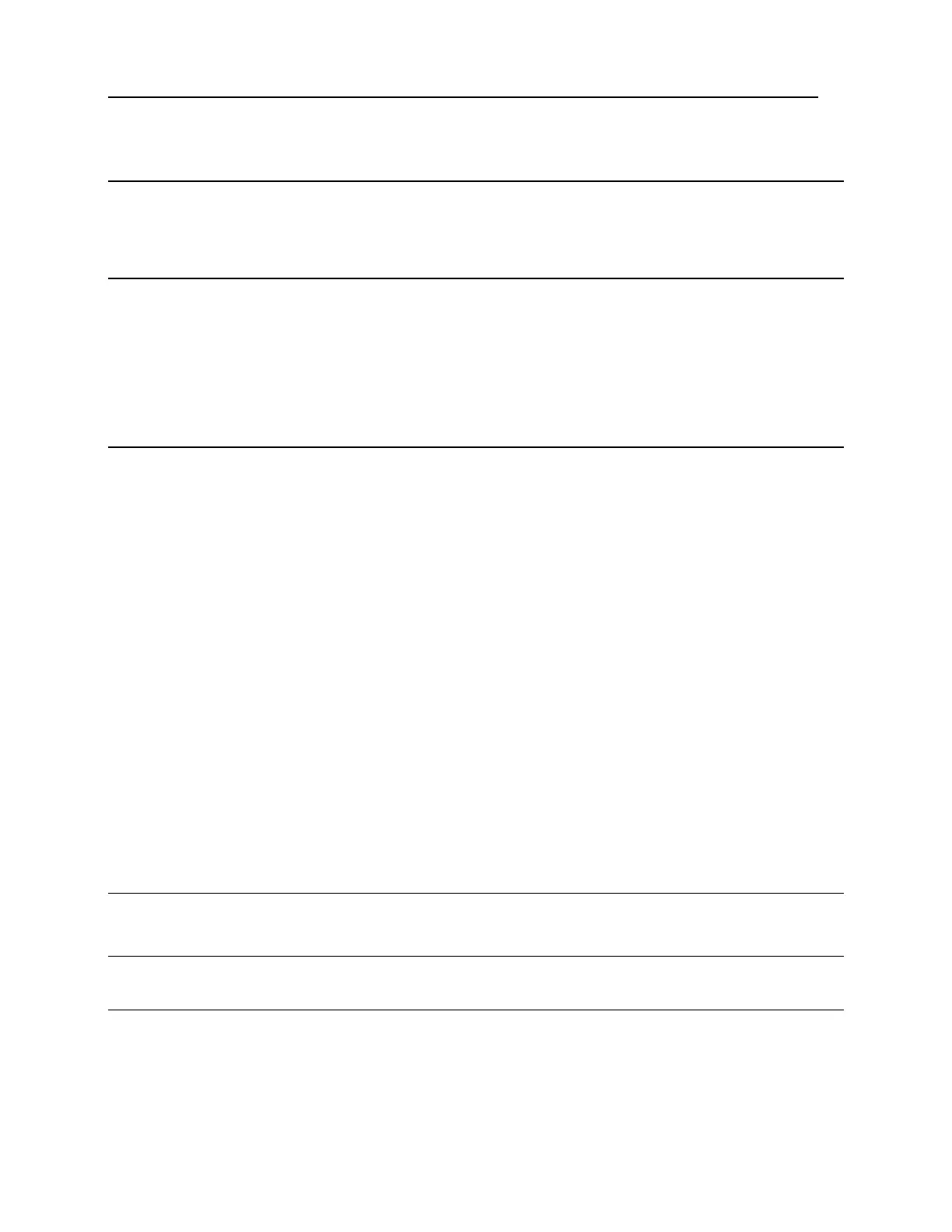ii Contents
CHAPTER 2 - Installation 19
2.1 Installing the Battery Pack....................................................................................................................19
2.2 Setting up the Cradle.............................................................................................................................20
CHAPTER 3 - Software Architecture 21
3.1 Overview...............................................................................................................................................21
3.2 System Configuration ...........................................................................................................................22
3.3 Application Programs ...........................................................................................................................23
3.3.1 Application Generator (AG)...................................................................................................23
3.3.2 CipherNet ...............................................................................................................................23
3.3.3 User Program..........................................................................................................................24
CHAPTER 4 - Configuration 25
4.1 System Menu ........................................................................................................................................26
4.1.1 Information .............................................................................................................................26
4.1.2 Settings ...................................................................................................................................28
4.1.3 Tests........................................................................................................................................30
4.1.4 Memory ..................................................................................................................................32
4.1.5 Power......................................................................................................................................33
4.1.6 Load Program .........................................................................................................................34
4.1.7 (1) Serial PPP Menu ...............................................................................................................35
4.1.7 (2) IR Network Menu (Ethernet via IR) .................................................................................39
4.1.7 (3) Bluetooth Menu – for 8061...............................................................................................42
4.1.7 (4) Wi-Fi Menu – for 8071 .....................................................................................................52
4.2 Program Manager .................................................................................................................................60
4.2.1 Download ...............................................................................................................................60
4.2.2 Activate ..................................................................................................................................63
4.2.3 Upload ....................................................................................................................................64
4.3 Kernel Menu .........................................................................................................................................65
4.3.1 Kernel Information .................................................................................................................65
4.3.2 Load Program .........................................................................................................................66
4.3.3 Kernel Update.........................................................................................................................68
4.3.4 Test & Calibrate .....................................................................................................................69
4.3.5 Bluetooth Menu......................................................................................................................70
Specifications
71
Troubleshooting 73
APPENDIX I - Download Utilities 77
ProgLoad.exe..............................................................................................................................................78
Communication Type ......................................................................................................................78
File Type..........................................................................................................................................78
IRLoad.exe .................................................................................................................................................79
Command Line ................................................................................................................................79
