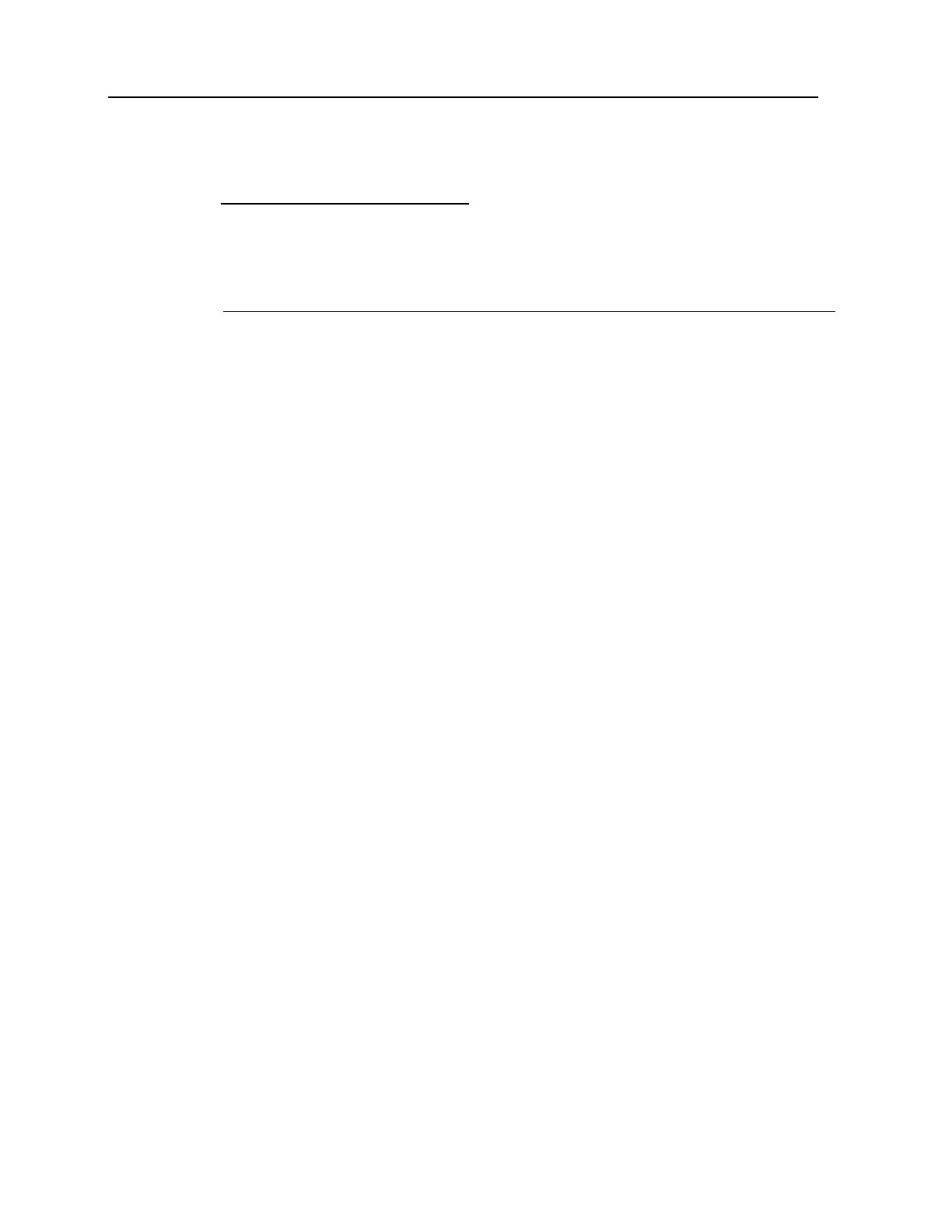62 8000 Series Reference Manual
Active Memory Sector (“AC”)
Only the application program, which needs to be activated immediately, can be downloaded
to the active memory sector.
Download to Memory Sector “AC”:
1. Press the [Down] key to select the memory sector “AC” (may be unoccupied), and then press
[Enter].
2. Connect the RS-232 cable and wait for a few seconds to establish a connection…
3. If the active memory sector has already been occupied by an application program, the newly
downloaded program will replace the currently active program and come into effect
immediately.
