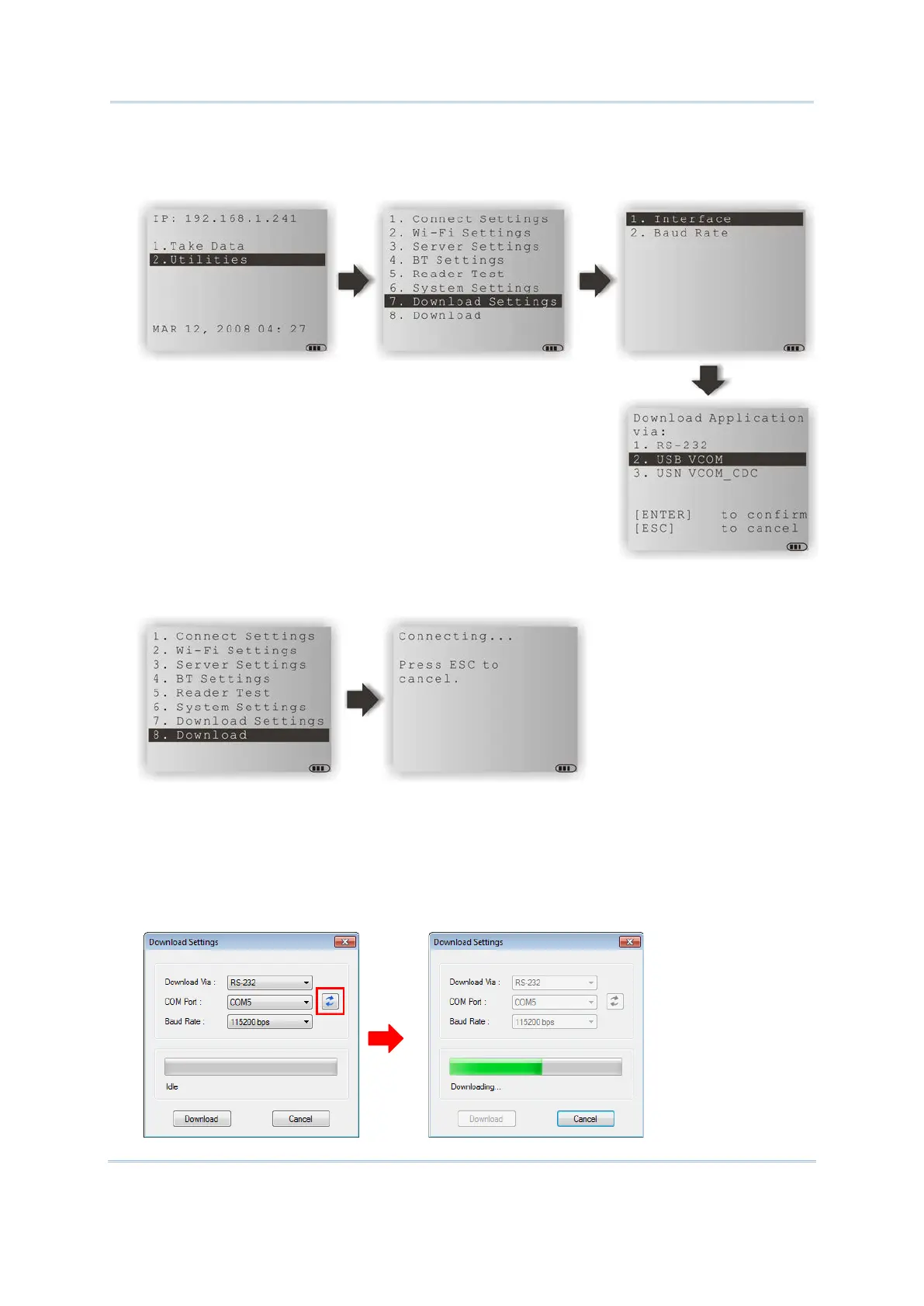5
Meanwhile, turn on the mobile computer and connect to your PC with the appropriate
RS-232 or USB cable. As the pictures illustrated below, select 2. Utilities | 7.
Download Settings to determine download settings on the mobile computer side.
After specifying download settings, return to the Utilities main menu and select 8.
Download to commence download.
4) While the mobile computer is ready to receive setting from PC, you have to specify
the COM port manually by using WSS Designer on the PC side. Click the COM Port
drop-down menu to select the COM port being used by the device (the button next to
the drop-down menu is to refresh the COM port options listed). When ready, click the
Download button to start downloading. When you see the “Download complete!”
message displaying below the progress bar, click the close button at the top-right
corner or the Cancel button to close the dialog box.