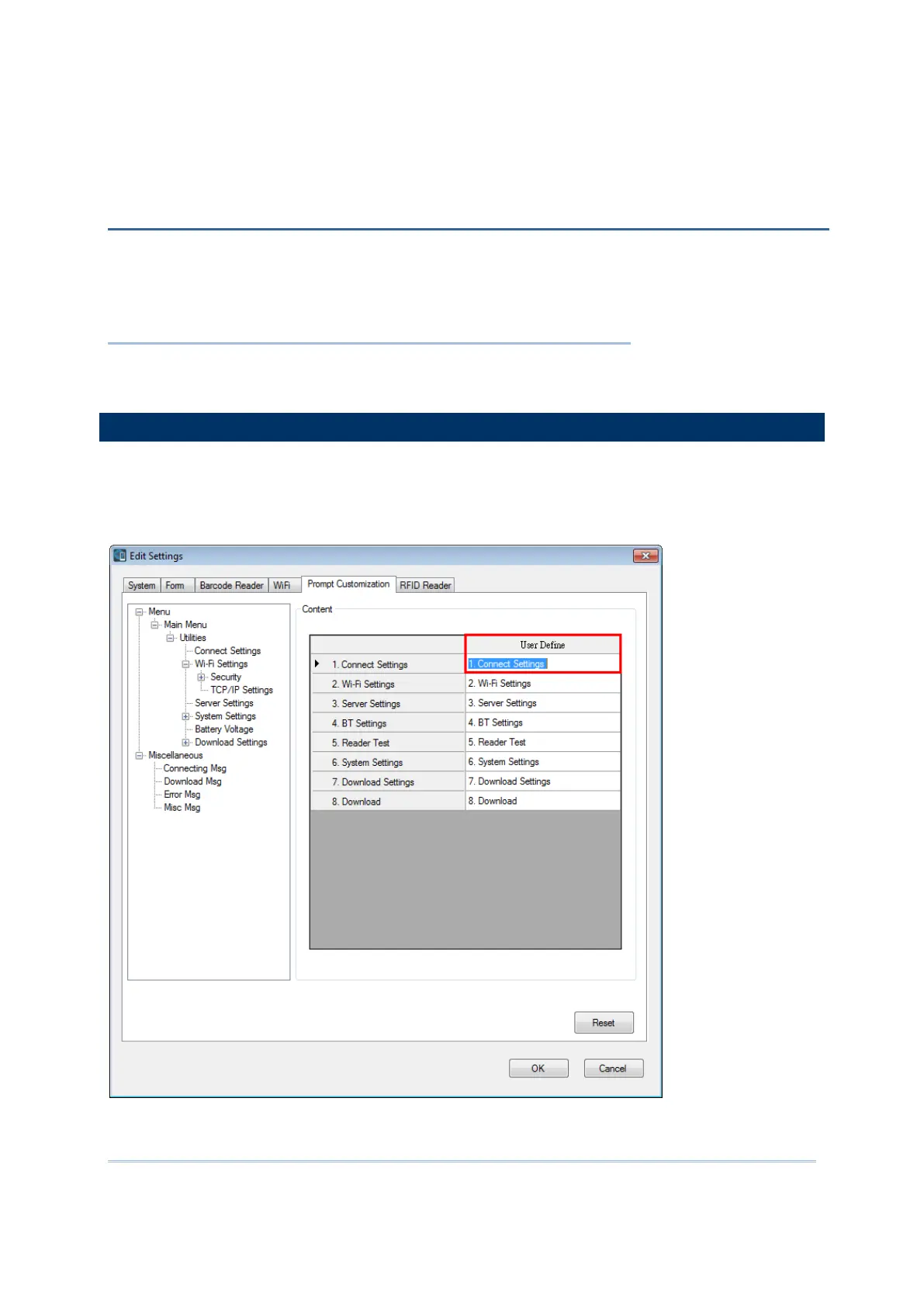35
The WSS Designer utility allows users to edit the menu titles and messages on the
mobile computer for display language localization.
5.1 Display Language Localization ...................................... 35
5.2 Reset......................................................................... 36
5.1 DISPLAY LANGUAGE LOCALIZATION
Click any menu or message item in the tree menu to have its subitems display on the
right side. In the User Define fields, as the picture shown below, users can change the
labels in the target language which they want to display on the mobile computer. When
finished, click OK to have the settings take effect.