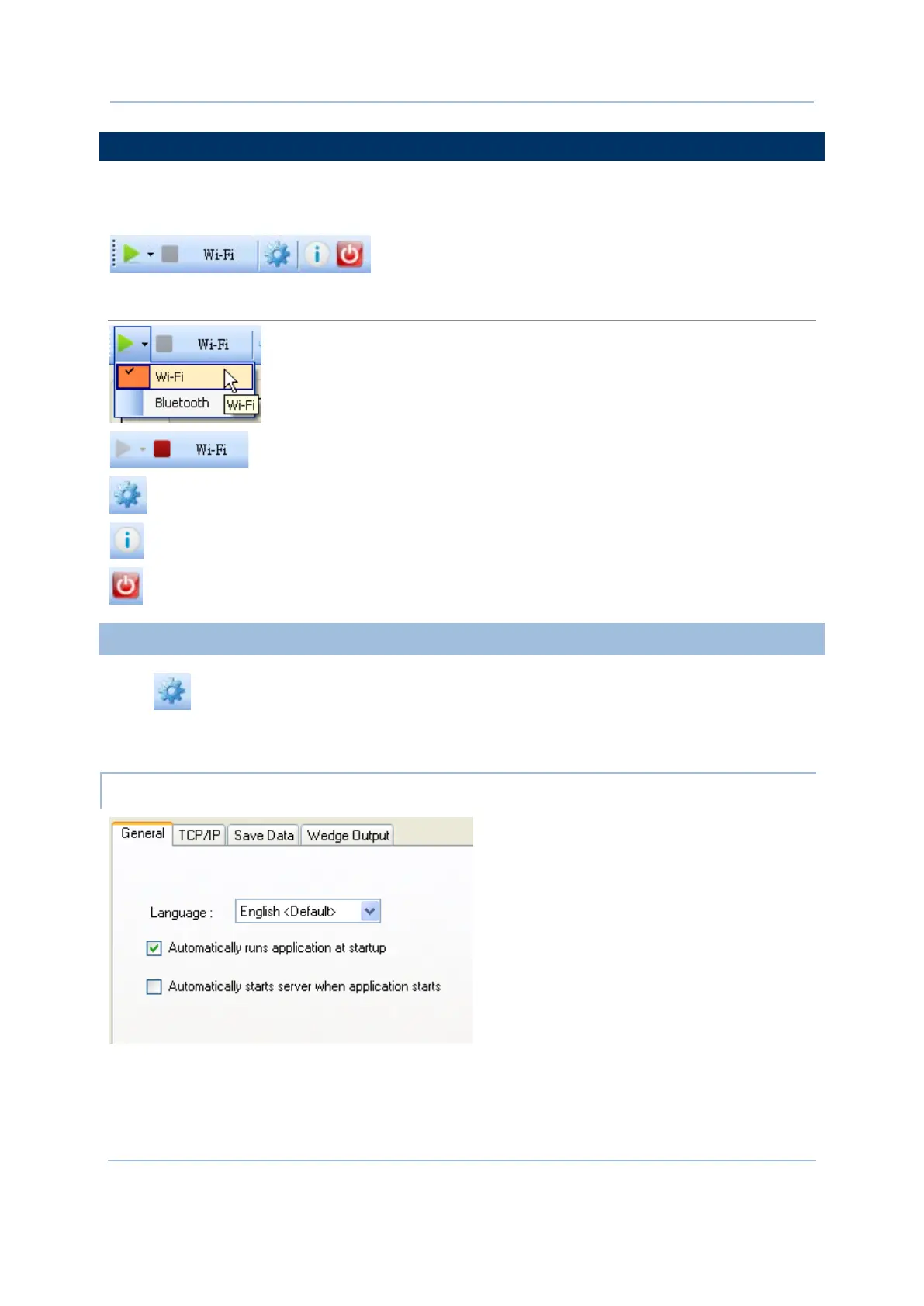45
8.2 CONFIGURATION TOOLBAR
The toolbar allows quick access to commands including Start/Stop Server, Console
Configuration, About, and Exit.
From left to right, they stand for the following commands:
Click the downward triangle to select between Wi-
Fi and Bluetooth.
With the connection selected, click the green triangle button to start
the server.
While the server is running, you can click the red sq
stop the server.
Click this button to configure WSS Console.
Click it to check information of the console.
Click it to exit the console.
8.2.1 WSS CONSOLE CONFIGURATION
Click to bring up the configuration window. Tabbed pages in the window help users
to specify settings for the console such as running timing, port number, codepage, data
file location, etc.
Language: Click the drop-down menu to select a language file for WSS Console user
interface.