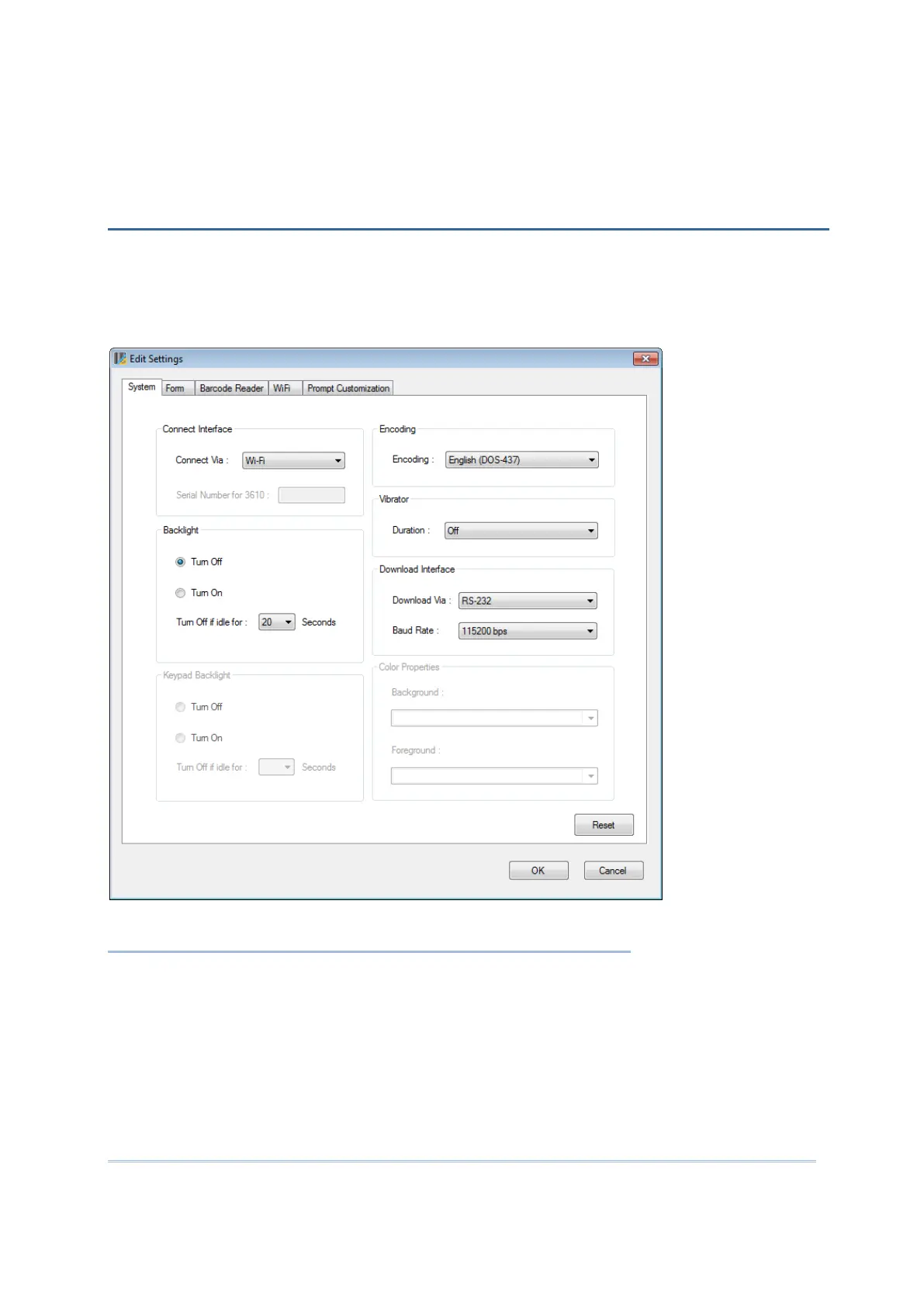9
The Wireless Smart Scan (WSS) configuration utility running on your PC offers the
convenience of using the graphic interface to configure all of the settings for the mobile
computer. Once the configuration file (.WSS) has been downloaded to the mobile
computer, the new settings will take effect immediately.
1.1 Connect Interface ....................................................... 10
1.2 Backlight.................................................................... 11
1.3 Download Interface ..................................................... 12
1.4 Encoding .................................................................... 13
1.5 Vibrator ..................................................................... 14
1.6 Color Properties (8630 only) ......................................... 14
1.7 Reset......................................................................... 14