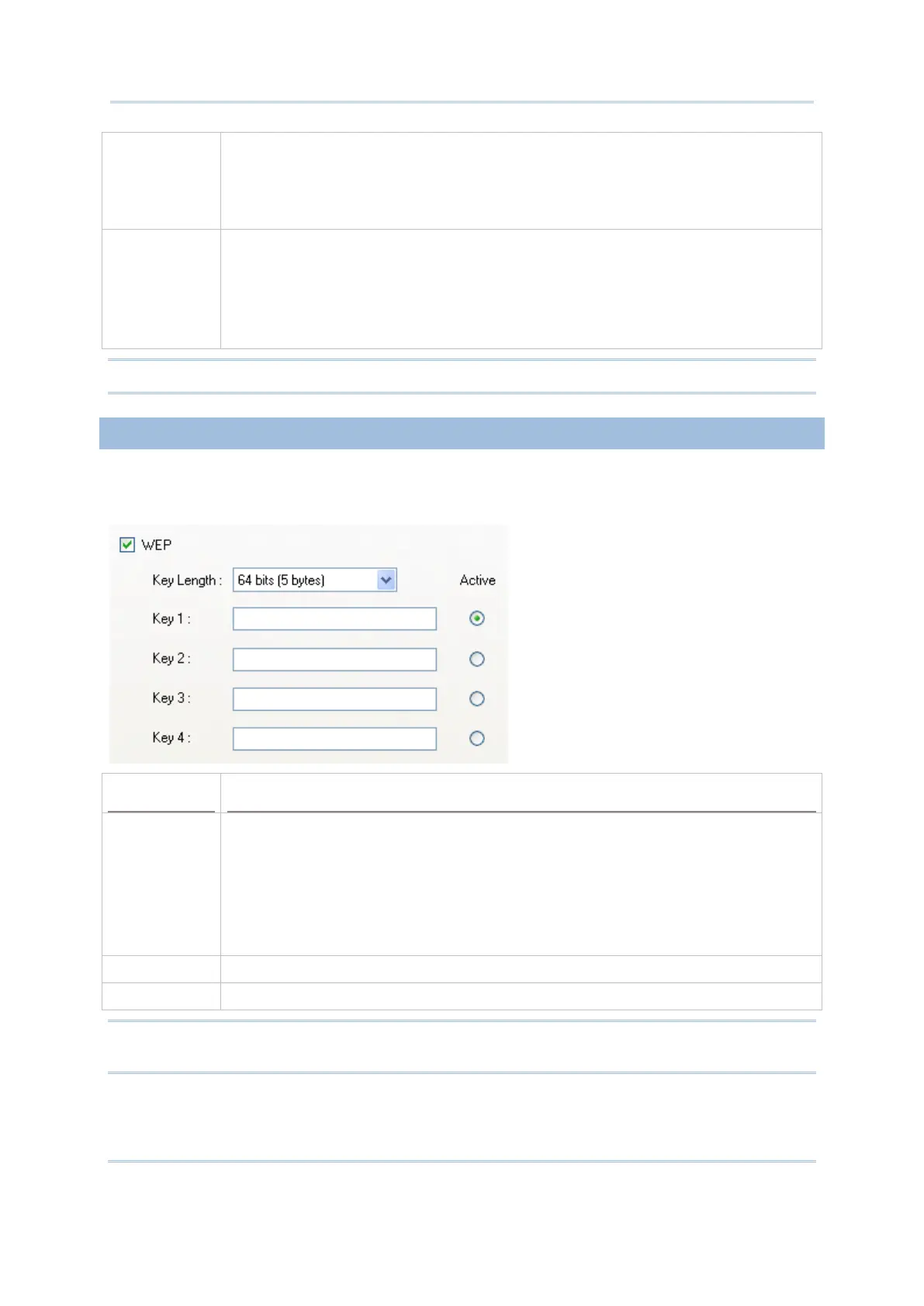33
sending station. The receiving station or AP will grant any request for
authentication.
Open System
authentication allows any device network access. If no
encryption is enabled on the network, any device t
hat knows the SSID of the
access point can gain access to the network.
Shared Key
Using Shared Key authentication, each wireless station is assumed to have
received a secret shared key over a secure channel that is independent from the
802.11b/g/n wireless network communications channel.
Shared Key authentication requires that the client configured with
a static
WEP key. The client access will be granted only if it passed a challenge based
authentication.
Note: For Shared Key authentication, the active WEP key is used for authentication.
Select the check box to implement Wired Equivalent Privacy or Wireless Encryption
Protocol (WEP) for data encryption.
Key Length Encryption type can be 64 bits (5 bytes) or 128 bits (13 bytes).
Using 64-
bit encryption, the password phrase can be 5 characters long.
Click on any of the key fields to bring up the Grid Control
Select up to 5 characters (ASCII codes) for the WEP key.
For 128-bit encryption, the password phrase can be
Click on any of the key fields to bring up the Grid Control
Select up to 13 characters (ASCII codes) for the WEP key.
Key 1 ~ 4 Key index number. Up to four WEP keys can be configured.
Active Only one key (the active one) can be used at a time.
Note: It must use the same settings as configured for other devices on the wireless
network, e.g. access points.