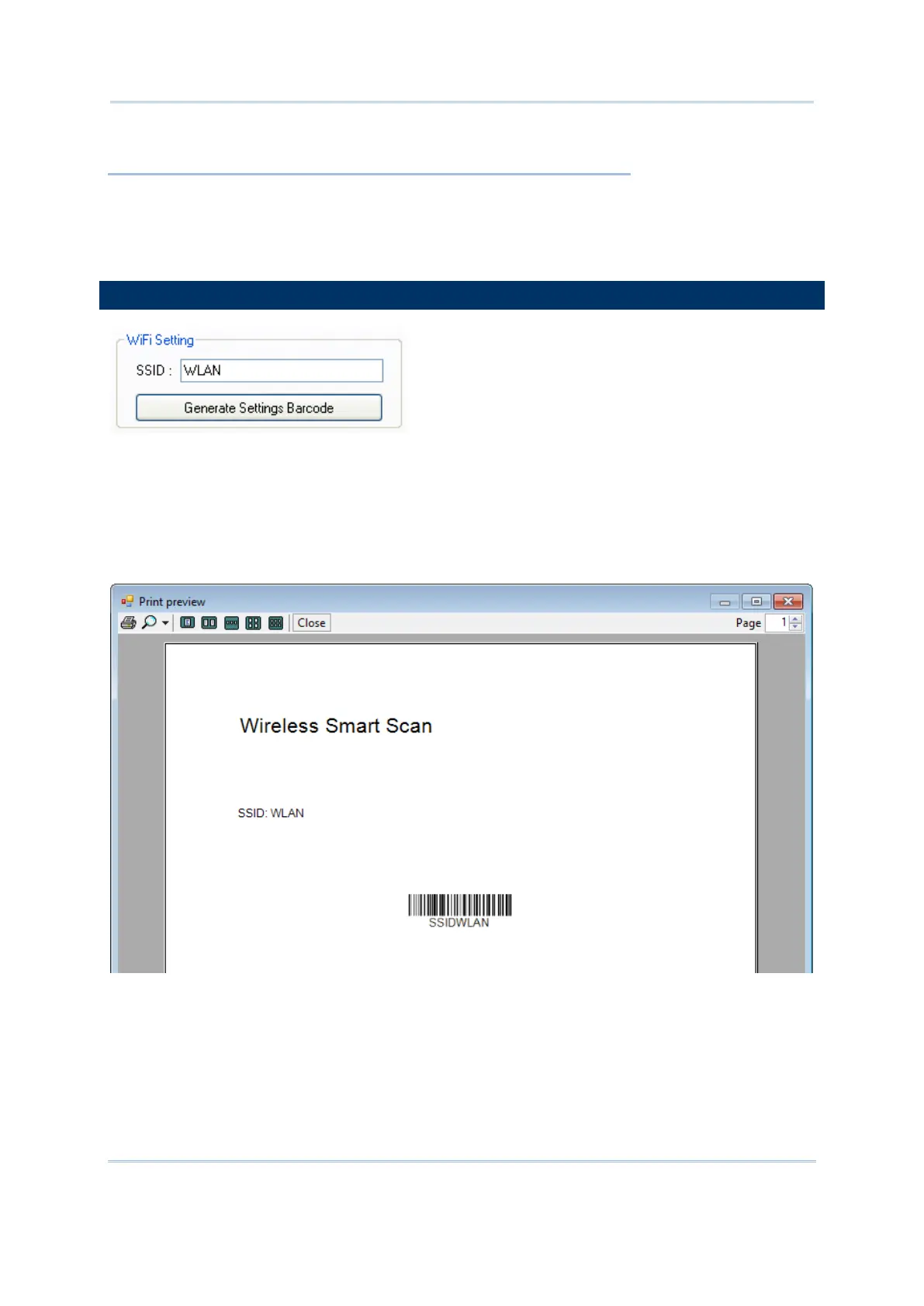30
Wireless Smart Scan User Guide
4.1 Wi-Fi Settings ............................................................. 30
4.2 IP ............................................................................. 31
4.3 Security ..................................................................... 32
4.4 Reset......................................................................... 34
SSID: Type in the SSID of target WLAN to which the mobile computer tries to connect.
Generate Settings Barcode: Click this button to generate a setting barcode for quick
SSID configuration. Users can then print this SSID setting barcode for later use to
configure SSID by simply scanning it. Just get into Utilities | 2. Wi-Fi Settings | 2.
SSID, and then scan the printed barcode below.