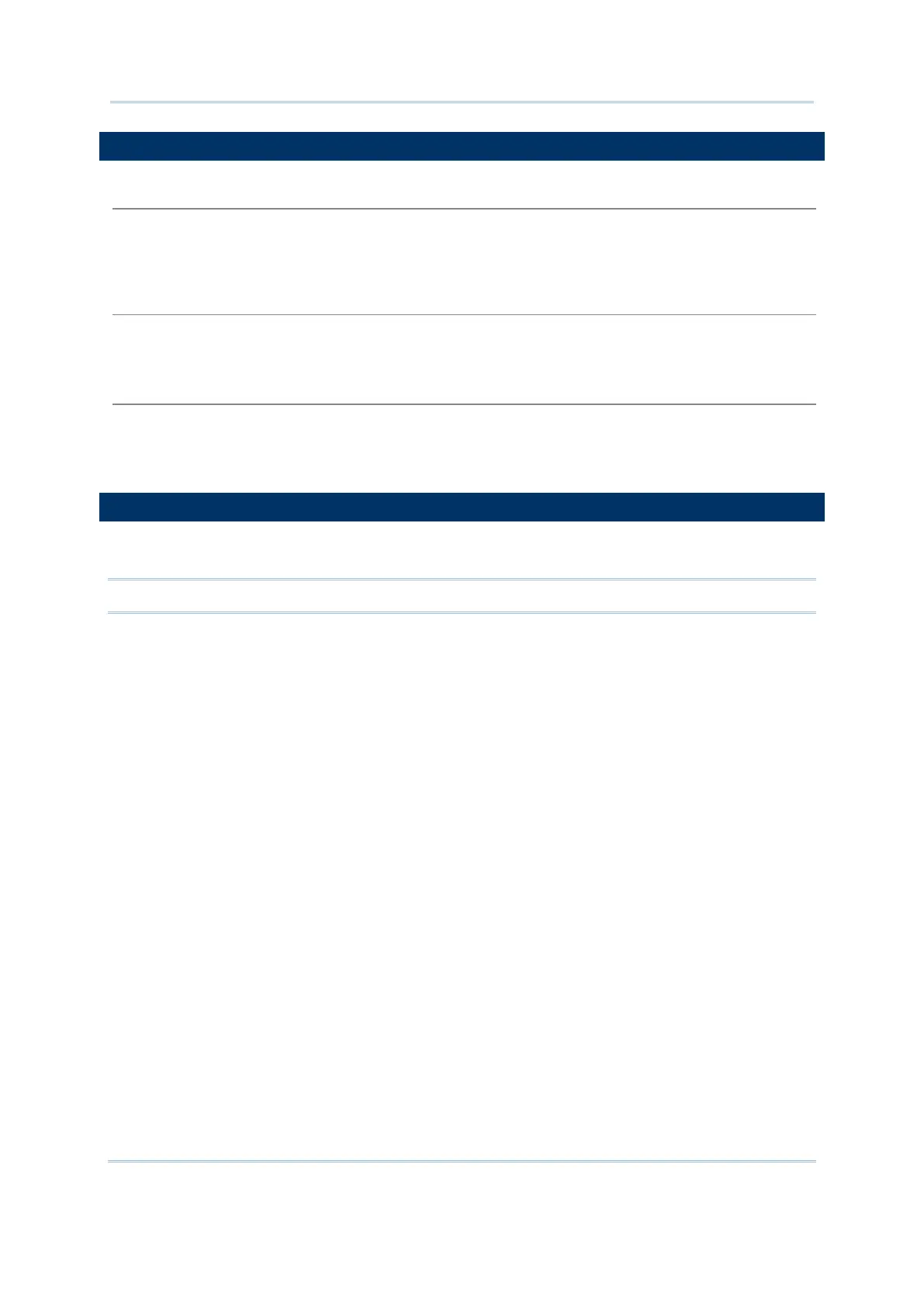38
Wireless Smart Scan User Guide
By default, the RFID reader is set to read tag UID (Unique Identification).
UID: a permanent factory programmed unique identification (UID)
each tag.
Select the check box so that RFID data can be read.
If only partial data is required, specify the start position and maximum length.
Select the check box and specify a delimiter to separate UID from data when both are read.
Click the editing box and select one character from the Grid Control (ASCII codes).
Click Reset to load the default settings.
Note: The current settings will be cleared.