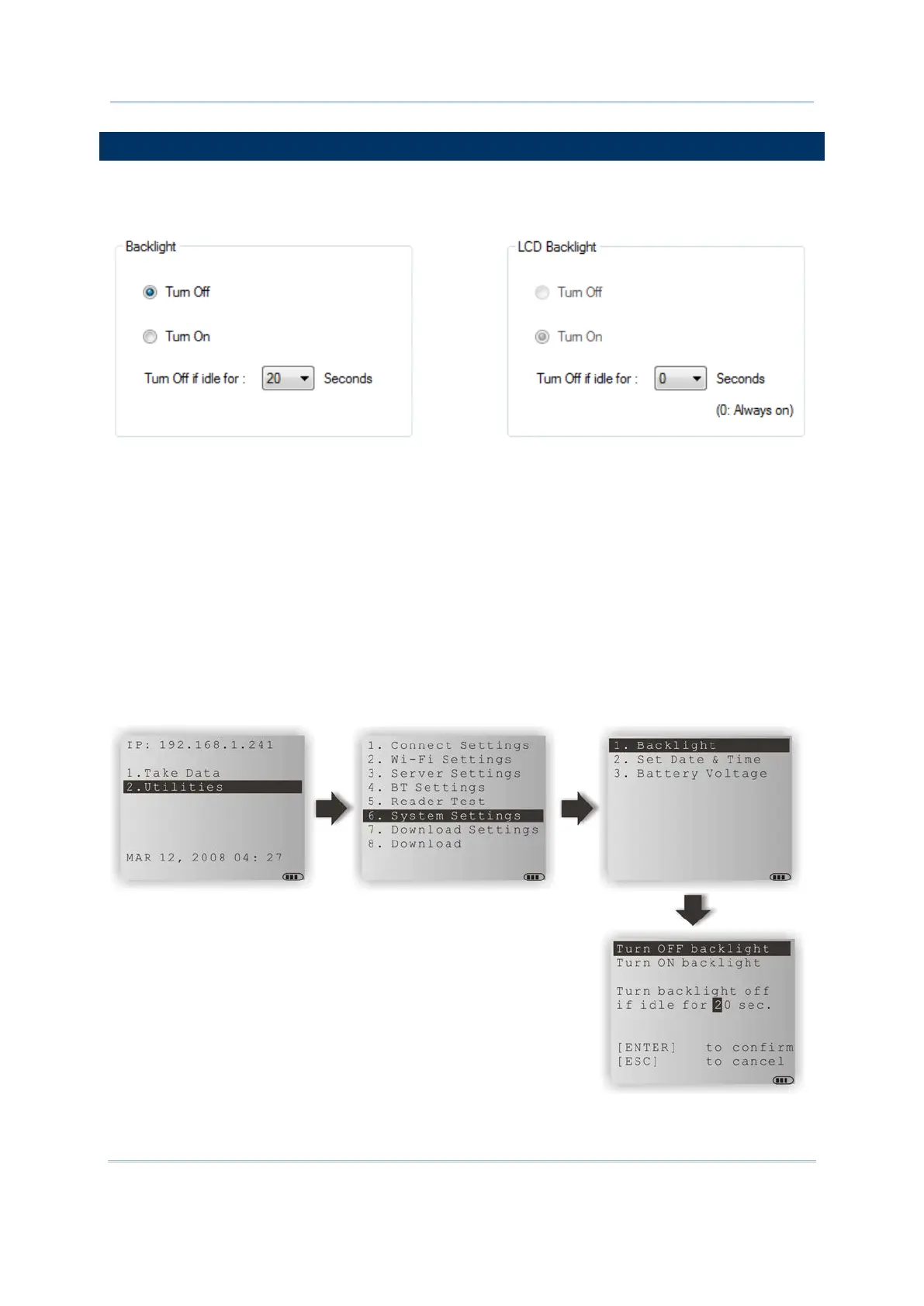11
Chapter 1 System Settings
Users can decide to have the mobile computer turn on the LCD backlight by pressing any
key. This is to help read information on the screen while in dark environments.
8200 Backlight Setting 8600 Backlight Setting
By default, the mobile computer LCD backlight is turned off for 8200 (backlight is turned
on for 8600).
With the Turn On radio button selected for 8200, you can specify a period of idle time
ranging from 10 to 90 seconds (in 10-second increments) to turn the backlight off
automatically. As for 8600, you can specify the idle time ranging from 0 to 30 (in
10-second increments) to turn the backlight off automatically (0 means the backlight is
always on).
Anytime users can also configure backlight settings depending on ambient light
conditions via the Backlight menu on the mobile computer.