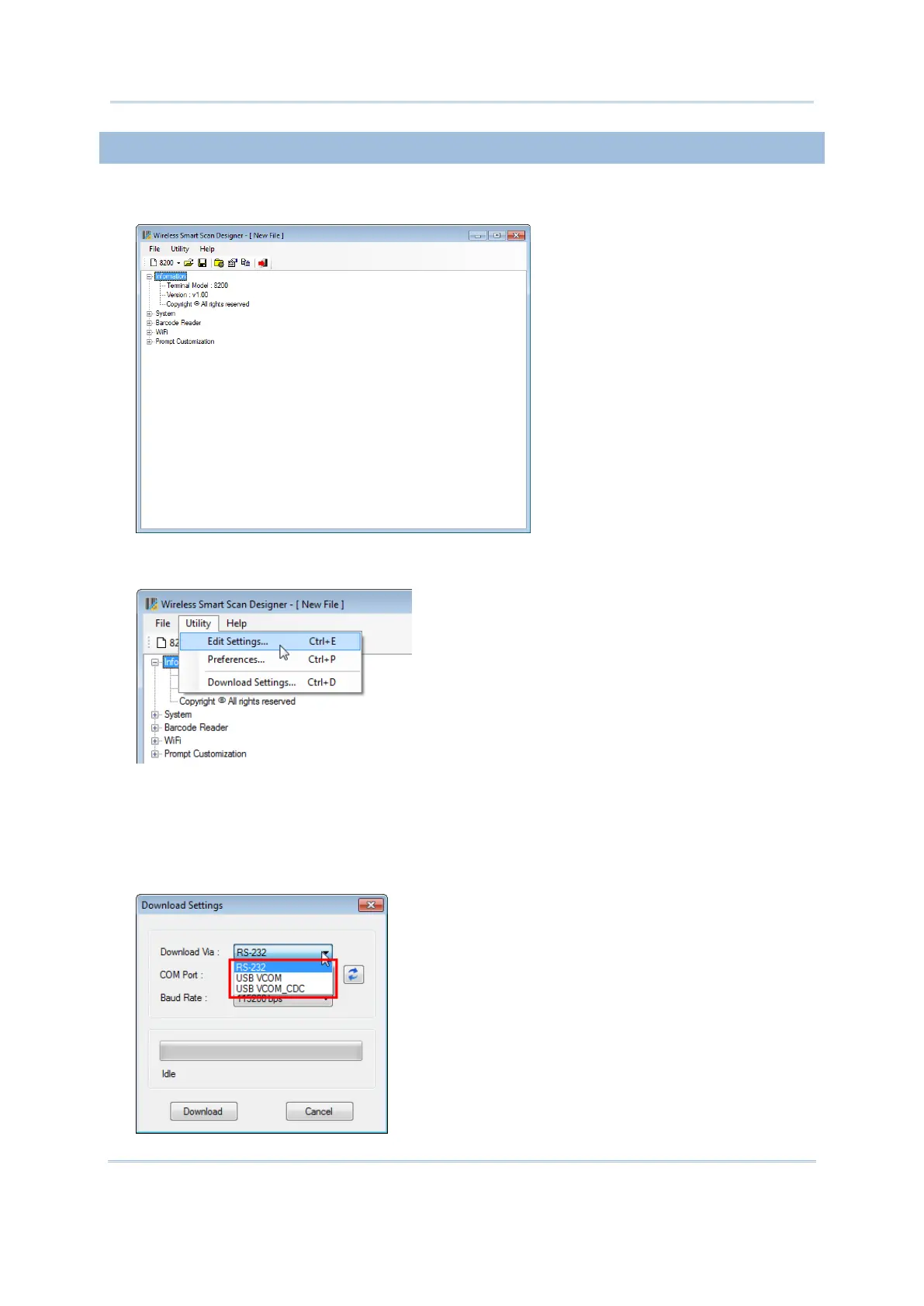4
Wireless Smart Scan User Guide
DOWNLOAD SETTINGS (.WSS FOR 8230/8260/8630)
1) Run WSS Designer.exe. The associated information and default settings of the
mobile computer will be displayed as below.
2) Click Utilities | Edit Settings to configure the current user settings for the mobile
computer.
3) After you have finished all settings, click File | Save to save the current user settings
to a configuration file (.WSS) and then download it to the mobile computer.
Click Utilities | Download Settings to bring up the dialog box. Select an interface
to download settings such as RS-232, USB-VCOM, USB-VCOM-CDC (depending on the
VCOM driver installed on your PC), or Fast VPort (8630 only). Specify Baud Rate when
you download via RS-232.