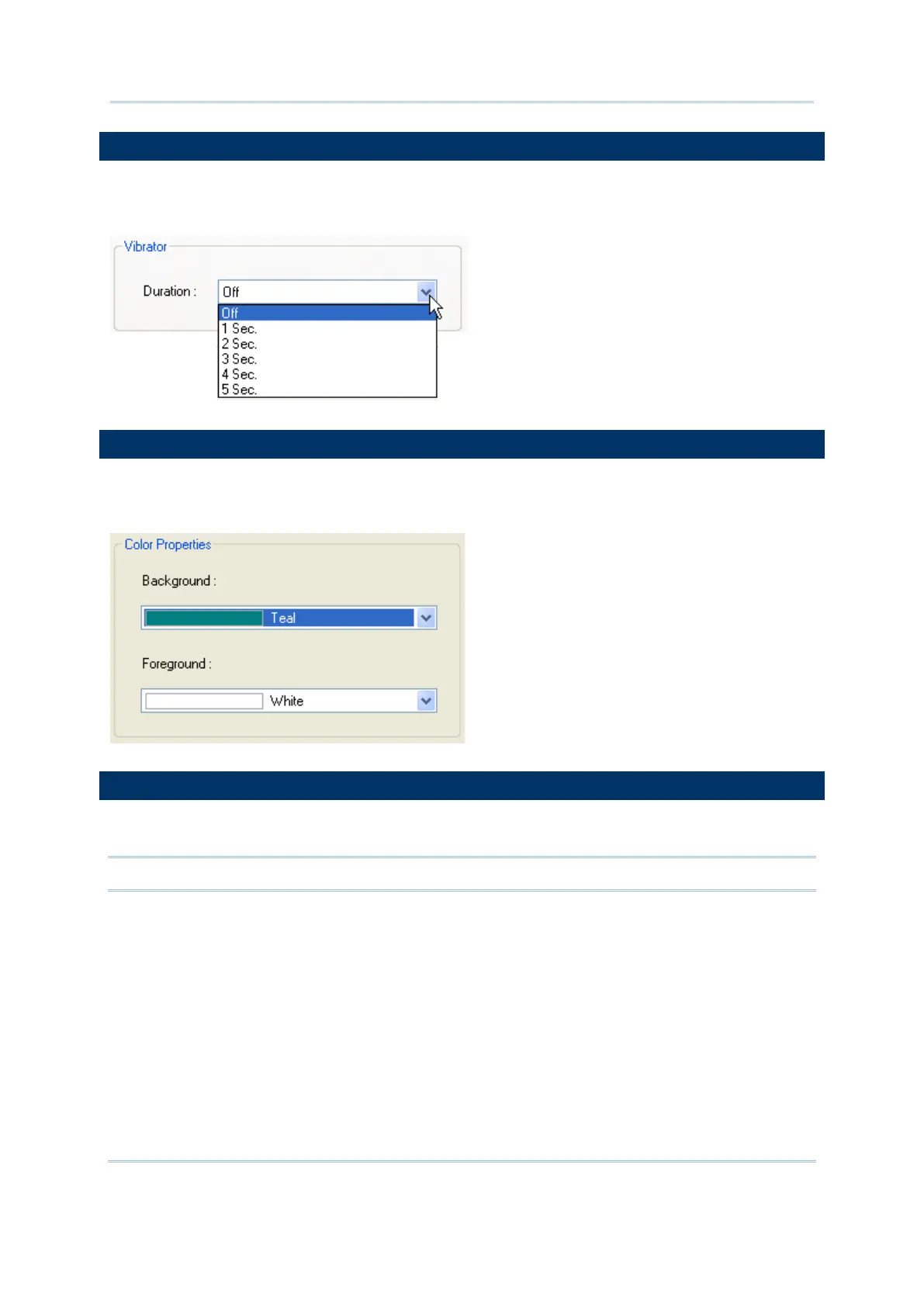14
Wireless Smart Scan User Guide
Configure settings for the vibrator. By default, the vibrator is disabled. Click the
drop-down menu to determine the vibrating time length in seconds ranging from 1 to 5.
1.6 COLOR PROPERTIES (8630 ONLY)
Click the drop-down menus to respectively set colors to the background and foreground
of the WSS Utilities main menu.
Click Reset to load the default settings.
Note: The current settings will be cleared.