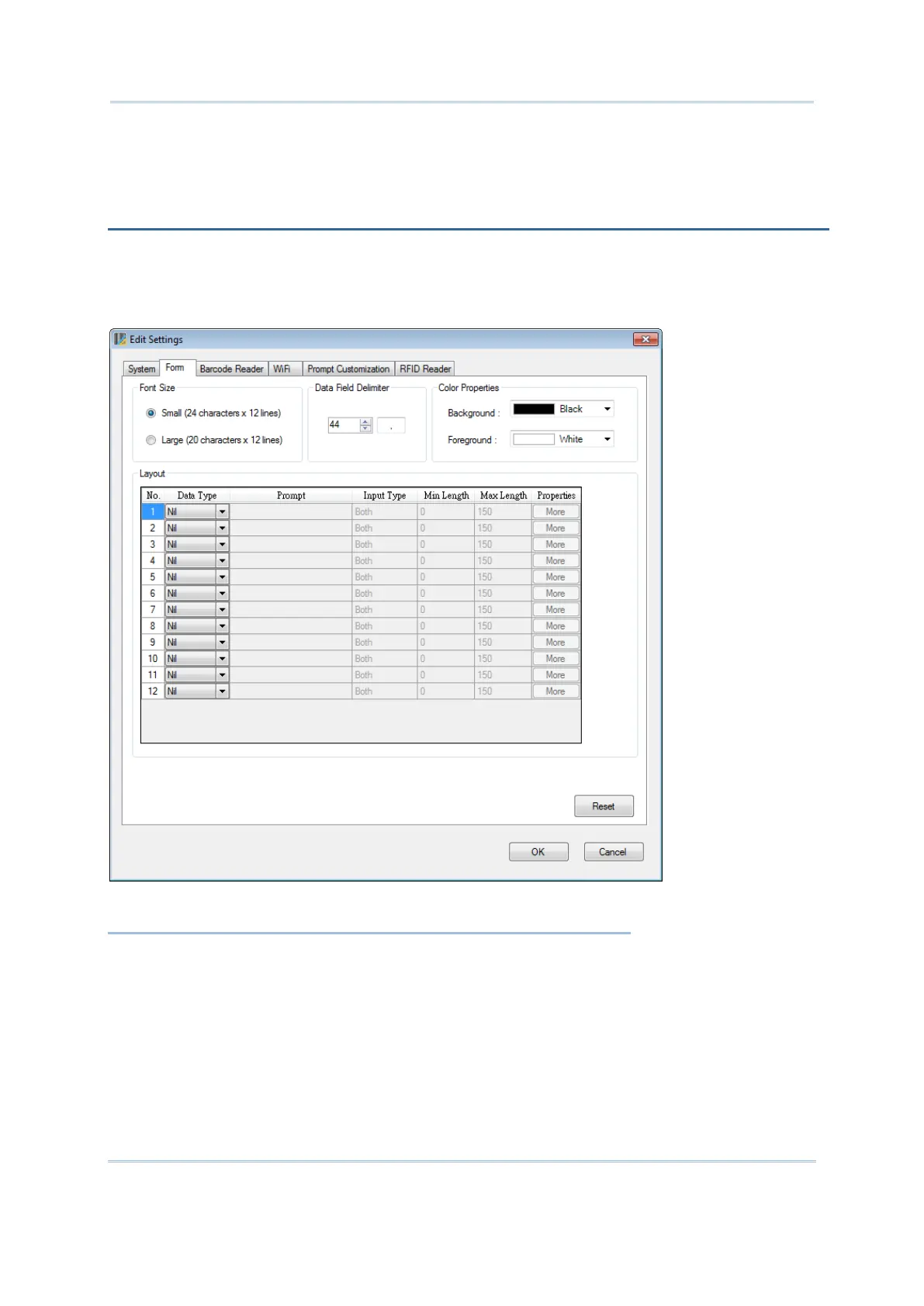15
Chapter 2 System Settings
A ‘form’ means a data collecting form with multiple input fields. Data is transferred to a
host computer in a real-time way when all the input fields of a form are completed. Each
form allows at most eight input fields for 8230/8260, or 12 input fields for 8630.
2.1 Font Size ................................................................... 16
2.2 Data Field Delimiter ..................................................... 16
2.3 Color Properties (8630 only) ......................................... 16
2.4 Layout ....................................................................... 17
2.5 Reset......................................................................... 23