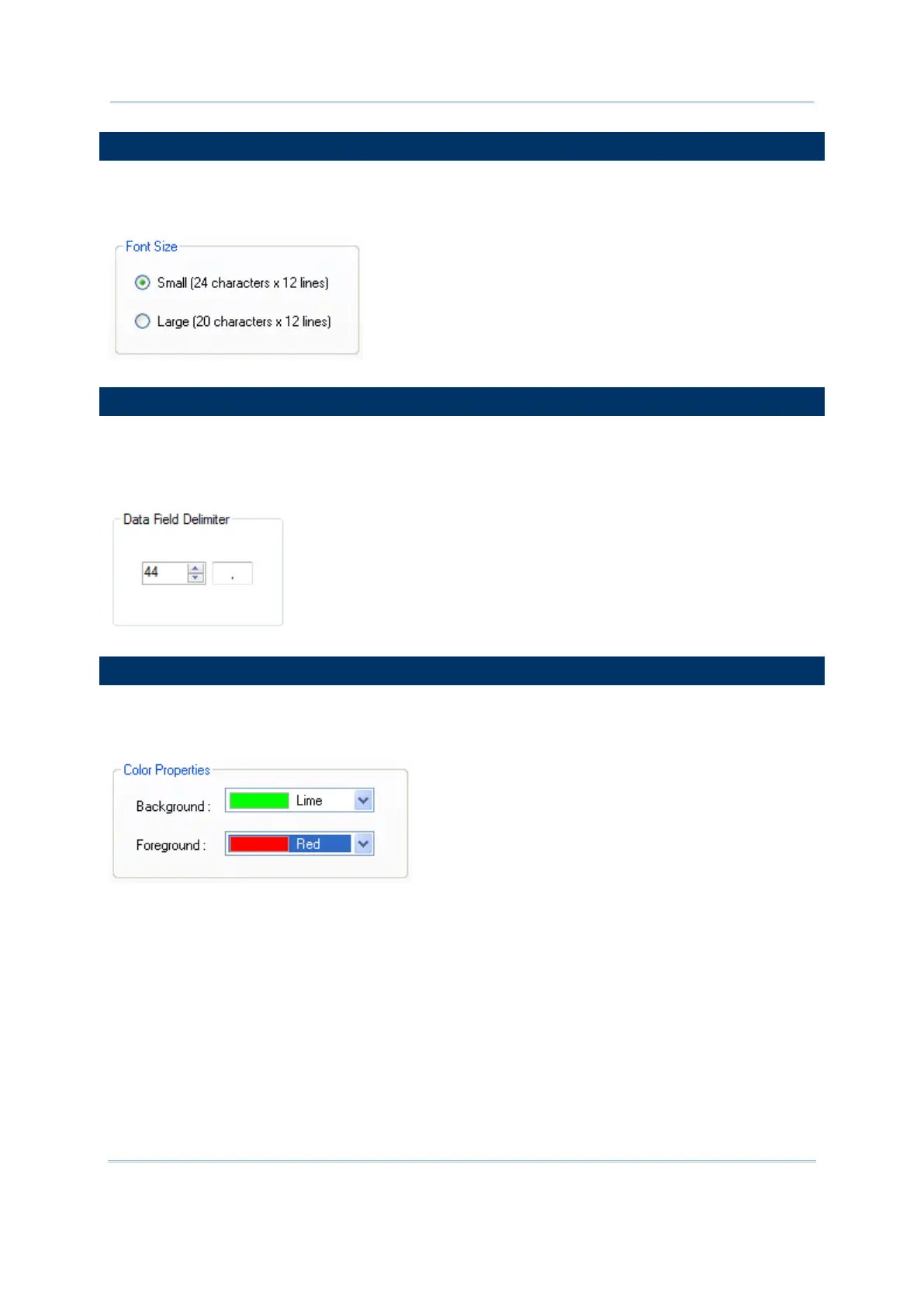16
Wireless Smart Scan User Guide
Click the Font Size radio buttons to select between small and large options. Large font
must be applied to double-byte languages, such as Chinese and Japanese.
By default, a comma (,) is used to separate data fields. Click the up/down arrow button
to select other punctuation marks as the delimiter. Alternatively users can also type a
character in the text field to specify the delimiter.
2.3 COLOR PROPERTIES (8630 ONLY)
Click the drop-down menus to respectively set colors to the background and foreground
of the designed data collecting form.
