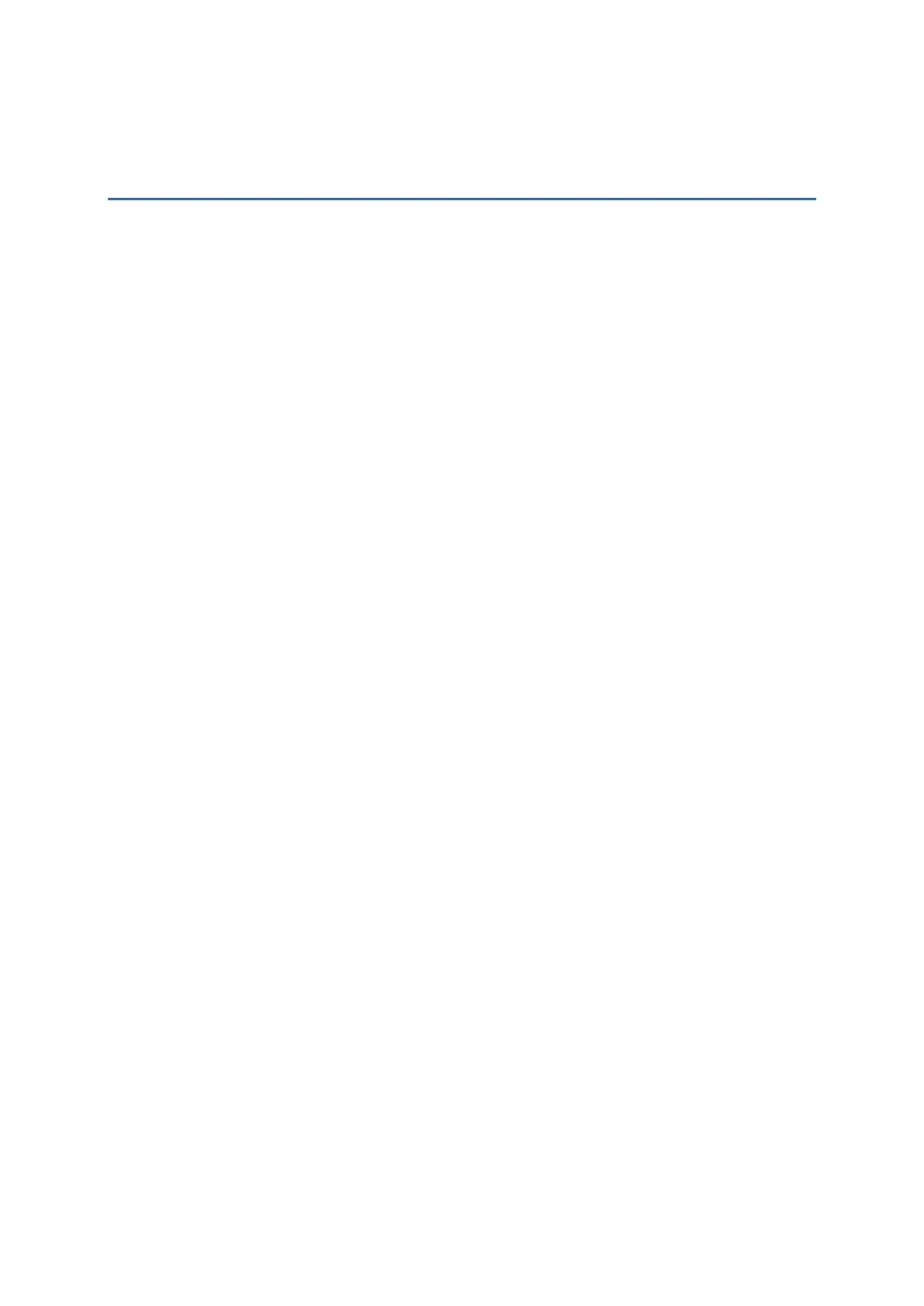CONTENTS
RELEASE NOTES ............................................................................................................................ - 3 -
INTRODUCTION ................................................................................................................................. 1
System Requirements ....................................................................................................................... 2
Features ............................................................................................................................................. 2
Getting Started .................................................................................................................................. 3
Download Runtime ....................................................................................................................... 3
Download Settings (.WSS for 8230/8260/8630) ..................................................................... 4
Working with Menus & Toolbar ........................................................................................................ 6
File Menu ...................................................................................................................................... 6
Utilities Menu ............................................................................................................................... 7
Help Menu .................................................................................................................................... 7
Toolbar .......................................................................................................................................... 8
SYSTEM SETTINGS ........................................................................................................................... 9
1.1 Connect Interface ..................................................................................................................... 10
1.2 Backlight ................................................................................................................................... 11
1.3 Download Interface .................................................................................................................. 12
1.4 Encoding .................................................................................................................................... 13
1.5 Vibrator ...................................................................................................................................... 14
1.6 Color Properties (8630 only) .................................................................................................... 14
1.7 Reset ......................................................................................................................................... 14
FORM SETTINGS ............................................................................................................................. 15
2.1 Font Size .................................................................................................................................... 16
2.2 Data Field Delimiter .................................................................................................................. 16
2.3 Color Properties (8630 only) .................................................................................................... 16
2.4 Layout ........................................................................................................................................ 17
2.4.1 Data Type .......................................................................................................................... 17
2.4.2 Prompt .............................................................................................................................. 20
2.4.3 Input Type ......................................................................................................................... 20
2.4.4 Min. Length ....................................................................................................................... 20
2.4.5 Max. Length ...................................................................................................................... 20
2.4.6 Properties ......................................................................................................................... 21
2.5 Reset ......................................................................................................................................... 23
BARCODE SETTINGS ....................................................................................................................... 25
3.1 Reader Type .............................................................................................................................. 26
3.2 Barcode Reader Settings ......................................................................................................... 26
3.3 Barcode Parameters (Symbology Settings)............................................................................. 27
3.4 Reset ......................................................................................................................................... 28