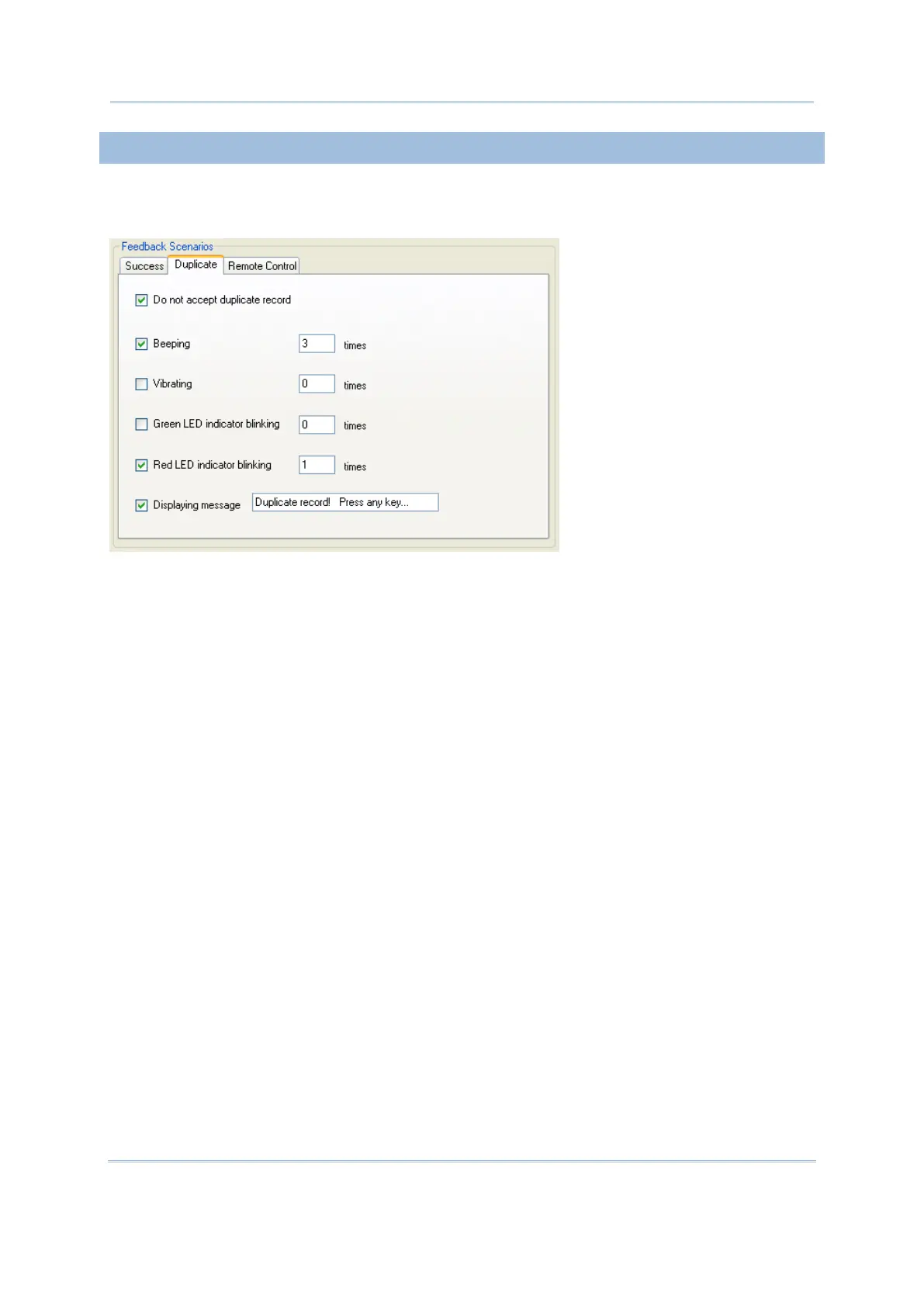51
Check the checkboxes and specify a value in times respectively to have the connected
device respond to a duplicate data.
Beeping: With the checkbox checked, enter a value into the field. The connected device
will then respond by beeping when a duplicate scan occurs.
Vibrating: With the checkbox checked, enter a value into the field. The connected
device will then respond by vibrating when a duplicate scan occurs.
Green LED indicator blinking: With the checkbox checked, enter a value into the field.
The connected device will then respond by blinking its green LED indicator when a
duplicate scan occurs.
Red LED indicator blinking: With the checkbox checked, enter a value into the field.
The connected device will then respond by blinking its red LED indicator when a duplicate
scan occurs.
Displaying message: With the checkbox checked, enter the displaying message into
the field. The connected device will then respond by displaying the pre-defined message
on the mobile computer’s screen when a duplicate scan occurs.