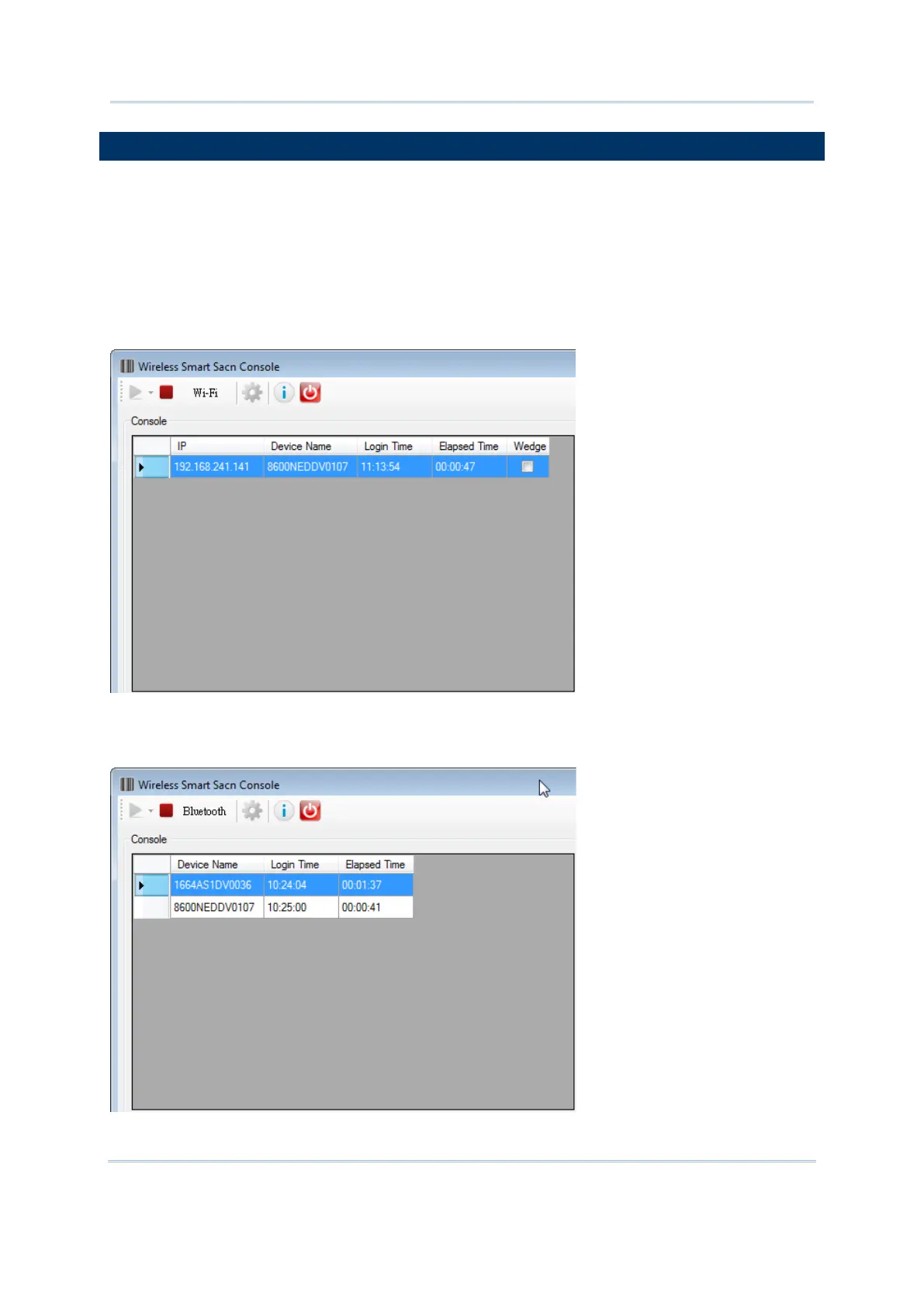49
8.3 CONSOLE AREA & STATUS BAR
After the device is connecting with the console, the connected device information will be
displayed in the Console area.
For Wi-Fi connection, the Console area displays IP address, device name, login time,
elapsed time for each connected mobile computer. Besides, a checkbox labelled as
‘Wedge’ at the end allows users to redirect the collected data to other applications when
it is checked. Note when the Wedge checkbox is checked, the collected data won’t be
displayed in the Input Data area.
For Bluetooth connection, the Console area displays device name, login time, and elapsed
time for each connected mobile computer or scanner.