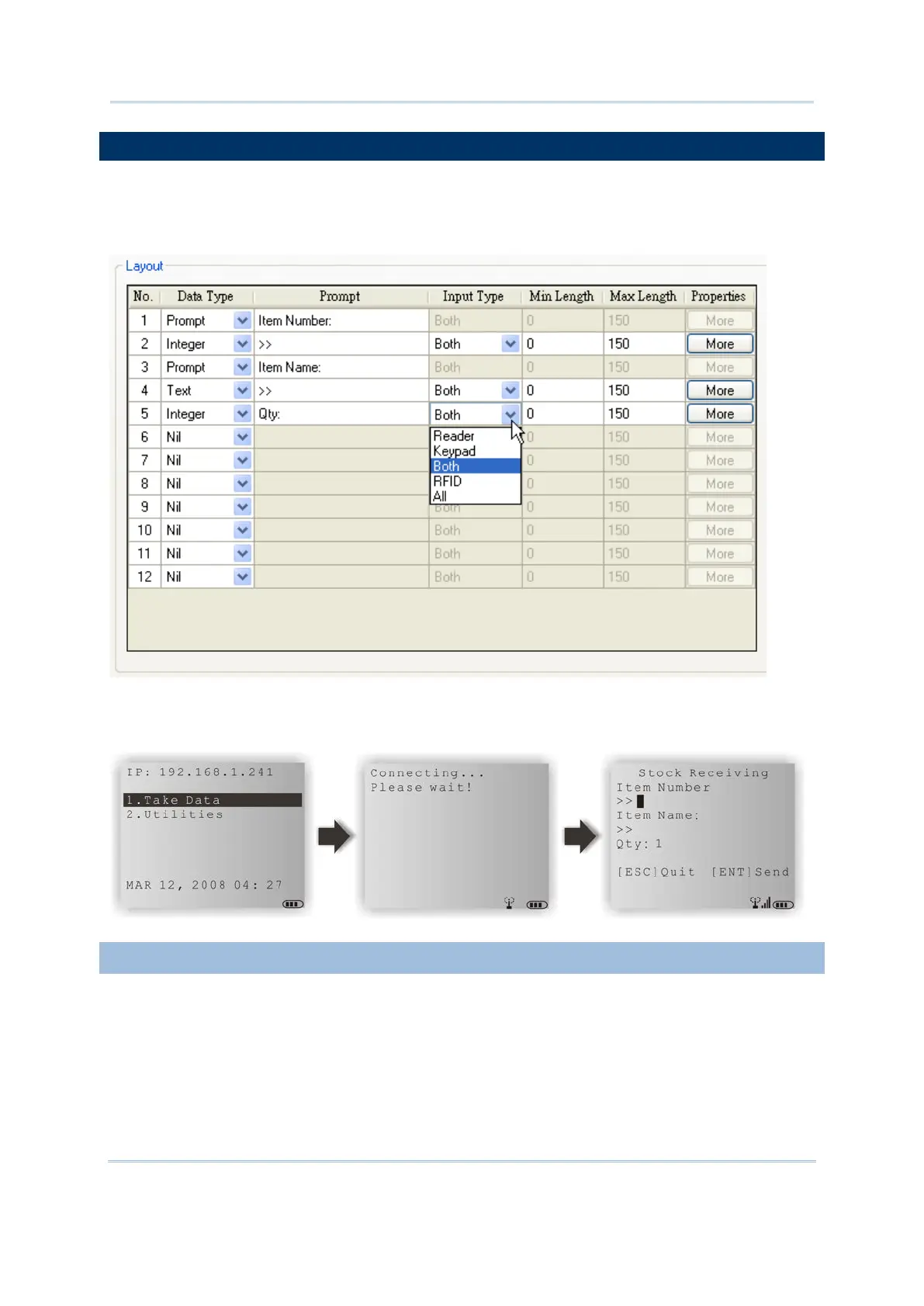17
Chapter 2 System Settings
A data collecting form generally consists of a series of input fields that are arranged line
after line. For each input field, you need to configure its details, including Data Type,
Prompt, Input Type, Min. Length, Max. Length, and Properties.
With the data collecting form configured as the picture shown above, the form layout will
be displayed on the mobile computer’s screen after establishing the connection.
The following table gives an account of the “Data Types” available and how each data
type interacts with other elements in an input field. A check mark means an selection
that is available: