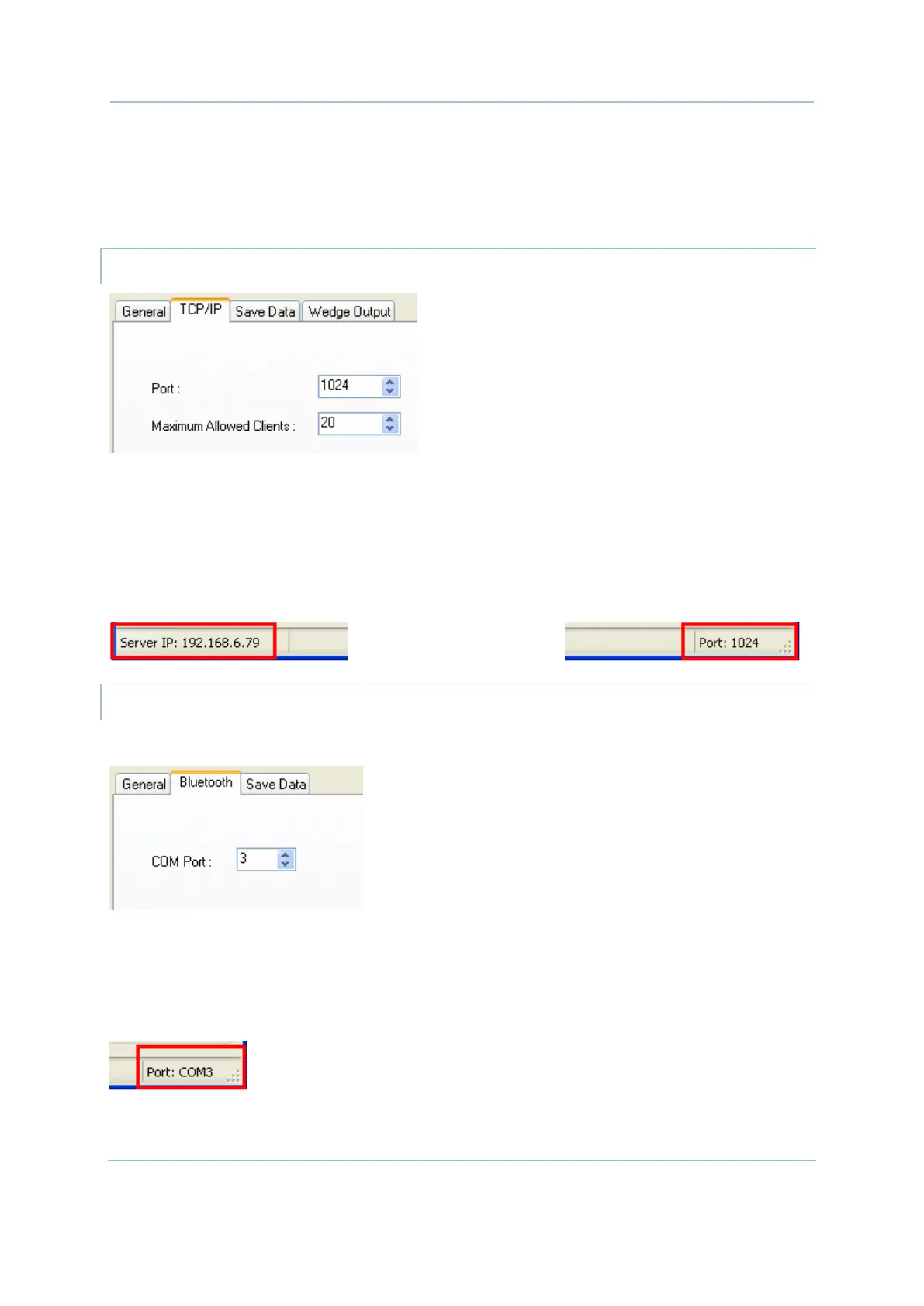46
Wireless Smart Scan User Guide
Automatically runs application at startup: Check this checkbox to have WSS Console
run automatically at system startup.
Automatically starts server when application starts: Check this checkbox to start
the server when WSS Console starts.
TCP/IP (WI-FI CONNECTION ONLY)
Port: Specify the port number for WSS Console. 1024 is set by default.
Maximum Allowed Clients: WSS Console can accept up to 256 clients at the same
time. 20 is set by default.
While the WSS Console is running for Wi-Fi networking, the Server IP and Port number
being used will be displayed in the status bar as shown below.
BLUETOOTH (BLUETOOTH CONNECTION ONLY)
This tabbed page is available when Bluetooth is set as the wireless connection.
COM Port: Mobile computers and scanners will connect to the host server (PC) via 3610.
Please specify the COM port that 3610 is using.
While the WSS Console is running for Bluetooth networking, the COM port number being
used will be displayed in the status bar as shown below.