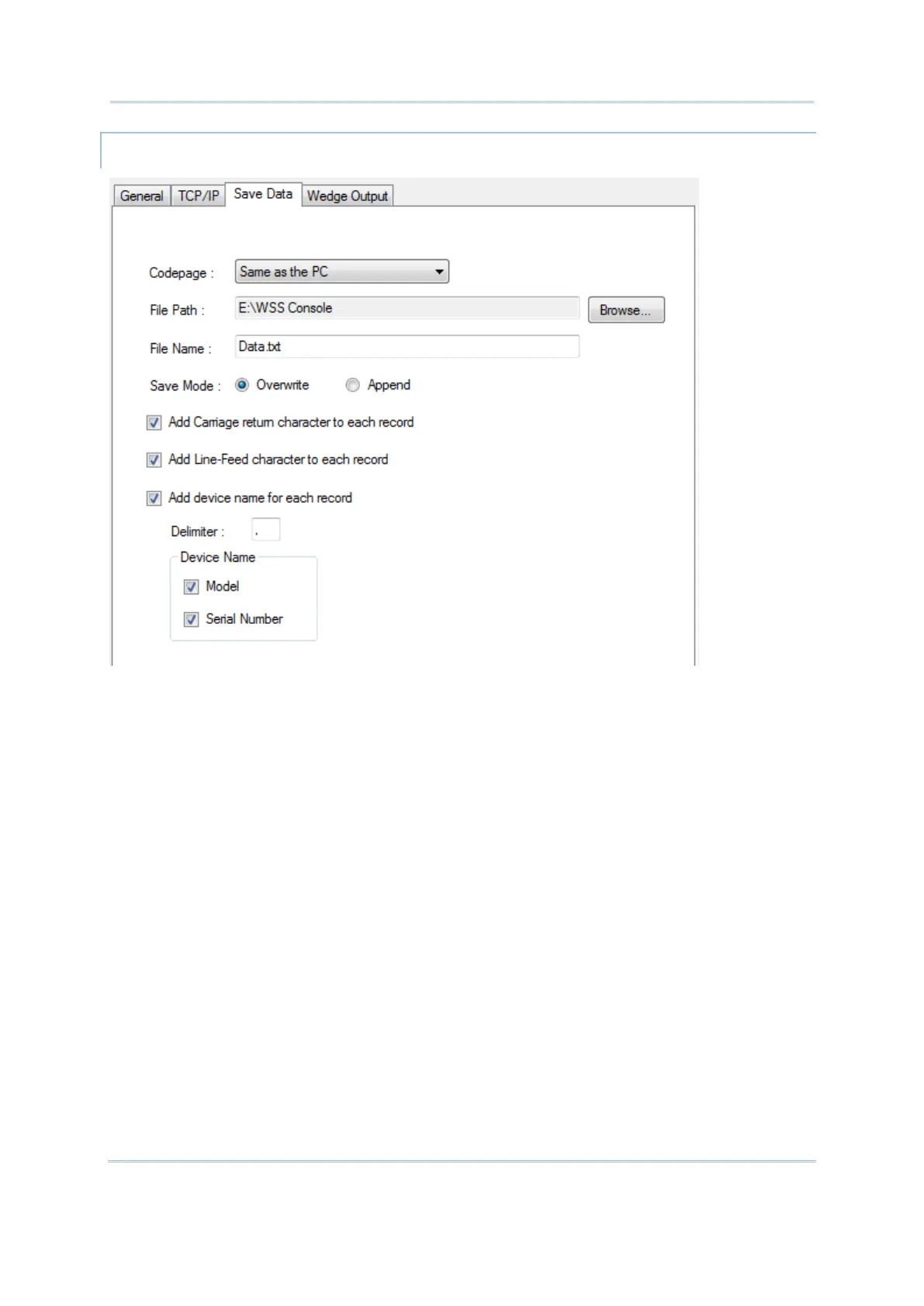47
Codepage: Click the drop-down menu to select the codepage for WSS Console.
File Path: Click the Browse button to determine the directory where the file of saving
collected data is located.
File Name: Specify the file name that saves the collected data.
Save Mode: Determine whether the new collected data is appended or overwritten to
the file.
Add Carriage return character to each record: Check this checkbox to add a carriage
return character to the end of each record.
Add Line-Feed character to each record: Check this checkbox to add a line-feed
character to the end of each record.
Add device name for each record: Check this checkbox to add device name in front of
each record.
Delimiter: By default, a comma symbol is added to separate device name and data.
Users can enter the own symbol they want in the field.
Device Name: A device name, by default, consists of model name and serial number.
You can add either model name or serial name or both for your own purposes.