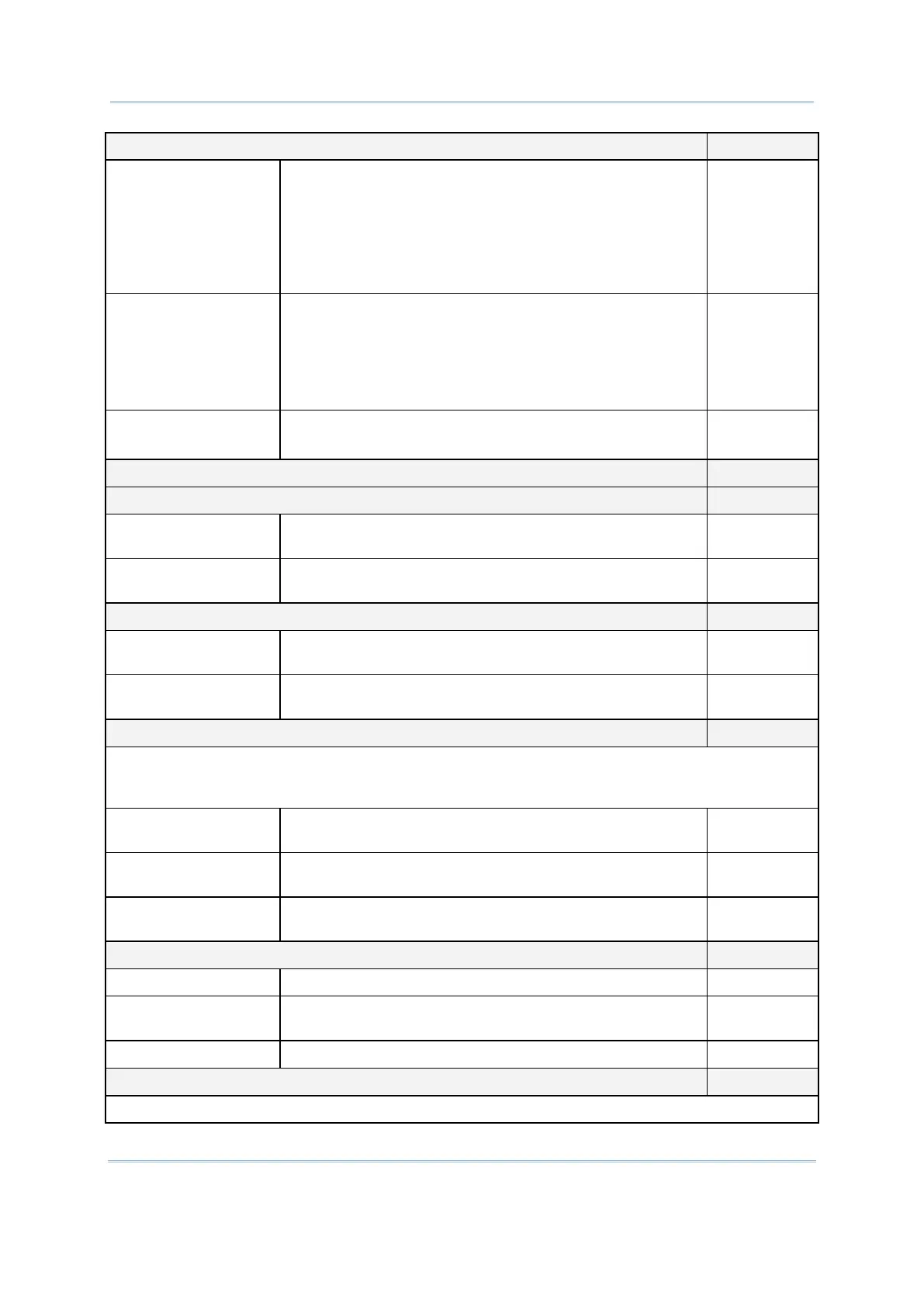65
Appendix II CCD/Laser Scan Engine
MSI Disable
Verify Check Digit
Select one of the three calculation formulas to verify the
check digit. If the check digit
is incorrect, the barcode will
not be accepted.
Single Modulo 10
Double Modulo 10
Modulo 11 & 10
10
Transmit Check Digit Decide whether to include the check digit
transmitted.
Last digit not transmitted
Both digits transmitted
Both digits not transmitted
transmitted
Select Length
One or two fixed lengths
Range
1~127
Negative Barcode Disable
Plessey Disable
Convert to UK Plessey When applied, each occurrence of the character "A" in the
barcode data will be replaced by the character "X".
No
Transmit Check Digit Decide whether to include the two check digits
being transmitted.
Yes
Telepen Disable
(Numeric)
The original Telepen includes numeric characters. No
ASCII)
AIM Telepen (Full ASCII) includes all the alphanumeric and
special characters.
Yes
GS1 DataBar-14 (RSS-14) Disable
GS1 DataBar-
14 is short for GS1 DataBar Omnidirectional. This group consists of (1) GS1 DataBar
Omnidirectional, (2) GS1 DataBar Truncated, (3) GS1 DataBar Stacked, and (4) GS1 DataBar
Stacked Omnidirectional.
Transmit Code ID Decide whether to include Code ID ("]e0"
in the data being transmitted.
Yes
ID
Decide whether to include the Application ID ("01") in the
data being transmitted.
Yes
Transmit Check Digit Decide whether to include the check digit
transmitted.
Yes
GS1 DataBar Limited (RSS Limited) Disable
Transmit Code ID Refer to RSS-14. Yes
ID
Refer to RSS-14. Yes
Transmit Check Digit Refer to RSS-14. Yes
GS1 DataBar Expanded (RSS Expanded) Disable
This group consists of (1) GS1 DataBar Expanded, and (2) GS1 DataBar Expanded Stacked.