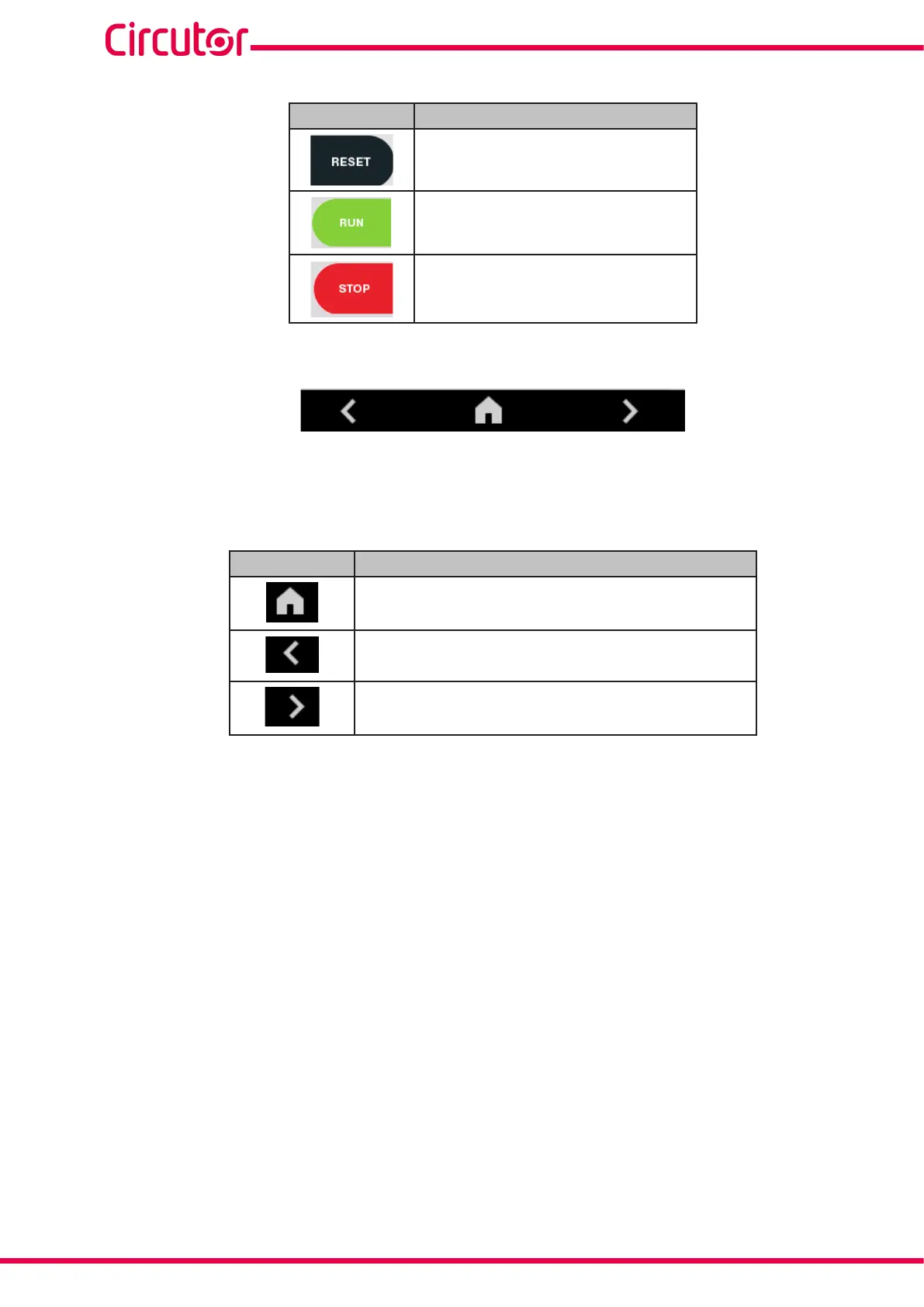46
AFQm
Instruction Manual
Table 19: Central area keys.
Key Function
Restarts the device after an alarm.
Starts the active filter.
Stops the active filter.
4.7.3.- LOWER AREA
Figure 40: Lower area.
The lower area displays the navigation and configuration keys of the device.
Table 20: Lower area keys.
Key Function
Provides access to the main screen of the device.
Shifting to the left.
Shifting to the right.