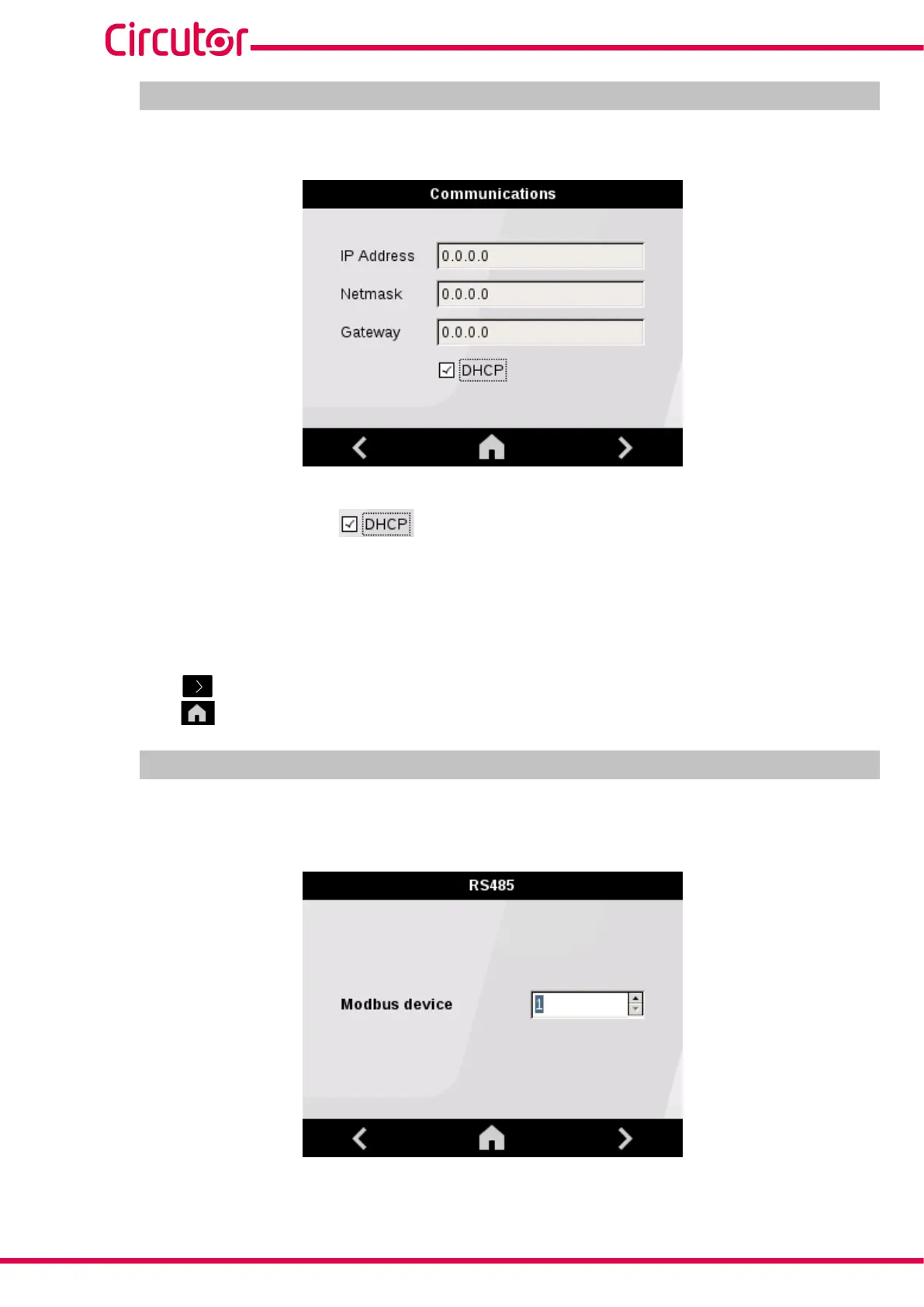76
AFQm
Instruction Manual
7.11.- ETHERNET COMMUNICATIONS
The Ethernet communication parameters are configured in this screen, Figure 80:
Figure 80: Configuration screen: Ethernet communications.
By activating the DHCP option , the device assigns the IP automatically.
If this option is not activated, the parameters must be configured manually:
● IP Address, IP address.
● Netmask, subnet mask.
● Gateway, gateway.
Press the key to access the next configuration step
Press the key to access the main screen of the device without saving the configuration values.
7.12.- RS-485 COMMUNICATIONS
The RS-485 communications configuration in AFQm models is set to a Baud rate of 9600 bps, 8 data
bits, 1 stop bit and no parity. Only the device’s Modbus address can be configured, Figure 81.
Figure 81: Configuration screen: RS-485 communications.
● Modbus device, modbus address.
