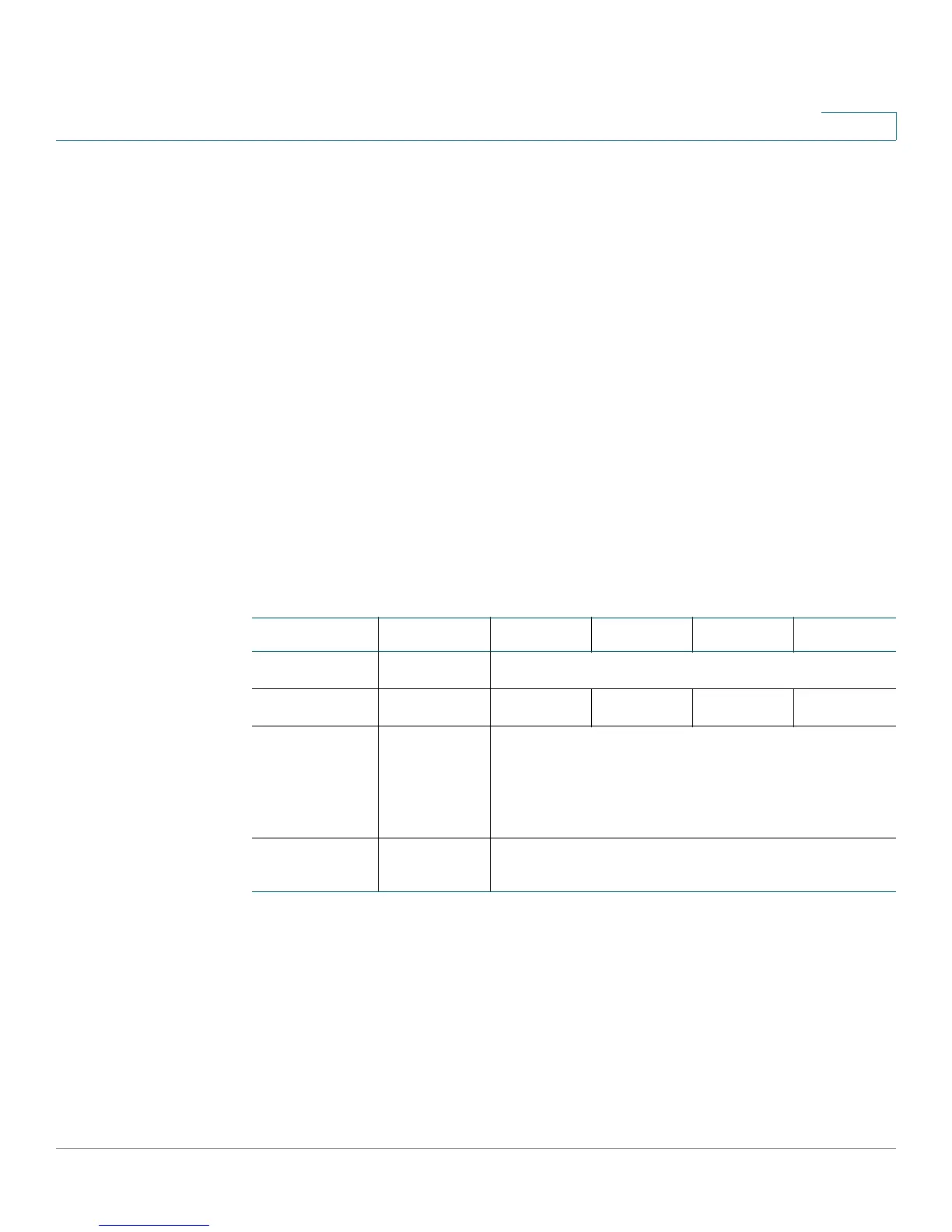Getting Started
Overview of the Cisco Small Business Pro IP Phones
Cisco Small Business Pro IP Phone SPA 50X User Guide (SIP) 3
1
Overview of the Cisco Small Business Pro IP Phones
The Cisco Small Business Pro IP Phones are full-featured VoIP (Voice over Internet
Protocol) phones that provide voice communication over an IP network. The
phones provide traditional features, such as call forwarding, redialing, speed
dialing, transferring calls, conference calling and accessing voice mail. Calls can
be made or received with a handset, headset or over a speaker.
IP phones also have special features not available in traditional phones. The Cisco
Small Business Pro IP phones contain Ethernet ports, or ports that allow them to
be linked to the computer network. They also have additional Ethernet ports that
allow a computer to be connected to the network through the IP phone.
Unlike traditional phones, Cisco Small Business Pro IP phones require a separate
power source. You can power the phones by connecting them to a switch that
provides Power over Ethernet (PoE), or by using an optional PA100 power adapter.
The following table shows the Cisco Small Business Pro IP Phones covered in this
document and their respective features:
SPA 501G SPA 502G SPA 504G SPA 508G SPA 509G
Screen
Paper labels 128 X 64 monochrome LCD with backlight
Lines
8 14812
Softkeys
4 fixed
(redial,
cancel,
conference,
and transfer)
4 dynamic
Navigation
Button
None Four-way navigation key