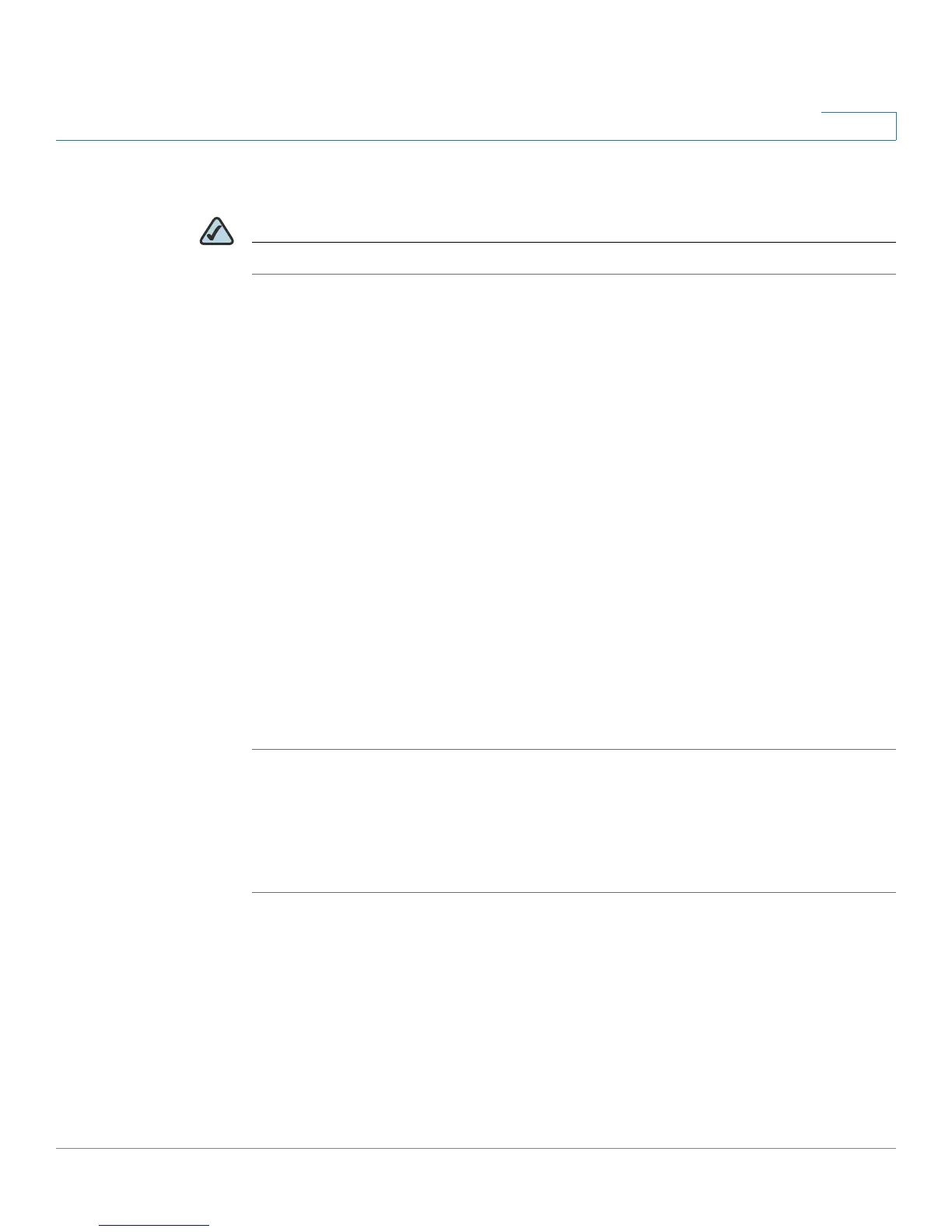Using Basic Phone Functions
Redialing
Cisco Small Business Pro IP Phone SPA 50X User Guide (SIP) 33
3
Transferring a Held Call to an Active Call
NOTE Does not apply to the Cisco SPA 501G.
If you have a call on hold and an active call, you can transfer one of these calls to
the other call, connecting the two callers. (This differs from a conference call
because you no longer remain part of the call after the transfer.)
With an active call and one or more calls on hold, press the xferLx softkey.
• If you have only one call on hold, the call is transferred to the active party
and you are disconnected.
• If you have more than one call on hold, choose the held call you want to
transfer by pressing the line button of the call on hold.
Redialing
Cisco SPA 502G, SPA 504G, SPA 508G, SPA 509G:
To redial the last number called, press the redial softkey twice.
To redial another number:
STEP 1 Press the redial softkey and select the desired number.
STEP 2 (Optional) Press edit to select a number and modify it (for example, to add an area
code). When you’re done, press ok.
STEP 3 Lift the handset or press dial to automatically dial the selected number.
Cisco SPA 501G:
To redial the last number, press the Redial button.