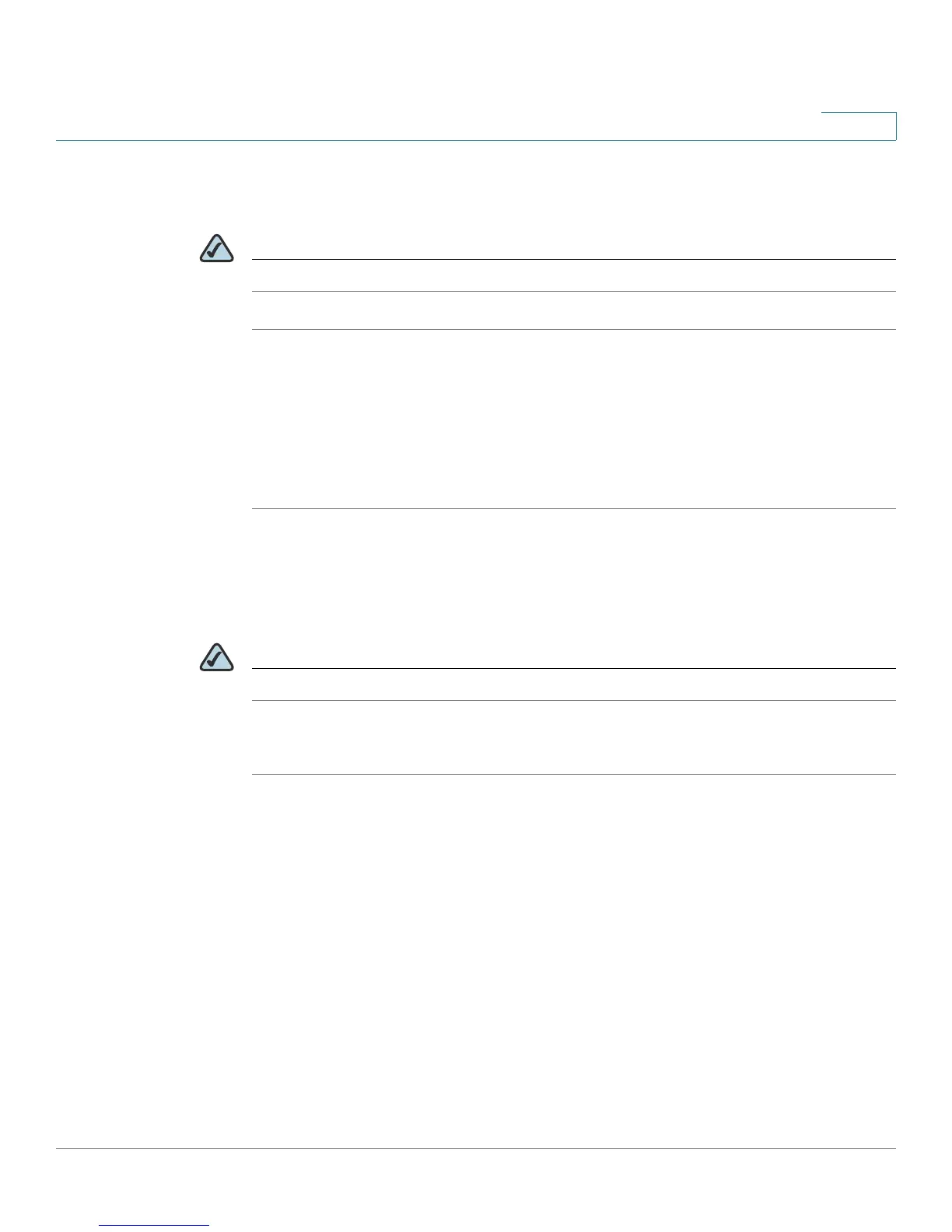Using the Web Interface
Changing the LCD Contrast
Cisco Small Business Pro IP Phone SPA 50X User Guide (SIP) 75
5
Changing the LCD Contrast
NOTE Not applicable to the Cisco SPA 501G.
STEP 1 Log in to the web interface.
STEP 2 In the Voice tab, click the User tab.
STEP 3 Under Audio Volume, you can adjust the LCD contrast by entering a number
between 1 and 10, with 1 being low contrast.
STEP 4 Click Submit All Changes.
Configuring the Phone Screen Saver
NOTE Not applicable to the Cisco SPA 501G.
To configure the phone screen saver:
STEP 1 Log in to the web interface.
STEP 2 In the Voice tab, click the Phone tab.
Under General, you can configure the following:
• Screen Saver Enable: Turns the screen saver on and off.
• Screen Saver Wait: The number of seconds that the phone is idle before the
screen saver starts.
• Screen Saver Icon: The display type:
- A background picture.
- The station time in the middle of the screen.