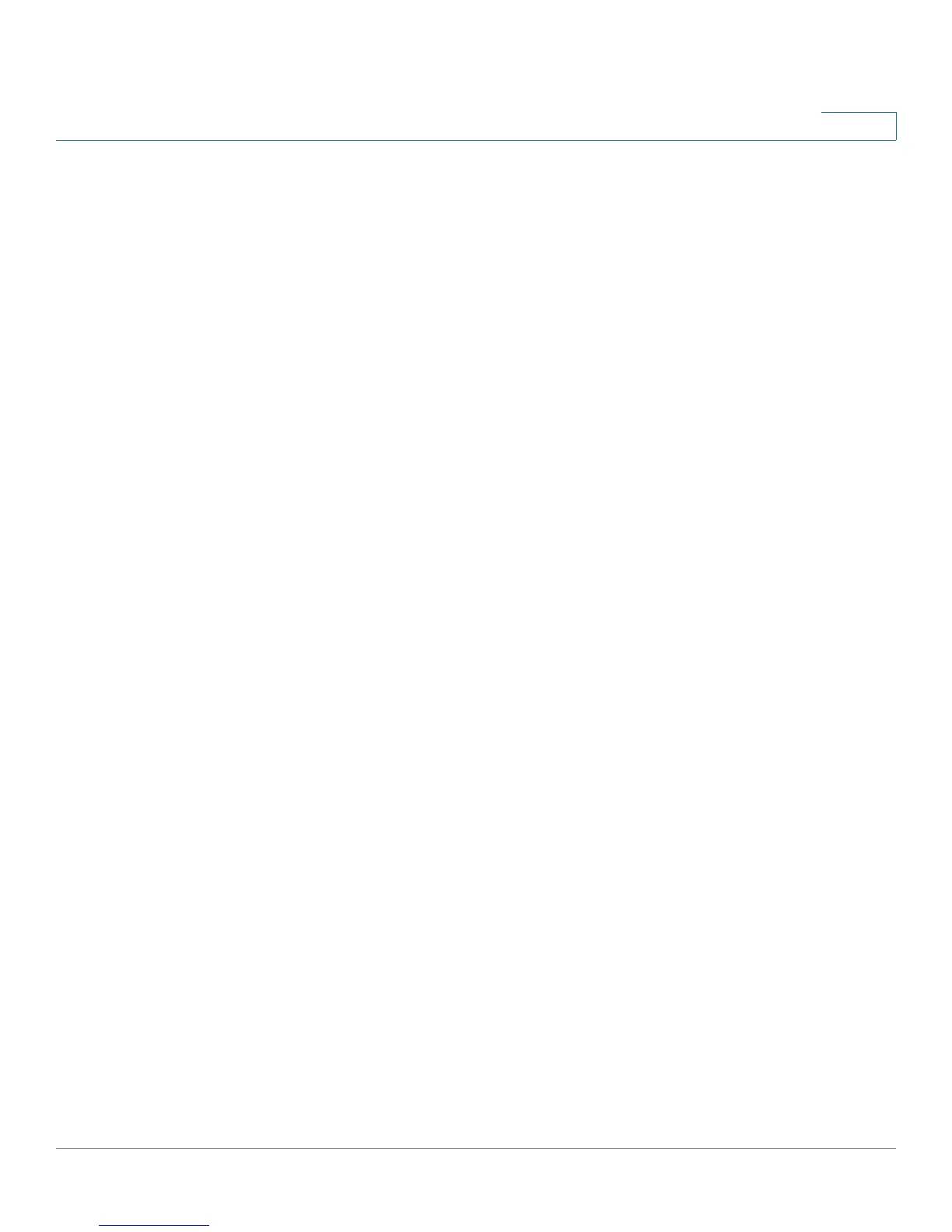Using Basic Phone Functions
Resuming a Call
Cisco Small Business Pro IP Phone SPA 50X User Guide (SIP) 31
3
Resuming a Call
To resume the call, press the flashing red line button for the call. (On the Cisco SPA
502G, press the resume softkey.)
Ending a Call
To end a call:
• If you are using the handset, hang up.
• If you are using the speakerphone, press the Speaker button.
• If you are using the headset, either press the Headset button (wired) or replace
the receiver (wireless).
Transferring Calls
You can perform the following types of transfers:
• Attended Transfer—You call the person to whom you are transferring the
call and either:
- transfer the call while the phone is ringing.
- wait for the person to answer before transferring the call.
• Blind Transfer—You transfer the call without speaking to the other party to
which you are transferring the call.