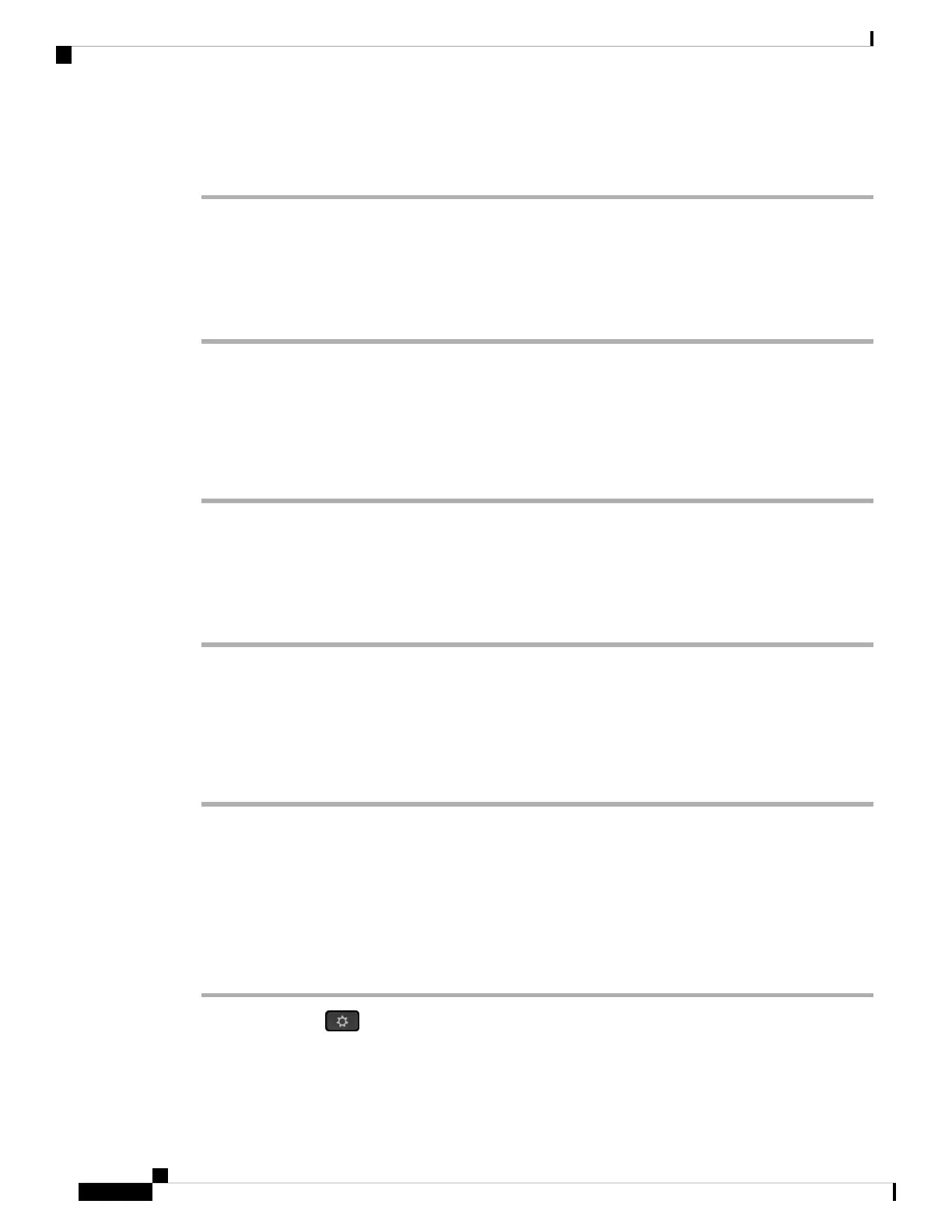Step 6 Enable or disable the location.
Step 7 Press Save to add the locations to the Locations list.
Enable Anonymous Call Blocking from the Phone Web Page
Procedure
Step 1 On the phone web page, select User Login > Voice > User.
Step 2 Under Supplementary Services, set Block ANC Setting to Yes.
The setting applies to all lines, except for the ones where your administrator has enabled synchronization of
Anonymous Call Rejection between the lines and the BroadSoft XSI service.
Step 3 Click Submit All Changes.
Enable Call Waiting from the Phone Web Page
Procedure
Step 1 On the phone web page, select User Login > Voice > User.
Step 2 Under Supplementary Services, set CW Setting to Yes.
The setting applies to all lines, except for the ones where your administrator has enabled synchronization of
Call Waiting between the lines and the BroadSoft XSI service.
Step 3 Click Submit All Changes.
Reboot Your Phone
You may have to reboot your phone for a software upgrade or other changes to take effect. Your settings or
other customizations do not change.
Procedure
Step 1 Press Applications .
Step 2 Select Device administration > Restart.
Cisco IP Phone 7800 Series Multiplatform Phones User Guide
114
Settings
Enable Anonymous Call Blocking from the Phone Web Page
