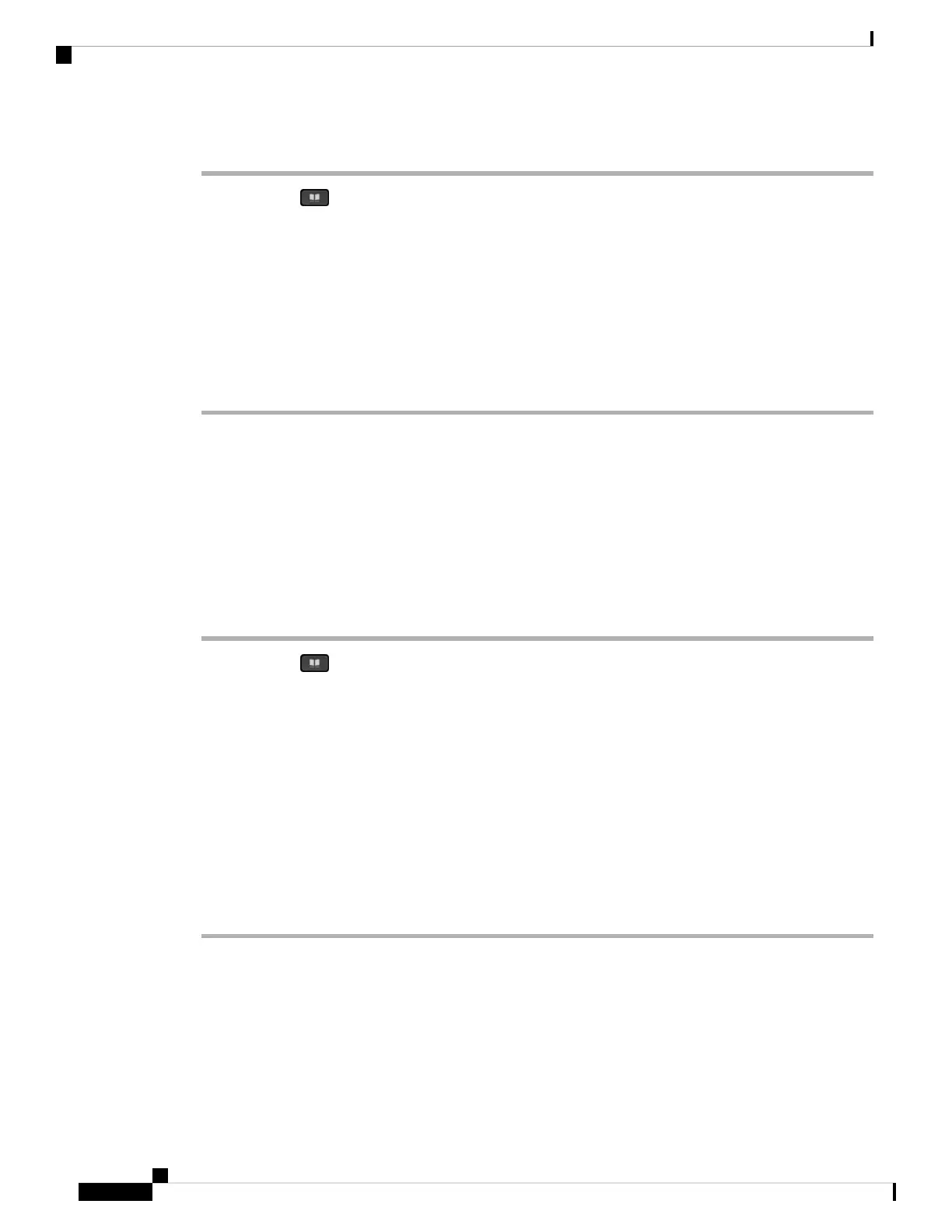Procedure
Step 1 Press Contacts .
Step 2 Press Category, if it displays on the phone. Otherwise, skip the step.
Step 3 Select IM&P contacts.
Step 4 Select a directory.
Step 5 Select an entry.
The entry shows the status of your contact.
Step 6 (Optional) Press Detail to view the contact details and press Back to return to the contacts list.
Step 7 Press Call.
Change Your Presence State
Because the phone is always available, you need to set your presence manually on the phone.
Before you begin
You administrator enables the IM&P directory in the phone.
Procedure
Step 1 Press Contacts .
Step 2 Press Category, if it displays on the phone. Otherwise, skip the step.
Step 3 Select IM&P contacts.
Step 4 Highlight a directory. For example, Favorite, Non-Group, All contacts, and so on.
Step 5 Press Presence.
Step 6 Select your presence from the list.
• Available—You can take a call.
• Away—You have stepped away from the phone for a short time.
• Do not disturb—You don't want to take a call.
• Offline—You are not available to take calls. Typically, you use this presence when you leave the phone
for long periods of time.
Page a Group of Phones (Multicast Paging)
Your administrator can configure your phone as a part of a paging group. In a paging group, your phone can
automatically answer pages from other Multiplatform phones in the phone system. Each paging group has a
unique number associated with it. Your administrator gives you the configured paging group numbers. When
Cisco IP Phone 7800 Series Multiplatform Phones User Guide
52
Calls
Change Your Presence State