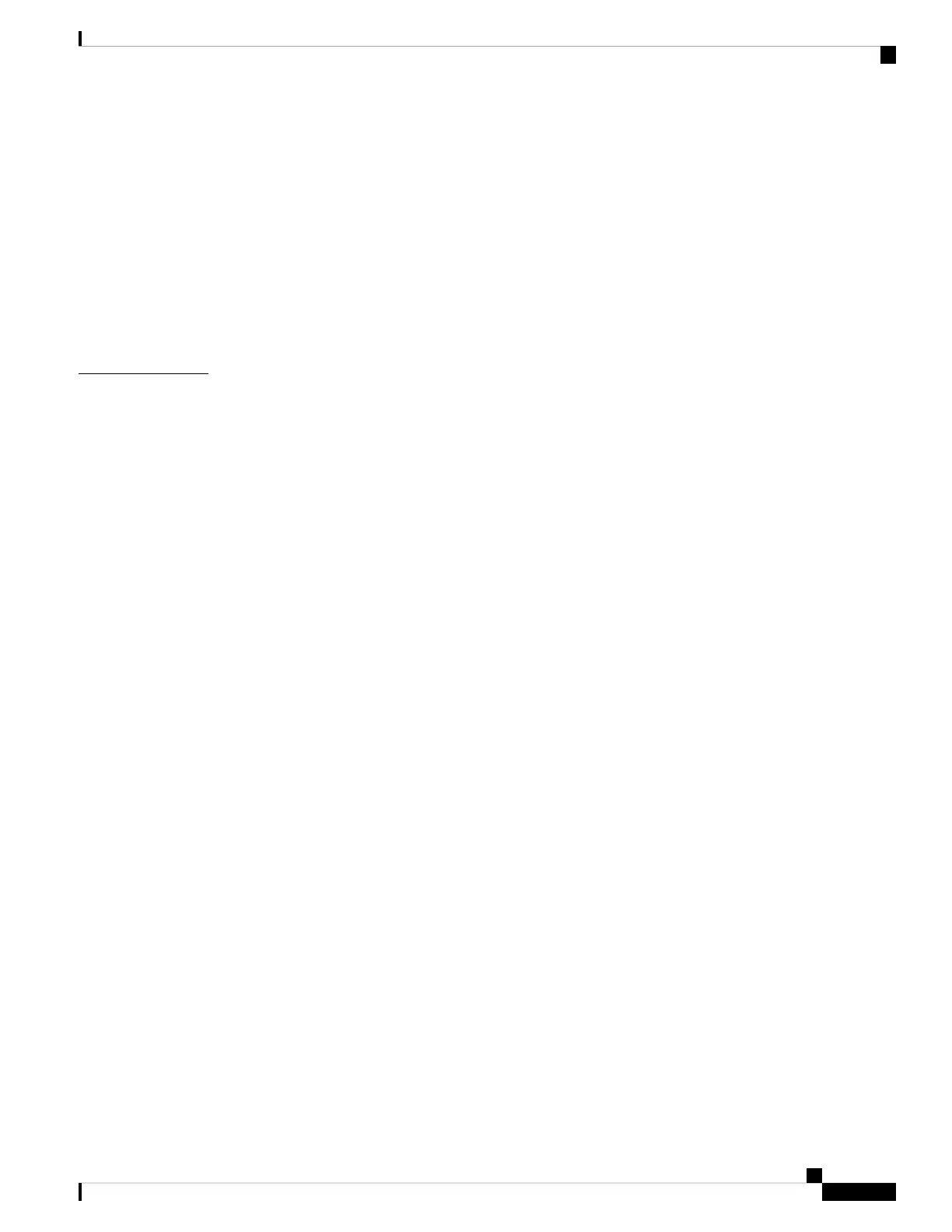Report All Phone Issues 31
Factory Reset the Phone from Phone Web Page 32
Identify Phone Issues with a URL in the Phone Web Page 32
Lost Phone Connectivity 33
Get More Information When Your Phone Displays a Provisioning Failure Message 33
Find the Transition License Type 34
Find Information about MIC Cert Refresh Status 34
Cisco One-Year Limited Hardware Warranty Terms 34
Calls 35
CHAPTER 2
Make Calls 35
Make a Call 35
Make a Call with the Speakerphone 35
Make a Call with a Headset 36
Make an Emergency Call 36
Redial a Number 36
Speed Dial 37
Assign a speed-dial code from the phone screen 37
Make a call with a speed-dial code 37
Configure a Speed Dial on a Line Key 38
Remove a speed-dial from a line key 38
Use the Line in Focus for Speed-Dial Calls 39
Use the Line in Focus to Check Speed-Dial Calls 39
Dial an International Number 39
Secure Calls 40
Answer Calls 40
Answer a Call 40
Answer Call Waiting 40
Decline a Call 40
Silence an Incoming Call 41
Turn On Do Not Disturb 41
Turn On or Turn Off DND Using a Star Code 42
Answer a Coworker's Phone (Call Pickup) 42
Answer a Call Within Your Group (Pickup) 42
Cisco IP Phone 7800 Series Multiplatform Phones User Guide
v
Contents