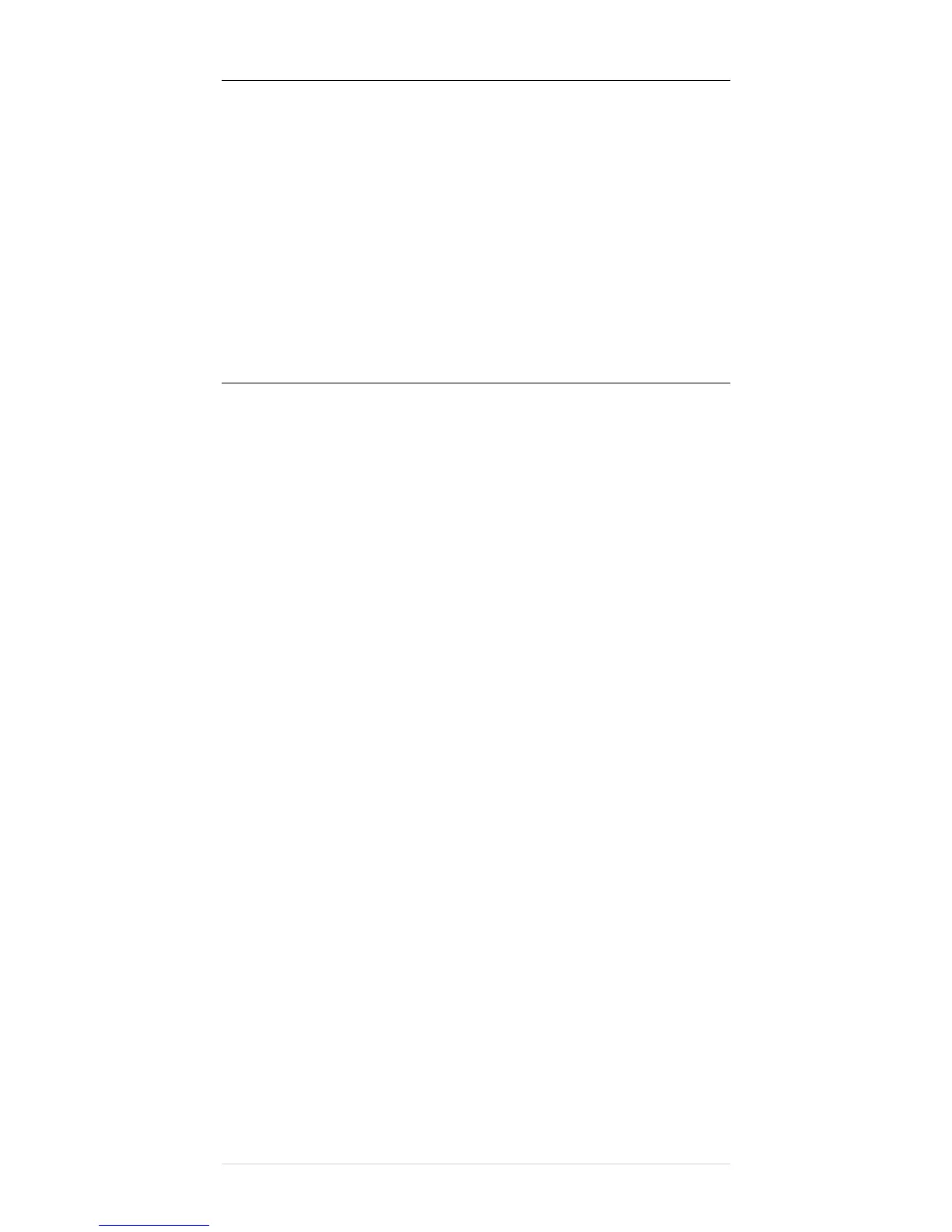10|Page
DONOTDISTURB
YoucanblockincomingcallsbyconfiguringtheDoNotDisturbfeature.Blockedcallsare
loggedintheMissedCallsdirectory.
PerformthefollowingstepstoconfiguretheDoNotDisturbfeature.
ToenableDoNotDisturb:
PresstheDnDsoftkeyonthemainLCDscreen.TheDonotdisturbisactive
messageisdisplayedontheLCDscreen.
TodisableDoNotDisturb:
PresstheDnDsoftkey.TheDonotdisturbisactivemessagewilldisappearfrom
theLCDscreen.
YoucanrecordaspecialvoicemailgreetingthatcallerswillhearwhenyouhaveDnDactive
andtheyareroutedtovoicemail.
CALLPARK(MULTI‐LINE)
CallPark(Multi‐Line)allowsyoutoparkoneormorecallsandthenpickupthesecallsfrom
anyphone.
ToParkaCall:
Step1Pressthemoresoftkeytwice
Step2PresstheMCParksoftkey.Thesystemparksthecallatacallparkextension.The
systemmakes
andaudibleannouncementofthecallparkextensiontoyouanddisplays
theextensionnumberontheLCDdisplay.
Step3PresstheEndCallsoftkeyorplacethehandsetontheearpieceresttohangup.
ToRetrieveaParkedCall:
Step1Liftthehandsetanddialthecall
parkextensionofthecallyouwishtoretrieve.
